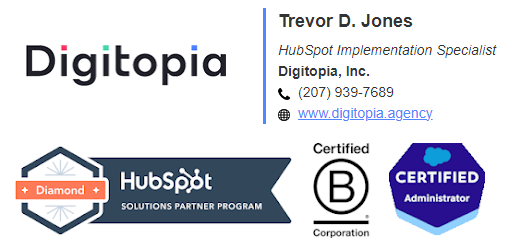- HubSpot Community
- Marketing & Content
- Lead Capture Tools
- Re: PLEASE HELP! Form redirect to external URL not working...
Lead Capture Tools
- Subscribe to RSS Feed
- Mark Topic as New
- Mark Topic as Read
- Float this Topic for Current User
- Bookmark
- Subscribe
- Mute
- Printer Friendly Page
Sep 24, 2018 4:20 PM
PLEASE HELP! Form redirect to external URL not working...
SOLVEHello there HubSpot Community,
I'm hoping someone can help me.
I am currently using the free offerings from HubSpot with a view to convince my client that HubSpot is absolutely the right platform to go with long term...however, I am having great difficulty with a simple element of functionality - to redirect to an external URL when the Lead hits the 'Submit' button on a form.
I have configured my form as shown in this screen grab...
The form has then been added to the required page as HTML within iFrame, and when the form is completed, the Submit button (or in my case the 'Download' button simply remains static with an unsightly blue border around three edges of the button. See this screen grab...
The form is currently available on this link...
Link to HubSpot form landing page...
And as shown in the first screen grab above, once 'Download' button is hit, the form should redirect to this page...
Thank You page with link to PDF download...
Using the free versions of HubSpot is understandably limiting, however, right now I'm having a hard time convincing my client to move forward with HubSpot with the 'free functionality' not working.
Please help!
Solved! Go to Solution.
- Mark as New
- Bookmark
- Subscribe
- Mute
- Subscribe to RSS Feed
- Permalink
- Report Inappropriate Content
Sep 25, 2018 2:05 PM - edited Sep 25, 2018 2:05 PM
PLEASE HELP! Form redirect to external URL not working...
SOLVEHey there @gazspot,
I went through your process and downloaded the glossary. As a user, I found that the process was easy and I got what I needed with minimal effort, so on the premise that function is always more important than being "pretty" in a website, I think it is just fine.
I do understand why you would prefer to use a redirect to a seperate thank you page. In addition to looking nicer, it makes certain things easier (like for instance, goal measurement in Google Analytics). I definitely feel like what you have here works, however and is the best solution I know of.
By the way, this workaround is very similar to the one that someone mentioned in the thread I linked to in my last post. Did you see it there?
Glad to see you have a solution!
- Trevor
- Mark as New
- Bookmark
- Subscribe
- Mute
- Subscribe to RSS Feed
- Permalink
- Report Inappropriate Content
Sep 25, 2018 3:26 PM
PLEASE HELP! Form redirect to external URL not working...
SOLVENo worries @gazspot - I can relate to being overwhelmed with how much you've read. Just wanted to make sure you'd seen the details in the thread.
Glad to be of help!
- Trevor
- Mark as New
- Bookmark
- Subscribe
- Mute
- Subscribe to RSS Feed
- Permalink
- Report Inappropriate Content
Oct 7, 2020 5:13 AM
PLEASE HELP! Form redirect to external URL not working...
SOLVEHi,
we have a similar problem. The implementation at our website is sometimes working and sometimes not.
The Google Console say:
ranksense_content.js:1653 Uncaught DOMException: Blocked a frame with origin "https://app.hubspot.com" from accessing a cross-origin frame.
- Mark as New
- Bookmark
- Subscribe
- Mute
- Subscribe to RSS Feed
- Permalink
- Report Inappropriate Content
Sep 24, 2018 9:22 PM - edited Sep 25, 2018 6:20 AM
PLEASE HELP! Form redirect to external URL not working...
SOLVEUsing "Inspect" in Chrome to debug I get these errors:
shell.js:12 Uncaught DOMException: Blocked a frame with origin "https://www-paywyz-com.filesusr.com" from accessing a cross-origin frame.
at https://js.hsforms.net/forms/shell.js:12:15450
at Object.ready (https://js.hsforms.net/forms/shell.js:9:6949)
at https://js.hsforms.net/forms/shell.js:12:15380
at success (https://js.hsforms.net/forms/shell.js:4:30320)
at https://forms.hsforms.com/embed/v3/form/4491043/ba214101-ae7c-44d0-b656-ef39119a0e59?callback=hs_req...
(anonymous) @ shell.js:12
ready @ shell.js:9
(anonymous) @ shell.js:12
success @ shell.js:4
(anonymous) @ ba214101-ae7c-44d0-b656-ef39119a0e59?callback=hs_reqwest_0&hutk=:1
shell.js:12 Uncaught DOMException: Blocked a frame with origin "https://www-paywyz-com.filesusr.com" from accessing a cross-origin frame.
at Object.rerenderForms (https://js.hsforms.net/forms/shell.js:12:967)
at https://js.hsforms.net/forms/shell.js:12:5673
at kX (https://www.gstatic.com/recaptcha/api2/v1537165899310/recaptcha__en.js:423:45)
at Dc (https://www.gstatic.com/recaptcha/api2/v1537165899310/recaptcha__en.js:409:462)
at https://www.gstatic.com/recaptcha/api2/v1537165899310/recaptcha__en.js:424:392
at https://www.gstatic.com/recaptcha/api2/v1537165899310/recaptcha__en.js:432:1214
It looks like you are using a frame to display content including Javascript, which is a security risk. See this article:
I suggest that you should embed the form code directly, without using a frame.
- Trevor
- Mark as New
- Bookmark
- Subscribe
- Mute
- Subscribe to RSS Feed
- Permalink
- Report Inappropriate Content
Sep 25, 2018 6:26 AM
PLEASE HELP! Form redirect to external URL not working...
SOLVEHi Trevor,
Thank you for such a comprehensive response and for taking the time to look into my issue in such detail - very much appreciated.
My problem is however that over recent months I have self-taught myself web design/build using the WIX platform (so this isn't technical coding) and, although I am an advocate of HubSpot and have implemented full solutions with other clients in the past, with my current client (Fintech start-up running on a challenging cashflow) I can only use the free HubSpot solutions on offer until I have website and HubSpot working well together and I begin to drive leads into the sales team - then as revenues increase, my client will most probably commit to paid versions of HubSpot platforms.
So, in summary, I am not technical, and although I understand what you are stating in your response, I have no idea of how to proceed to fix it!
Any suggestions greatly received.
Many thanks,
Gareth
- Mark as New
- Bookmark
- Subscribe
- Mute
- Subscribe to RSS Feed
- Permalink
- Report Inappropriate Content
Sep 25, 2018 7:21 AM - edited Sep 25, 2018 1:51 PM
PLEASE HELP! Form redirect to external URL not working...
SOLVEHI @gazspot,
Unfortunately I think the Wix structure, which uses iFrames extensively, is going to be incompatible with HubSpot forms for the most part. More on that in this thread:
This is not because you are using the free version either. I'm fairly certain any version of HubSpot would have this problem with a Wix site.
Thanks,
- Trevor
- Mark as New
- Bookmark
- Subscribe
- Mute
- Subscribe to RSS Feed
- Permalink
- Report Inappropriate Content
Sep 25, 2018 1:43 PM
PLEASE HELP! Form redirect to external URL not working...
SOLVEHello again Trevor,
Thanks again for your input. Following your message I've burnt through a good few hours desperatley trying to find if there is some workable solution out there.
Because I have built several sites for my client through WIX, and the client is very happy with the results...and because I am personally a huge fan of HubSpot I want to move my client towards HubSpot. However, I appear to have been at the centre of designing my own problem here, having previously had no idea of the limitations of plugging WIX and HubSpot together. It is extremely frustrating to say the least.
I have now put into place a temporary fix. I am not happy with the user experience at all, but I don't see I have any alternative. The workaround is simply to embed the HubSpot form as an 'Embed a Site' option available in WIX. Then when the form is submitted, and thankyou message is displayed and that contains a direct link to the required PDF document download.
I'm not at all happy with this rough fix to the problem. I would be interested what you feel the experience is from a customer experience perspective.
If you go to the home page at www.paywyz.com, scroll down to the 'Jargon Buster' CTA and click the 'Download >' button. Then see what you think.
Very much appreciate your input thus far Trevor.
Best regards,
Gareth
- Mark as New
- Bookmark
- Subscribe
- Mute
- Subscribe to RSS Feed
- Permalink
- Report Inappropriate Content
Sep 25, 2018 2:05 PM - edited Sep 25, 2018 2:05 PM
PLEASE HELP! Form redirect to external URL not working...
SOLVEHey there @gazspot,
I went through your process and downloaded the glossary. As a user, I found that the process was easy and I got what I needed with minimal effort, so on the premise that function is always more important than being "pretty" in a website, I think it is just fine.
I do understand why you would prefer to use a redirect to a seperate thank you page. In addition to looking nicer, it makes certain things easier (like for instance, goal measurement in Google Analytics). I definitely feel like what you have here works, however and is the best solution I know of.
By the way, this workaround is very similar to the one that someone mentioned in the thread I linked to in my last post. Did you see it there?
Glad to see you have a solution!
- Trevor
- Mark as New
- Bookmark
- Subscribe
- Mute
- Subscribe to RSS Feed
- Permalink
- Report Inappropriate Content
Sep 25, 2018 3:16 PM
PLEASE HELP! Form redirect to external URL not working...
SOLVEHi again Trevor,
To be honest, it may well have been your link that took me off in the final workaround direction - I've tried to read and digest so much over recent days it's difficult to recall what put me on the right track for the workaround!
In any case, I think you have taken me to the best solution I can implement for the current time - thank you for taking the time to help!
Best regards,
Gareth
- Mark as New
- Bookmark
- Subscribe
- Mute
- Subscribe to RSS Feed
- Permalink
- Report Inappropriate Content
Sep 25, 2018 3:26 PM
PLEASE HELP! Form redirect to external URL not working...
SOLVENo worries @gazspot - I can relate to being overwhelmed with how much you've read. Just wanted to make sure you'd seen the details in the thread.
Glad to be of help!
- Trevor
- Mark as New
- Bookmark
- Subscribe
- Mute
- Subscribe to RSS Feed
- Permalink
- Report Inappropriate Content