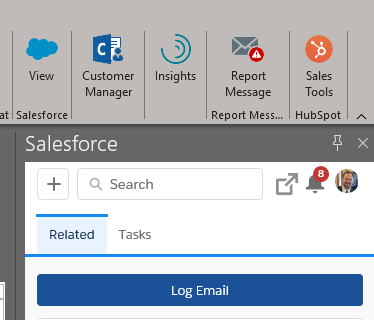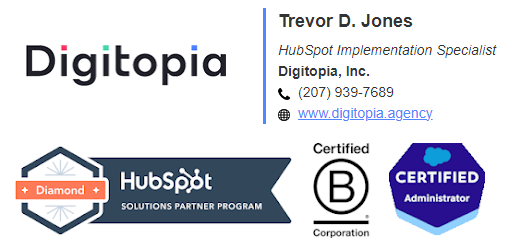- Communauté HubSpot
- Service Hub
- Knowledge Base Tool
- Salesforce and Hubspot independent from each other
Knowledge Base Tool
- S'abonner au fil RSS
- Marquer le sujet comme nouveau
- Marquer le sujet comme lu
- Placer ce Sujet en tête de liste pour l'utilisateur actuel
- Marquer
- S'abonner
- Sourdine
- Page imprimable
mai 22, 2020 9:54 AM
Salesforce and Hubspot independent from each other
RésolueI have 2 different Outlook accounts from 2 different organizations and 1 should work with Salesforce only and the other one should only work with Hubspot. This because the organizations I work for have different programs at either Hubspot or Salesforce. If I however install Hubspot it overrules Salesforce, the side banner (View) is no longer there and can not be made active again. What to do?
Résolu ! Accéder à la solution.
- Marquer comme nouveau
- Marquer
- S'abonner
- Sourdine
- S'abonner au fil RSS
- Surligner
- Imprimer
- Signaler un contenu inapproprié
mai 28, 2020 8:32 AM - modifié mai 28, 2020 8:37 AM
Salesforce and Hubspot independent from each other
RésolueThanks for the tag @JessicaH
Hi @vos01086,
Interesting problem. I have both the HubSpot Sales and the Salesforce Add-in running in Outlook without problems. I do have to toggle between the two sidebars in Outlook, however, depening upon which account I am looking at.
For Salesforce, I click the cloud in the Outlook ribbon, and for HubSpot I click the Sprocket. See the screenshot below:
Of course, in my case I have a single email address for both platforms and my Salesforce instance is integrated with HubSpot.
With that in mind, this may have more to do with your Office 365 account than with HubSpot.
You say this is with two different organizations, correct? If you also have two different Office 365 email accounts, you need to log in to Office 365 with one email address and add both plugins using that email. If you added the plugins on different email addresses, the only one that will show is the one associated with the Office account you are logged into.
Hope this helps!
- Marquer comme nouveau
- Marquer
- S'abonner
- Sourdine
- S'abonner au fil RSS
- Surligner
- Imprimer
- Signaler un contenu inapproprié
mai 28, 2020 8:32 AM
Salesforce and Hubspot independent from each other
RésolueUnfortunatley, Outlook is a different kind of beast that I have terrible issues with. I would not be of much help with this issue. Good luck.
- Marquer comme nouveau
- Marquer
- S'abonner
- Sourdine
- S'abonner au fil RSS
- Surligner
- Imprimer
- Signaler un contenu inapproprié
mai 28, 2020 4:12 AM
Salesforce and Hubspot independent from each other
RésolueHi @vos01086,
I'm going to tag in some thoughtleaders to see if they can share their thoughts.
Hi @bradmin @daviddoughty @trevordjones, do you have any suggestions?
Thanks!
Jess
 | Wusstest du, dass es auch eine DACH-Community gibt? Nimm an regionalen Unterhaltungen teil, in dem du deine Spracheinstellungen änderst ! Did you know that the Community is available in other languages? Join regional conversations by changing your language settings ! |
- Marquer comme nouveau
- Marquer
- S'abonner
- Sourdine
- S'abonner au fil RSS
- Surligner
- Imprimer
- Signaler un contenu inapproprié
mai 28, 2020 8:32 AM - modifié mai 28, 2020 8:37 AM
Salesforce and Hubspot independent from each other
RésolueThanks for the tag @JessicaH
Hi @vos01086,
Interesting problem. I have both the HubSpot Sales and the Salesforce Add-in running in Outlook without problems. I do have to toggle between the two sidebars in Outlook, however, depening upon which account I am looking at.
For Salesforce, I click the cloud in the Outlook ribbon, and for HubSpot I click the Sprocket. See the screenshot below:
Of course, in my case I have a single email address for both platforms and my Salesforce instance is integrated with HubSpot.
With that in mind, this may have more to do with your Office 365 account than with HubSpot.
You say this is with two different organizations, correct? If you also have two different Office 365 email accounts, you need to log in to Office 365 with one email address and add both plugins using that email. If you added the plugins on different email addresses, the only one that will show is the one associated with the Office account you are logged into.
Hope this helps!
- Marquer comme nouveau
- Marquer
- S'abonner
- Sourdine
- S'abonner au fil RSS
- Surligner
- Imprimer
- Signaler un contenu inapproprié
mai 28, 2020 8:46 AM
Salesforce and Hubspot independent from each other
RésolueSeems like a workable solution, let me try this and I will reply once done. I indeed have 2 Office 365 versions as well so even Teams is a disaster being locked out of your own meeting. Got that working, next one to go. thanks. Ronald
@trevordjones wrote:Thanks for the tag @JessicaH
Hi @vos01086,
Interesting problem. I have both the HubSpot Sales and the Salesforce Add-in running in Outlook without problems. I do have to toggle between the two sidebars in Outlook, however, depening upon which account I am looking at.
For Salesforce, I click the cloud in the Outlook ribbon, and for HubSpot I click the Sprocket. See the screenshot below:
Of course, in my case I have a single email address for both platforms and my Salesforce instance is integrated with HubSpot.
With that in mind, this may have more to do with your Office 365 account than with HubSpot.
You say this is with two different organizations, correct? If you also have two different Office 365 email accounts, you need to log in to Office 365 with one email address and add both plugins using that email. If you added the plugins on different email addresses, the only one that will show is the one associated with the Office account you are logged into.
Hope this helps!
- Marquer comme nouveau
- Marquer
- S'abonner
- Sourdine
- S'abonner au fil RSS
- Surligner
- Imprimer
- Signaler un contenu inapproprié