- HubSpot Community
- HubSpot Ideas : New Ideas
Great minds think alike
Have an idea that you think will improve the HubSpot product? We think so, too.
Search HubSpot Ideas or Create Idea
Turn on suggestions
Auto-suggest helps you quickly narrow down your search results by suggesting possible matches as you type.
Showing results for
Filter by
All categories
- Academy
- Account Settings
- Activity Feed
- ads
- Analytics Tools
- APIs
- Blog
- Calling
- Campaign
- CMS Development Tools
- Community
- Connected Email
- Contacts & Companies
- Conversations
- CTAs
- Custom Objects
- Dashboards & Reports
- Deals
- Domains & URLs
- Feedback Surveys
- File Manager
- Forms
- HubSpot Support
- Imports & Exports
- Integrations
- Knowledge Base
- Lists
- Live Chat & Bots
- Marketing Emails
- Marketing Reporting
- Marketplace
- Meetings
- Mobile Applications
- Partner Tools
- Payments
- Piesync
- Playbooks
- Products and Quotes
- Properties
- Sales Documents
- Sales Email Extensions & Add-Ins
- Salesforce Connector
- Sales Reporting
- SEO
- Sequences
- SMS
- Snippets & Templates
- Social Media
- Tasks
- Tickets
- User Notifications
- Users & Teams & Permissions
- video
- Website & Landing Page Editor
- Workflows
Create idea
Options
- Mark all as New
- Mark all as Read
- Float this item to the top
- Subscribe
- Bookmark
- Subscribe to RSS Feed
Currently, there isn't a way for us to see the user status "deactivated" or "invite pending" etc when we export the user list from HubSpot because this column is not added to the report. Since the deactivated user list will get longer over time, it becomes very cumbersome in trying to manage data of users who are no longer with the company. Hence please consider including the "user status" column in the Export User Report.
...read more
See more ideas labeled with:
I’ve got a bigger question for in regards to inbound call attribution tracking. I have been struggling with this for a longer while now, also tested different software options (callrail in the past) and so far wildjar has generated the “best” results but still a major challenge. I'm braking down the situation below:
Inbound Call Attribution Tracking Problem
Situation
Companies running marketing campaigns across various paid and organic channels such as Google Ads, Meta Ads, LinkedIn Ads (one first pain point: Bing Ads is not supported in Hubspot Ads) to attract leads/enquiries.
These campaigns drive traffic to the website. Then, the user can perform one of two conversion actions, a) submitting a contact form (Hubspot form) or b) make a phone call.
Using Hubspot’s native capabilities to track ad interactions and attribution (UTM data: Source/Medium/Campaign/Term mapped into HS default properties: Original Source/Original Source Drill-down 1/Original Source Drill-down 2) this works well for any new contact who’s conversion action was a Hubspot Form submission.
For phone calls however, attribution is not successful.
Case 1: Hubspot Number and Inbound Calls through Hubspot
Pain 1 (biggest pain point): when the User creates a new contact through the inbound calls UI while on the call, original source and drill down 1 and 2 will show: Offline sources, CRM UI, Sales Rep name -> This means, all call attribution data is being lost from any Paid Ad source (but also organic sources). However, it’s crucial to understand attribution (source/medium/campaign/kw) data precisely for all conversion actions in order to optimise campaigns and media spend.
Pain 2: The user answering the call through Hubspot can only answer the call from the web browser and only if the calling tab is open, but not the Hubspot mobile app
Pain 3: Existing contacts with the same phone number aren’t being picked up automatically (HS also struggling with the same number formatted with and without country code at the beginning)
Case 2: Wildjar Call Tracking Software HS Integration (tried different other software options, but all with the same end result of not working)
Pain 1 (biggest pain point): Wildjar HS native integration does not pass any attribution information into Hubspot. Even though Wildjar does have all this information stored. Instead a new contact is being saved as:
First Name: Inbound Call from Google Ads from [phone number]
Original Source: Offline Sources
Drill Down 1: Integration
Drill Down 2: WildJar
Again, this does not help with reporting and optimisation of campaigns at all.
Pain 2: Contact records only being created at the end of the call - This means, to capture any information from the call during the call in HS - there is no contact record existing to do that. And any manual contact creation, same as mentioned above, would have this information for source properties: Offline sources, CRM UI, user name.
Case 3: Wildjar + Zapier
Using Zapier to pass correct attribution information (source/medium/campaign/kw) into Hubspot.
The way it’s set up: User performs google search > user clicks paid result > user makes phone call > call ends > new call contact being created in Hubspot after call ends
Pain 1 (biggest pain point): Hubspot automatically sets attribution information automatically as:
Original source: Offline Sources
Drill down 1: Integration
Drill down 2: Zapier
which is incorrect as we need to track the actual attribution (organic/paid and then campaign and kw or audience information)
Pain 2: In order to pass the correct information (Source: Paid Search, Drilldown 1: Campaign Name, Drilldown 2: Paid Keyword), I need to manually create new custom properties and map attribution information in these. This then however leaves the HS default properties untouched and with false information. Then, I need to create separate reporting for Call contacts and Form Contacts due to different properties used for reporting.
Pain 3: Contacts only get created when the call ends, which means, if I want to directly add information from the call into HS, I would need to manually create a contact and then afterwards merge with the Wildjar/Zapier Contact which is tedious.
Pain 4: Related to the merging is, that due to HS only using Email Address as unique identifier, call and manual/form contacts don’t get updated automatically with one existing prior to the other.
Solution Required:
When creating a new contact from a call within HS using the inbound call UI - obtaining the correct attribution information for both paid and organic sources.
Receiving calls directly in Hubspot on both browser & mobile App.
Automatically pulling up existing contact record if phone number is recognised in the database (secondary)
At the moment, the most viable option is Case 3, and there, the recipient would make notes with pen and paper, and once the call is completed and created in HS, the user would transfer the notes from paper into Hubspot and update that contact manually (name, email, etc.)
In saying all of the above - it is still a big struggle and not efficient nor effective.
Thanks for considering.
...read more
See more ideas labeled with:
Best Wp Pulgin for website Backup i try to my new this smartplayapk.cc website backup. please tell me if anyone Now
...read more
See more ideas labeled with:
I was very excited to see the new Help Desk feature then I got into using it. The very first thing I tried to led to, what is in my opinion, a major issue related to the default views and users with paid service seats. The current default views are setup that anyone with a paid service seat has the ability to view "All Open". This view is for ALL open tickets in Service Hub. The permissions that manage the views and access in pipelines/teams/user permissions do not extend to the Help Desk feature. We have multiple teams, parent and children, each with indivdiual user permissions that limit their access to only tickets related to their teams. While this feature would be great for letting them see all the tickets related to their teams in one view plus adding workflow to channel tickets to the best agent, we do not want them to see all tickets. This negates our ability to utilize the feature at all.
...read more
See more ideas labeled with:
We're locking down our internal communications and it would be great if there was a way to lock down the specific "from address" users can send from. So being able to designate which "from" addresses users are able to send from.
...read more
See more ideas labeled with:
Super happy that you have the Hubspot to DocuSign integration. Unfortunately, you only allow custom field mapping which means I'll have to duplicate existing 'standard' fields that exist in DocuSign as cloned custom fields to select and map them into Hubspot. Super inefficient. I'm requesting a feature update to allow non-custom fields to be mapped from DocuSign to Hubspot for efficiency and ease of use. Thanks.
...read more
See more ideas labeled with:
When enrolling someone in a sequence, I'd like to take a template email and adjust it specifically to that person. At the moment, I then have to change the entire template (which is not good becuase others use this) or I have to save it as a new template (which is going to cause a TON of new templates). I'd like to be able to apply it to just the single person I'm enrolling at the moment.
...read more
See more ideas labeled with:
Found myself in need of natively exporting blog content out of HubSpot. From a page view you're able to filter by whether the blog is published, archived, etc. but when you go to export the blogs that filtering isn't retained. Would love a feature that allows you more filtering options when exporting content out of HubSpot blogs.
...read more
See more ideas labeled with:
Currently, transactional emails are categorized as Marketing emails. We use transactional emails to send receipts and platform updates to our app users. This can be a large volume of emails, and, based on subject alone, a contact knows if they need to review the email or not, resulting in a significant amount of unopened emails. Our users want to receive these notifications, despite only needing them once in a while. Because of the low engagement with Transactional Emails, users are often categorized as Unengaged, preventing real Marketing Emails from being sent. It would be better to treat Transactional Emails as a separate category, maybe 'Transactional Emails' to make the distinction. Or allow us to set the email type on the actual email itself.
...read more
See more ideas labeled with:
To improve content creation process we should prioritize quality over quantity. Well-researched, informative, and engaging content is more valuable and we should try different formats like blog posts, videos or podcasts to create diversity audience preferences and keeps things interesting.
...read more
See more ideas labeled with:
Recently delivered
Customized "Deal Cards" in Deals Dashboard
1385 upvotes
Associate one contact to multiple companies
1240 upvotes
Recently in beta
Delete form submissions
1163 upvotes
Field Dependencies for Contact Properties
1041 upvotes
Restrict users from viewing certain properties
266 upvotes
Top Contributors
| User | Count |
|---|---|
| 50 | |
| 15 | |
| 13 | |
| 13 | |
| 12 | |
| 10 | |
| 9 | |
| 8 |

Jenny Sowyrda,Community Program Manager
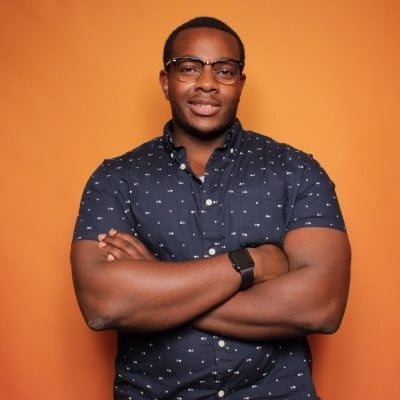
Francis Ndicu,Product Manager

Stephen McMillian,Associate Product Manager

Hannah Roberts,Product Manager

Shay Redmond,Senior Product Manager