- Communauté HubSpot
- HubSpot Ideas : Idées favorites
Les grands esprits se rencontrent
Vous avez une idée qui pourrait améliorer les produits HubSpot ? Faites-nous en part !
Rechercher HubSpot Ideas pour des solutions ou poser une question
Activer les suggestions
La fonction de suggestion automatique permet d'affiner rapidement votre recherche en suggérant des correspondances possibles au fur et à mesure de la frappe.
Affichage des résultats de
Filtrer par
All categories
- Academy
- Account Settings
- Activity Feed
- ads
- Analytics Tools
- APIs
- Blog
- Calling
- Campaign
- CMS Development Tools
- Community
- Connected Email
- Contacts & Companies
- Conversations
- CTAs
- Custom Objects
- Dashboards & Reports
- Deals
- Domains & URLs
- Feedback Surveys
- File Manager
- Forms
- HubSpot Support
- Imports & Exports
- Integrations
- Knowledge Base
- Lists
- Live Chat & Bots
- Marketing Emails
- Marketing Reporting
- Marketplace
- Meetings
- Mobile Applications
- Partner Tools
- Payments
- Piesync
- Playbooks
- Products and Quotes
- Properties
- Sales Documents
- Sales Email Extensions & Add-Ins
- Salesforce Connector
- Sales Reporting
- SEO
- Sequences
- SMS
- Snippets & Templates
- Social Media
- Tasks
- Tickets
- User Notifications
- Users & Teams & Permissions
- video
- Website & Landing Page Editor
- Workflows
Create idea
Options
- Marquer tous comme nouveaux
- Marquer tous comme lus
- Placer cet élément en pole position
- S'abonner
- Marque
- S'abonner au fil RSS
Currently there's no easy way to see all the tickets connected to a contact from the ticket view in help desk. This would be helpful in: 1) identifying related/past issues 2) identifying duplicates created from new threads
... Afficher plus
Voir d'autres idées étiquetées :
Statut :
In Planning
Soumis le
févr. 21, 2022
1:50 PM
Soumis par
NicoleSengers
 le
févr. 21, 2022
1:50 PM
le
févr. 21, 2022
1:50 PM
I would love to be able to add in the new association labels using a workflow - rather than needing to do this manually.
this would enable businesses who have contact A who makes a booking and Contacts B, C, D etc who attend a course or an event flagged as attendees. so a business knows which are valuable contacts.
It would also be helpful to be able to use a workflow to send different communications to clients based on their association tag.
... Afficher plus
Voir d'autres idées étiquetées :
There have been a number of different posts in the Community which are about the same core need (customizing the styling of the knowledge base), but many have been marked as "solved" or "delivered" because of options that get you part-way there. I'm consolidating those into this post so we can more easily track this need. This post should not be marked as solved or delivered until a knowledge base can be fully customized in layout and styling.
I've spoken with many customers who still want more flexibility in knowledge base styling, including:
Custom layouts for index pages and articles
More fonts and styling options to better align KB with the rest of a business's website
For those of us who are working to improve the HubSpot product, it's incredibly helpful to have example use cases from our customers, and the posts here on the Community play an important role in our prioritization process.
Giving you more flexibility in KB styling is something we'd like to do, and when we have the bandwidth to dig into this project we'll look to you all for guidance on how to best support your needs. So if customization is important to you, please add your voice to this thread!
For reference, I'm listing here the other posts which are related to this topic:
More formatting options for Service Hub knowledge base (156 upvotes as of Sept 7, 2020), by @matthew_stibbe
Knowledge base styles (68 upvotes as of Sept 7, 2020), by @radko
See all articles in a category while viewing an article (3 upvotes as of Sept 7, 2020), by @LiamW
Knowledge base editor numbered list can't be continued after importing image (12 upvotes as of Sept 7, 2020), by @zachallen
HTML editor in knowledge base? (6 upvotes as of Sept 7, 2020), by @MartinTexada
... Afficher plus
Voir d'autres idées étiquetées :
Statut :
In Planning
Soumis le
nov. 18, 2020
3:46 PM
Soumis par
FernandoElias
le
nov. 18, 2020
3:46 PM
It'll be great to have this functionallity so we can have more powerful insights within HubSpot.
... Afficher plus
Voir d'autres idées étiquetées :
it would be great to be able to add logic to survey questions in Hubspot. Creating a custom survey is great but we should be able to include conditional fields
... Afficher plus
Voir d'autres idées étiquetées :
Statut :
In Planning
Soumis le
janv. 22, 2024
1:22 PM
Soumis par
MarcelMW
le
janv. 22, 2024
1:22 PM
I wanted to give some feedback on the new Help Desk function. First of all, let me say that it's a great addition and I appreciate the work that went into it. However, there doesn't seem to be much customization available for the layout. It would be helpful if we could customize the layout of the Help Desk view similar to how we can customize the ticket view. One issue we're having is that in the Ticket view, we've customized the left sidebar to show certain sections only when specific criteria are met, such as the ticket category. Unfortunately, these additional sections aren't visible in the Help Desk view, which makes it difficult for us to use in certain situations. It would be great if this could be addressed in a future update.
... Afficher plus
Voir d'autres idées étiquetées :
Statut :
In Planning
Soumis le
juin 11, 2018
10:22 AM
Soumis par
DiegoPI
le
juin 11, 2018
10:22 AM
It would be great to be able to change the default meeting reminder email or meeting booked email when creating a scheduling page. The minor customization allowed in the form of additional unformtted text is not enough. It would also be great to be able to make changes to the confirmation email that is sent when a meeting is scheduled.
The current text of the meeting reminder email is:
Hello, This is a friendly reminder that we have a meeting booked on: 11 Jun 2018 17:20 EST
I look forward to meeting with you,
... Afficher plus
Voir d'autres idées étiquetées :
Statut :
In Planning
Soumis le
mars 16, 2022
12:17 PM
Soumis par
MHaskell2
le
mars 16, 2022
12:17 PM
Currently, there is no functionality to post Reels or Stories to Instagram from HubSpot. This is extremely important as Instagram continues to transition to a heavily video content platform. Are you looking into implementing this feature anytime soon? If so, when?
... Afficher plus
Voir d'autres idées étiquetées :
Statut :
In Planning
Soumis le
avr. 20, 2020
4:41 AM
Soumis par
HappyChicken
le
avr. 20, 2020
4:41 AM
I would like to see the option to unpublish a form and or to set a limit to the submissions. For example I would like to set a limit of 100 submissions due to a webinar subscription. November 7, 2022 Edit: 931 days and counting. Can someone please make this a meme? April 6, 2023 Edit: 1081 days and counting. This isn't funny anymore. January 2, 2024 Edit: Day 1352 – Still no option to unpublish a form or cap webinar sign-ups. We're considering switching to smoke signals for faster results! 😂 Come on, tech wizards, let's make this happen before we're sending messages via carrier pigeons!
... Afficher plus
Voir d'autres idées étiquetées :
Currently, all major browsers support the WebP format. Which is a great format performance-wise. Now I know that HubSpot converts other formats to WebP serverside, but we should expect users to upload the WebP format as well.
One of the most powerful HubL functions is the 'resize_image_url' function, which allows you to resize the served image without having the client resize the image themselves (which is great, because clients never do this 😜). HubSpot also offers the option to clone, crop and resize images, which is a great feature of the file manager. The problem: The WebP format does not work with the 'resize_image_url', also, passing the name, width and height in the image URL does not seem to resize the image at all. So this is a major issue performance-wise. Furthermore, it currently is not possible to clone and resize a WebP image from the file manager. The solution: Make sure that the 'resize_image_url' and the file manager functionalities also work with the WebP format.
... Afficher plus
Voir d'autres idées étiquetées :
Récemment délivrées
Re: Google consent Mode v2 through Hubspot Cookie Banner?! (2024)
43 Mentions J'aime
Display number of contacts in a workflow delay
42 Mentions J'aime
Customized "Deal Cards" in Deals Dashboard
1386 Mentions J'aime
Custom 'Create Deal' form for different pipelines
256 Mentions J'aime
Associate one contact to multiple companies
1240 Mentions J'aime
Récemment en bêta
Sync property values between Contact, Company and Deal Records
1360 Mentions J'aime
Delete form submissions
1163 Mentions J'aime
Field Dependencies for Contact Properties
1041 Mentions J'aime
Restrict users from viewing certain properties
266 Mentions J'aime
Offer phone numbers in more countries
126 Mentions J'aime
Auteurs les plus complimentés
| Utilisateur | Compte |
|---|---|
| 19 | |
| 18 | |
| 13 | |
| 11 | |
| 9 | |
| 9 | |
| 9 | |
| 8 |

Jenny Sowyrda,Community Program Manager
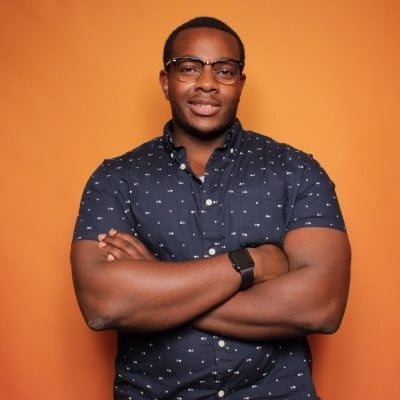
Francis Ndicu,Product Manager

Stephen McMillian,Associate Product Manager

Hannah Roberts,Product Manager

Shay Redmond,Senior Product Manager