- HubSpot Community
- HubSpot Ideas : Neue Ideen
Gute Ideen sollten geteilt werden
Du hast eine Idee, die deiner Meinung nach die HubSpot-Software verbessern würde? Wir freuen uns, mehr darüber zu erfahren!
Im Forum HubSpot Ideas nach Lösungen suchen oder eine Frage stellen
Vorschläge aktivieren
Mit der automatischen Vorschlagsfunktion können Sie Ihre Suchergebnisse eingrenzen, da während der Eingabe mögliche Treffer angezeigt werden.
Suchergebnisse werden angezeigt für
Filtern nach
All categories
- Academy
- Account Settings
- Activity Feed
- ads
- Analytics Tools
- APIs
- Blog
- Calling
- Campaign
- CMS Development Tools
- Community
- Connected Email
- Contacts & Companies
- Conversations
- CTAs
- Custom Objects
- Dashboards & Reports
- Deals
- Domains & URLs
- Feedback Surveys
- File Manager
- Forms
- HubSpot Support
- Imports & Exports
- Integrations
- Knowledge Base
- Lists
- Live Chat & Bots
- Marketing Emails
- Marketing Reporting
- Marketplace
- Meetings
- Mobile Applications
- Partner Tools
- Payments
- Piesync
- Playbooks
- Products and Quotes
- Properties
- Sales Documents
- Sales Email Extensions & Add-Ins
- Salesforce Connector
- Sales Reporting
- SEO
- Sequences
- SMS
- Snippets & Templates
- Social Media
- Tasks
- Tickets
- User Notifications
- Users & Teams & Permissions
- video
- Website & Landing Page Editor
- Workflows
Create idea
Optionen
- Alle als neu kennzeichnen
- Alle als gelesen kennzeichnen
- Dieses Element nach oben floaten
- Abonnieren
- Lesezeichen
- RSS-Feed abonnieren
Status:
Idea Submitted
Übermittelt am
Apr 27, 2021
5:06 AM
Übermittelt von
FransLeys
 am
Apr 27, 2021
5:06 AM
am
Apr 27, 2021
5:06 AM
PieSync supported syncing Classy. You can keep using PieSync through 2021, but in the meantime we're checking if we need to prioritize turning this into a data sync app? Please upvote! Thanks.
... Mehr anzeigen
Weitere Ideen mit folgender Beschriftung anzeigen:
Status:
Idea Submitted
Übermittelt am
Apr 27, 2021
5:06 AM
Übermittelt von
FransLeys
 am
Apr 27, 2021
5:06 AM
am
Apr 27, 2021
5:06 AM
PieSync supported syncing Invoiced. You can keep using PieSync through 2021, but in the meantime we're checking if we need to prioritize turning this into a data sync app? Please upvote! Thanks.
... Mehr anzeigen
Weitere Ideen mit folgender Beschriftung anzeigen:
Status:
Delivered
Übermittelt am
Apr 27, 2021
5:06 AM
Übermittelt von
FransLeys
 am
Apr 27, 2021
5:06 AM
am
Apr 27, 2021
5:06 AM
PieSync supported syncing Contacts Plus. You can keep using PieSync through 2021, but in the meantime we're checking if we need to prioritize turning this into a data sync app? Please upvote! Thanks.
... Mehr anzeigen
Weitere Ideen mit folgender Beschriftung anzeigen:
Status:
Delivered
Übermittelt am
Apr 27, 2021
5:06 AM
Übermittelt von
FransLeys
 am
Apr 27, 2021
5:06 AM
am
Apr 27, 2021
5:06 AM
PieSync supported syncing PhoneBurner (on top or along of the usual integration). You can keep using PieSync through 2021, but in the meantime we're checking if we need to prioritize turning this into a data sync app? Please upvote! Thanks.
... Mehr anzeigen
Weitere Ideen mit folgender Beschriftung anzeigen:
Status:
Delivered
Übermittelt am
Apr 27, 2021
5:05 AM
Übermittelt von
FransLeys
 am
Apr 27, 2021
5:05 AM
am
Apr 27, 2021
5:05 AM
PieSync supported syncing Zoho Recruit. You can keep using PieSync through 2021, but in the meantime we're checking if we need to prioritize turning this into a data sync app? Please upvote! Thanks.
... Mehr anzeigen
Weitere Ideen mit folgender Beschriftung anzeigen:
Status:
Idea Submitted
Übermittelt am
Apr 27, 2021
5:05 AM
Übermittelt von
FransLeys
 am
Apr 27, 2021
5:05 AM
am
Apr 27, 2021
5:05 AM
PieSync supported syncing Autopilot. You can keep using PieSync through 2021, but in the meantime we're checking if we need to prioritize turning this into a data sync app? Please upvote! Thanks.
... Mehr anzeigen
Weitere Ideen mit folgender Beschriftung anzeigen:
Status:
Idea Submitted
Übermittelt am
Apr 27, 2021
5:04 AM
Übermittelt von
FransLeys
 am
Apr 27, 2021
5:04 AM
am
Apr 27, 2021
5:04 AM
PieSync supported syncing GreenRope. You can keep using PieSync through 2021, but in the meantime we're checking if we need to prioritize turning this into a data sync app? Please upvote! Thanks.
... Mehr anzeigen
Weitere Ideen mit folgender Beschriftung anzeigen:
Status:
Delivered
Übermittelt am
Apr 27, 2021
5:04 AM
Übermittelt von
FransLeys
 am
Apr 27, 2021
5:04 AM
am
Apr 27, 2021
5:04 AM
PieSync supported syncing Daylite. You can keep using PieSync through 2021, but in the meantime we're checking if we need to prioritize turning this into a data sync app? Please upvote! Thanks.
... Mehr anzeigen
Weitere Ideen mit folgender Beschriftung anzeigen:
Status:
Delivered
Übermittelt am
Apr 27, 2021
5:04 AM
Übermittelt von
FransLeys
 am
Apr 27, 2021
5:04 AM
am
Apr 27, 2021
5:04 AM
PieSync supported syncing ShipStation. You can keep using PieSync through 2021, but in the meantime we're checking if we need to prioritize turning this into a data sync app? Please upvote! Thanks.
... Mehr anzeigen
Weitere Ideen mit folgender Beschriftung anzeigen:
Status:
Idea Submitted
Übermittelt am
Apr 27, 2021
5:03 AM
Übermittelt von
Valexandrine
am
Apr 27, 2021
5:03 AM
Hello, we have 2 teams. When we create a transaction, it would be great to be able to see which transaction belongs to which team with different colours. Valérie
... Mehr anzeigen
Weitere Ideen mit folgender Beschriftung anzeigen:
Vor Kurzem umgesetzt
Customized "Deal Cards" in Deals Dashboard
1386 Likes
Associate one contact to multiple companies
1240 Likes
Vor Kurzem in der Beta-Version
Delete form submissions
1163 Likes
Field Dependencies for Contact Properties
1041 Likes
Autoren, für die die meisten Kudos vergeben wurden
| Benutzer | Anzahl |
|---|---|
| 18 | |
| 18 | |
| 16 | |
| 13 | |
| 11 | |
| 10 | |
| 9 | |
| 8 |

Jenny Sowyrda,Community Program Manager
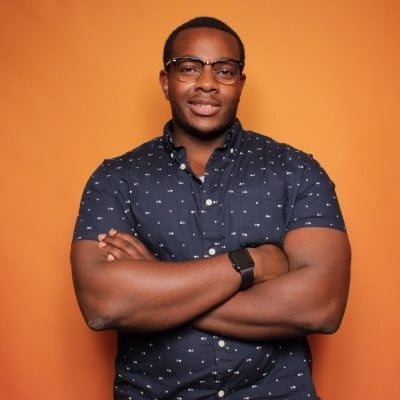
Francis Ndicu,Product Manager

Stephen McMillian,Associate Product Manager

Hannah Roberts,Product Manager

Shay Redmond,Senior Product Manager