- HubSpot Community
- HubSpot Ideas : New Ideas
Great minds think alike
Have an idea that you think will improve the HubSpot product? We think so, too.
Search HubSpot Ideas or Create Idea
Turn on suggestions
Auto-suggest helps you quickly narrow down your search results by suggesting possible matches as you type.
Showing results for
Filter by
All categories
- Academy
- Account Settings
- Activity Feed
- ads
- Analytics Tools
- APIs
- Blog
- Calling
- Campaign
- CMS Development Tools
- Community
- Connected Email
- Contacts & Companies
- Conversations
- CTAs
- Custom Objects
- Dashboards & Reports
- Deals
- Domains & URLs
- Feedback Surveys
- File Manager
- Forms
- HubSpot Support
- Imports & Exports
- Integrations
- Knowledge Base
- Lists
- Live Chat & Bots
- Marketing Emails
- Marketing Reporting
- Marketplace
- Meetings
- Mobile Applications
- Partner Tools
- Payments
- Piesync
- Playbooks
- Products and Quotes
- Properties
- Sales Documents
- Sales Email Extensions & Add-Ins
- Salesforce Connector
- Sales Reporting
- SEO
- Sequences
- SMS
- Snippets & Templates
- Social Media
- Tasks
- Tickets
- User Notifications
- Users & Teams & Permissions
- video
- Website & Landing Page Editor
- Workflows
Create idea
Options
- Mark all as New
- Mark all as Read
- Float this item to the top
- Subscribe
- Bookmark
- Subscribe to RSS Feed
I am aware of the ability to see whether or not a user has connected their email to HubSpot. But Support has confirmed that I cannot tell if they have enabled the HubSpot plugin. Essentially, they are tasking me with going to each user's device to verify that they have the plugin installed and that it is working. It seems that this info should be included in the Users list.
...read more
See more ideas labeled with:
-
Users & Teams & Permissions
Service Hub is lacking visibility on agents available/offline status (reporting, notifications).
Would be very interesting to add Availability Status to user based properties in HubSpot.
This would open some possibilities for team activity reporting.
...read more
See more ideas labeled with:
-
Users & Teams & Permissions
At this moment it is only possible to give a permission individually to creat tickets. It would be nice if I can give te permissions for a team.
...read more
See more ideas labeled with:
-
Users & Teams & Permissions
We'd like to restrict record merging separetely with a specific merging permission. Currently the merging functionality is enabled within the editing privileges, but sometimes we want to restrict merging even though the user can edit a record. Today, we have that capability with importing records. A user can import records if they have editing permissions, but only if they also have the specific importing permission set. It also would be good to define a specific merging permission within the object settings:
...read more
See more ideas labeled with:
-
Users & Teams & Permissions
If I have a user with a permission set, and an admin applies a manual permission change on something, I do not know that has happened and I cannot undo it. For example, I have Bob using Permission Set "Sales" and it includes CRM Export. Some admin at some point in the past manually set him to not have export. That manual setting overrides everything I do. If I create a new permission set for our sales team, and applie to all the sales people, I get no notification that Bob is different than the rest of them. I will think Bob has all the permissions of the new set, but any manual change persists. Worse, when I finally figure out what happened, all I can do is flip Export to on. It's now overridden to be on. I actually want the override to just go away. I want that field to follow his permission set and cease to be a field that an admin has to "remember" was adjusted. If I assign Bob a new set, I want a notification: "Bob has 4 permissions that were manually set that conflict with this permission set assignment. [ Review ] [ Reset manual settings ] [ Cancel ]
...read more
See more ideas labeled with:
-
Users & Teams & Permissions
There is an urgent need to create custom properties on account users/"Hubspot Users". An example of the need for this are user attributes required to connect user records in Hubspot to other systems, like HR platforms. Most systems use employee ID values as the globally unique identifier for a user/employee rather than the email because the email can change when there is a name change for the user. Now that system users can be assigned to CRM objects in a custom property field, there is a lot more flexibility to use Hubspot Users which is great, but need to be able to consistently identify these users.
...read more
See more ideas labeled with:
-
Account Settings
-
Users & Teams & Permissions
Create a top tier permission higher than super admin. Other apps have an "Owner" or "CEO" level that has full access whereas super admins are restricted from making business-related changes like upgrading the account, deleting the account, backing up the entire data file, etc. Not only would this mitigate the risk of having 3rd party contractors work in a company's instance of HubSpot, but it would/should allow companies to edit the super admin permission set. For example, to give an email marketer permission for enough things I have to make them a super admin. And to give a specialist for automation/workflow for objects I also have to make them an admin. Super Admins are too rigid as an all or nothing permission set.
...read more
See more ideas labeled with:
-
Users & Teams & Permissions
Hi We use different teams to structure the users and security of the crm data. At the moment, I have no possibility to see the history of the members of a team. I want to see form when to when was a user part of the team. Who added the user to a team, who removed the user from the team. From the other side, I want to see from a user, when did he join a team and when he left a team, who did the moduification. e.g. a user can be part of more than one team, so it would be nice to have a timeline (table) with the history. Thanks and best regards Bernhard
...read more
See more ideas labeled with:
-
Account Settings
-
Users & Teams & Permissions
My team are struggling with the space the new sidebar takes up when it is hovered over, as it blocks a lot of their view. Is there anything we can do to change this?
...read more
See more ideas labeled with:
-
Users & Teams & Permissions
We're locking down our internal communications and it would be great if there was a way to lock down the specific "from address" users can send from. So being able to designate which "from" addresses users are able to send from.
...read more
See more ideas labeled with:
-
Users & Teams & Permissions
Recently delivered
Customized "Deal Cards" in Deals Dashboard
1386 upvotes
Associate one contact to multiple companies
1240 upvotes
Recently in beta
Delete form submissions
1163 upvotes
Field Dependencies for Contact Properties
1041 upvotes
Restrict users from viewing certain properties
266 upvotes
Offer phone numbers in more countries
126 upvotes
Top Contributors
| User | Count |
|---|---|
| 19 | |
| 18 | |
| 13 | |
| 11 | |
| 9 | |
| 9 | |
| 9 | |
| 8 |

Jenny Sowyrda,Community Program Manager
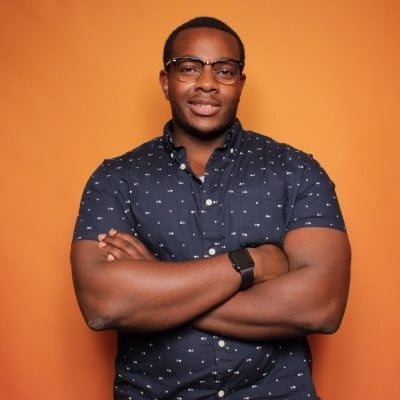
Francis Ndicu,Product Manager

Stephen McMillian,Associate Product Manager

Hannah Roberts,Product Manager

Shay Redmond,Senior Product Manager