- Communauté HubSpot
- HubSpot Ideas : Nouvelles idées
Les grands esprits se rencontrent
Vous avez une idée qui pourrait améliorer les produits HubSpot ? Faites-nous en part !
Rechercher HubSpot Ideas pour des solutions ou poser une question
Activer les suggestions
La fonction de suggestion automatique permet d'affiner rapidement votre recherche en suggérant des correspondances possibles au fur et à mesure de la frappe.
Affichage des résultats de
Filtrer par
All categories
- Academy
- Account Settings
- Activity Feed
- ads
- Analytics Tools
- APIs
- Blog
- Calling
- Campaign
- CMS Development Tools
- Community
- Connected Email
- Contacts & Companies
- Conversations
- CTAs
- Custom Objects
- Dashboards & Reports
- Deals
- Domains & URLs
- Feedback Surveys
- File Manager
- Forms
- HubSpot Support
- Imports & Exports
- Integrations
- Knowledge Base
- Lists
- Live Chat & Bots
- Marketing Emails
- Marketing Reporting
- Marketplace
- Meetings
- Mobile Applications
- Partner Tools
- Payments
- Piesync
- Playbooks
- Products and Quotes
- Properties
- Sales Documents
- Sales Email Extensions & Add-Ins
- Salesforce Connector
- Sales Reporting
- SEO
- Sequences
- SMS
- Snippets & Templates
- Social Media
- Tasks
- Tickets
- User Notifications
- Users & Teams & Permissions
- video
- Website & Landing Page Editor
- Workflows
Create idea
Options
- Marquer tous comme nouveaux
- Marquer tous comme lus
- Placer cet élément en pole position
- S'abonner
- Marque
- S'abonner au fil RSS
So I am working on creating sales goals for my team. Something I am unable to do but would be beneficial is to have somewhere to input actual revenue for the prior year (or even month). We are wanting to compare year over year and are unable to do so because we started using HubSpot in February at my company so we don't have deals from 2023.
... Afficher plus
Voir d'autres idées étiquetées :
-
HubSpot Support
-
Sales Reporting
Hi All, Would appreciate any advice on how to either add my 2nd business to my exisitng hubspot account or do you think I should get a 2nd account? Thank you friends!
... Afficher plus
Voir d'autres idées étiquetées :
-
HubSpot Support
Hello HubSpot Teams! After falling in love with Supered's Sidekick model for their web extension, I would love to suggest adopting a similar panel view for when contacting HubSpot Support. Check out this example of opening a HubSpot support window in my account and how it covers my working space. This gets rather frustrating, as I need to click and drag around to access the things hidden 'behind' the support panel. For short requests - no problem. But when I start getting into workflows, or needing to access really anything on the right hand side of the screen by default, it is covered up. Take a look at this example of an extension using Sidekick, essentially keeping all my HubSpot screen visible and workable! I won't pretend to know the background mechanics of how something like this could work, but keeping my full screen workable and visible while chatting with HubSpot support would be dreamy. (Not to mention a lifesaver for our 'less technical' clients.) 🙂
... Afficher plus
Voir d'autres idées étiquetées :
-
HubSpot Support
Integrated / connected my hubspot with smartlead but it's not recording any info in my contacts hubspot profiles. Assuming the point of integration is for emails to be recorded in client profiles. Any way to fix this instead of manually inputting every email?
... Afficher plus
Voir d'autres idées étiquetées :
-
HubSpot Support
okay so sales reps and other end users do NOT care about your little pop up that just says " try the refreshed navigation". They also do not want to click the "x" button to close the popup about viewing all propeties on the LHS. My point is this. Just opt them in automatically, let them opt out if they really hate it, stop giving them the ability to be apathetic towards ya'lls amazing feature releases. many don't want hubspot to be better, and thus avoid adopting and using your new features. So instead of just hand holding, please roll cahnges out that force them to make the change and adoption. thanks.
... Afficher plus
Voir d'autres idées étiquetées :
-
Account Settings
-
HubSpot Support
-
User Notifications
I would like to share some feedback regarding the support form on HubSpot accounts.
As you know, when submitting a support request, users are provided with a simple text field where they can enter their message and attach files:
HubSpot contact support form
While this is helpful, I believe there are some improvements that could greatly optimize the user experience and the effectiveness of the support process.
Firstly, I often find myself wanting to include formatted text or hyperlinks in my initial support requests to provide additional context or resources.
However, the current text field lacks the ability to format text or add hyperlinks, which can make it difficult to convey information effectively. It would be beneficial to have a rich text field, similar to the one available in the Support Inbox, to allow for better communication and clarity:
Rich text field in HubSpot Support Inbox
Additionally, the size of the text field is fixed, which can be limiting for users like myself who frequently need to provide detailed information or multiple pieces of information in their support requests.
Having the ability to adjust the size of the text field would greatly improve usability and ensure that all necessary information can be included without constraints.
I believe these small improvements would go a long way in optimizing the support experience for users like myself who rely on HubSpot for assistance.
... Afficher plus
Voir d'autres idées étiquetées :
-
HubSpot Support
Hello there! I paid for a hubspot membership and am supposed to have access to my newsletter links freely. Everytime I attempt to share the link on my facebok page, it just sends everyone to the hubspot login page asking them to create an account. What do I need to do to access this link so that the readers are directly taken to the newsletter? Thank you!!!
... Afficher plus
Voir d'autres idées étiquetées :
-
HubSpot Support
My IT guy reported that the Chat flow code was installed correctly. But, it chat flow is not visible. Need some assistance.
... Afficher plus
Voir d'autres idées étiquetées :
-
HubSpot Support
Statut :
Idea Submitted
Soumis le
mars 14, 2024
8:02 PM
Soumis par
LRetamales
le
mars 14, 2024
8:02 PM
¡Hola Comunidad! He intentado enviar un correo masivo para 42 contactos y 2 de los destinatarios no se incluyeron en el envío del correo. ¡alguien sabe a que podría deberse? Por si caso no he superado el límite mensual que da hubspot versión gratuita. Adjunto imagen de apoyo. Donde dice "Más información" también lo revisé sin obtener una respuesta satisfactoria a mi situación. Destinatarios correo
... Afficher plus
Voir d'autres idées étiquetées :
-
Community
-
Connected Email
-
HubSpot Support
Statut :
Idea Submitted
Soumis le
mars 13, 2024
10:04 AM
Soumis par
WSharpe
le
mars 13, 2024
10:04 AM
Ability to click Shift + select a group of records like you can in Microsoft Excel.
... Afficher plus
Voir d'autres idées étiquetées :
-
HubSpot Support
Récemment délivrées
Re: Google consent Mode v2 through Hubspot Cookie Banner?! (2024)
43 Mentions J'aime
Display number of contacts in a workflow delay
42 Mentions J'aime
Customized "Deal Cards" in Deals Dashboard
1386 Mentions J'aime
Custom 'Create Deal' form for different pipelines
256 Mentions J'aime
Associate one contact to multiple companies
1240 Mentions J'aime
Récemment en bêta
Sync property values between Contact, Company and Deal Records
1360 Mentions J'aime
Delete form submissions
1163 Mentions J'aime
Field Dependencies for Contact Properties
1041 Mentions J'aime
Restrict users from viewing certain properties
266 Mentions J'aime
Offer phone numbers in more countries
126 Mentions J'aime
Auteurs les plus complimentés
| Utilisateur | Compte |
|---|---|
| 19 | |
| 18 | |
| 13 | |
| 11 | |
| 10 | |
| 9 | |
| 9 | |
| 9 |

Jenny Sowyrda,Community Program Manager
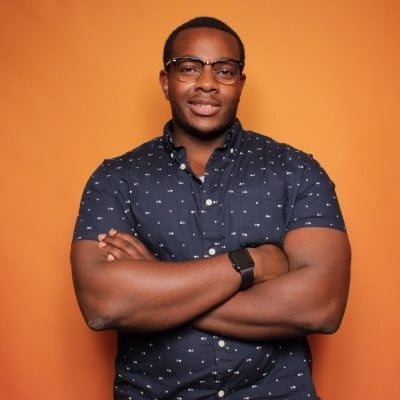
Francis Ndicu,Product Manager

Stephen McMillian,Associate Product Manager

Hannah Roberts,Product Manager

Shay Redmond,Senior Product Manager