- Communauté HubSpot
- HubSpot Ideas
- Update a Meeting description without sending update
HubSpot Ideas
- S'abonner au fil RSS
- Marquer comme nouveau
- Marquer comme lu
- Marquer
- S'abonner
- Page imprimable
- Signaler un contenu inapproprié
- Marquer comme lu
- Marquer comme nouveau
- Marque
- Surligner
- Imprimer
- Signaler un contenu inapproprié
Update a Meeting description without sending update
When I book a meeting through meetings or in my google calendar, it shows up on the person't Hubspot profile. After the meeting takes place I want to go back and add notes to that meeting. If I do this, I have to save and send updates to everyone.
To get around this I end up logging the meeting seperately, and it's duplicated on their profile. Please make it so I can edit past meeting without updating everyone!
Hey @monmc thanks for the post!
Can I ask if there is a particular reason why you/your team don't use the Notes tool on the contact record to record meeting details? You are able to pin these notes (as depicted below) as well as @mention any CRM users you'd like to notifty
These details will not be viewed by your leads/customers.
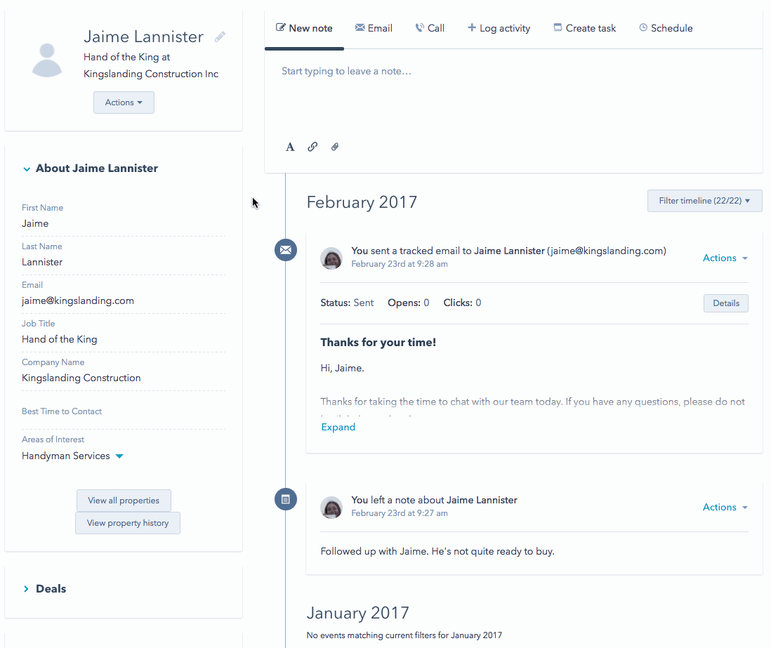
Pour ajouter un commentaire ici, vous devez être inscrit. Si vous êtes déjà inscrit, connectez-vous. Dans le cas contraire, inscrivez-vous puis connectez-vous.