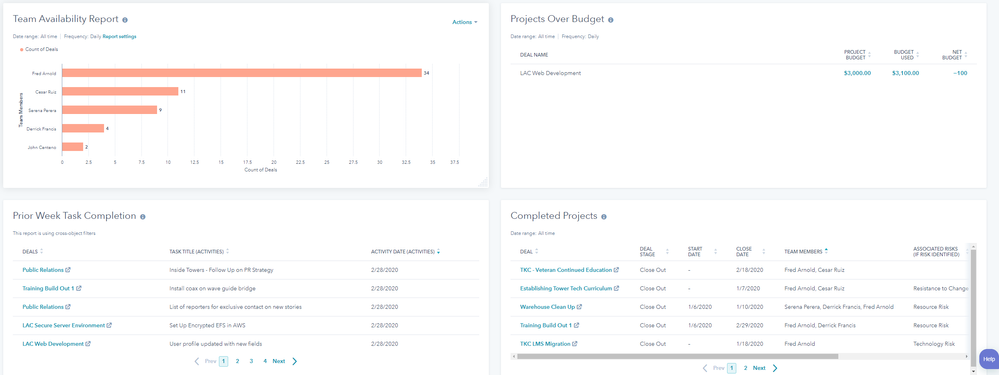- Communauté HubSpot
- HubSpot Ideas
- Expand Project Management Capability
HubSpot Ideas
- S'abonner au fil RSS
- Marquer comme nouveau
- Marquer comme lu
- Marquer
- S'abonner
- Page imprimable
- Signaler un contenu inapproprié
- Marquer comme lu
- Marquer comme nouveau
- Marque
- Surligner
- Imprimer
- Signaler un contenu inapproprié
Expand Project Management Capability
Who: Any job title that manages projects
Goal: Clear and concise project reporting and automation
Value: Eliminate the need for multiple SaaS tools or excel/Microsoft Projects. Project Management can be difficult and very manual, adding in workflows helps create automation that helps the project life cycle. Fast and quick reporting streamlines project "breakdown" meetings for stakeholders.
HubSpot has a project portion within its Marketing Hub, but it is pretty basic. One of the largest downsides is how the project does not actually interact with any other segment of HubSpot to produce reporting off of it.
While I am managing a project I am managing task assignment, budget requirements, scope of work, team availibities, project priorities, etc.
Generally, you produce a project timeline into a Gant chart format so you have a large overview of what exactly is going on in your entire "project portfolio." HubSpot seems to want to add a project management element, but it lacks a lot of what someone may need.
Technically, the project portion only deals with task assignment. It pretty much gives you a big list of tasks with little identifying information about what is going on, so you technically would have to produce your own Gant chart in excel or your chosen software.
I utilize HubSpot as a project management tool but I do it from the Deals portion of HubSpot, and I create advanced reporting based on deal information being populated. The benefits of producing project tracking this way are:
- True pipeline oriented tracking for PMP/AGILE frameworks. I can customize it to my liking - for instance a pipeline that has deal stages: Intitiation, Planning, Executing Process, Monitoring and Control, Close Out.
- You can measure the average completion time of projects through the Sales Productivity tool by selecting that pipeline and looking at how long a "project deal" takes to close
- You can leverage workflows that create automation for your projects - say you assign someone to a task or a due date changes, you can automate notifications.
- You can track budgeting through various properties. By creating Budget, Used Budget and Net Budget properties, you can create properties that calculate monetary values as those properties are updated. I calculate my estimated net budget off of these fields.
- We incorporate workflows here as well. Once a Net Budget is less than $500 - meaning there is only $500 left in the project budget, it triggers a workflow that notifies the team that a project is in jeopardy of going over budget
- I utilize workflows to dictate project timelines based on Close Date. The close date information triggers a workflow that states the project is "In Jeopardy", a "Priority" or a "Non Priority".
- I can create task lists for current, completed and overdue tasks
- I can create properties that designate things like project constraints, cross team requirements and many other useful data points
There are many other things we accomplish doing it this way as well. Our reporting is very strong. I will give you an example of our Project Management Reporting Dashboard below :