- HubSpot Community
- HubSpot Ideas
- Custom numeric formats
HubSpot Ideas
- Subscribe to RSS Feed
- Mark as New
- Mark as Read
- Bookmark
- Subscribe
- Printer Friendly Page
- Report Inappropriate Content
- Mark as Read
- Mark as New
- Bookmark
- Permalink
- Report Inappropriate Content
Custom numeric formats
I've seen separate ideas and community posts to customize phone number formats, date formats, quote amount formats etc., but what I haven't seen is something that I think is the single solution for all of that:
Being able to create custom numeric and date formats in a centralized location, so that when creating form fields, personalization tokens etc., you have more control over the formatting. As opposed to just formated number, unformated number and currency.
Use case
I was building a custom object for one of our clients. They sell heavy machinery and store all this information about it in Hubspot, including a lot of numeric stuff. Some of it is in weight (kg), other in volt and ampera, some in cm or mm... Some of it is whole numbers, others with several decimals, etc.
In Hubspot, there's no way to indicate that a number is anything other than a formatted or unformatted number. Would be great for CRM users if they can see what the unit and display format is as well.
The solution
I've often worked with Oracle Eloqua. Despite its many faults, this is something they've solved quite nicely. You can build display formats for numbers and dates in a separate area of the settings. Then when creating fields, forms, etc., you can select the display format used in this context. Here are some screenshots that pretty much speak for themselves I think:


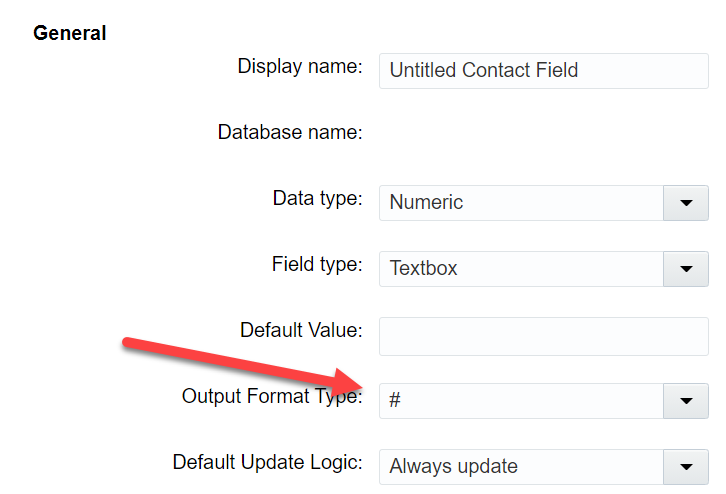
Specifically interesting is that you can include any type of text into the display format, enclosed within 's. That way you can easily create your own units, without having to provide an exhaustive list of units from Hubspot's side. Benefit of this is that whenever a value is entered for the field, whoever enters it can just input a number, i.e. 2000, and the correct unit will always be displayed, i.e. 2000 kg. No variations like kg, KG or k.
This goes for e-mails, landing pages, etc. wherever a personalization token is used, as well as in CRM and reports.
It would be great to have this in Hubspot, so that we can prevent confusion about the data that should be input into a field, CRM users can more easily read field information, and marketing users have minimal formatting to do when using this information in personalization tokens.