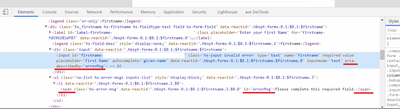- Comunidad de HubSpot
- HubSpot Ideas
- Accessibility: Form validation alerts not readable by screen reader
HubSpot Ideas
Buscar soluciones en
HubSpot Ideas
o hacer una pregunta
Activar sugerencias
La sugerencia automática le ayuda a obtener, de forma rápida, resultados precisos de su búsqueda al sugerirle posibles coincidencias mientras escribe.
Mostrando los resultados de
Opciones
- Suscribirse a un feed RSS
- Marcar como nuevo
- Marcar como leída
- Favorito
- Suscribir
- Página de impresión sencilla
- Informe de contenido inapropiado
Estado:
Idea Submitted
Enviado por
Lizzam
el
jun 16, 2021
5:04 AM
- Marcar como leída
- Marcar como nuevo
- Favorito
- Resaltar
- Imprimir
- Informe de contenido inapropiado
Accessibility: Form validation alerts not readable by screen reader
For Hubspot forms that we're using, the validation errors are not being read by screen readers.
When inspecting the errors, it seems that the HTML code used is not allowing the alert to be read properly.
Below are the suggestions to allow the error messages to be accessible even when it's an inline messages.
- Removing role=alert from the error messages.
- Changing the error messages to be contained in an inline element like SPAN
- adding unique ID to the alert messages.
- The error messages and the fields are connected using Aria-Labelledby.
Ver más ideas etiquetadas con: