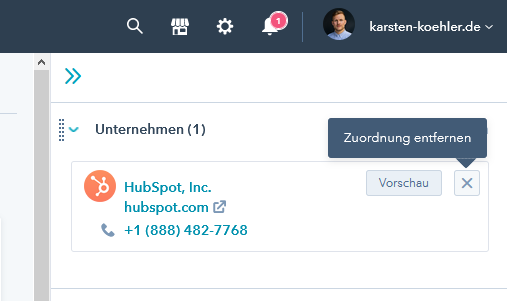- HubSpot Community
- CRM & Sales Hub
- CRM & Sales Hub
- Betreff: contact has switched to a new account
CRM & Sales Hub | Fragen, Tipps & bewährte Methoden
- Subscribe to RSS Feed
- Mark Topic as New
- Mark Topic as Read
- Float this Topic for Current User
- Bookmark
- Subscribe
- Mute
- Printer Friendly Page
Jan 8, 2021 12:06 PM
contact has switched to a new account
SOLVEhow can I change to what company an exisiting contact is assigned to?
Solved! Go to Solution.
- Mark as New
- Bookmark
- Subscribe
- Mute
- Subscribe to RSS Feed
- Permalink
- Report Inappropriate Content
Jan 8, 2021 12:12 PM
contact has switched to a new account
SOLVEHi @RSchmelter ,
by changing the assigned company 😉
You will find the company at the right side of your contact history.
If you move the mouse over it, a cross appears. You can use it to remove the company. HubSpot will then ask you to link the contact to a new company. You can then select from the existing database or create a new company.
Regards
|
- Mark as New
- Bookmark
- Subscribe
- Mute
- Subscribe to RSS Feed
- Permalink
- Report Inappropriate Content
Jan 8, 2021 3:29 PM - edited Jan 8, 2021 3:33 PM
contact has switched to a new account
SOLVEHello @RSchmelter,
It looks like you're a German-speaker so I'll take the liberty of replying in German. Willkommen in der HubSpot Community!
Je nach deinen Einstellungen nimmt HubSpot die Verknüpfung von Kontakt zu Unternehmen automatisch vor. Die Funktionsweise ist hier erklärt: https://knowledge.hubspot.com/de/crm-setup/automatically-create-and-associate-companies-with-contact...
Falls diese Zuordnung nicht korrekt ist (oder die Automatisierung bei dir nicht aktiviert ist), kannst du händisch im Kontaktdatensatz das Unternehmen ergänzen oder (falls inkorrekt) entfernen und neu hinzufügen (das X erscheint, wenn du die Maus darüber bewegst):
Viele Grüße!
Karsten Köhler |
Did my post help answer your query? Help the community by marking it as a solution. |
- Mark as New
- Bookmark
- Subscribe
- Mute
- Subscribe to RSS Feed
- Permalink
- Report Inappropriate Content
Jan 8, 2021 3:29 PM - edited Jan 8, 2021 3:33 PM
contact has switched to a new account
SOLVEHello @RSchmelter,
It looks like you're a German-speaker so I'll take the liberty of replying in German. Willkommen in der HubSpot Community!
Je nach deinen Einstellungen nimmt HubSpot die Verknüpfung von Kontakt zu Unternehmen automatisch vor. Die Funktionsweise ist hier erklärt: https://knowledge.hubspot.com/de/crm-setup/automatically-create-and-associate-companies-with-contact...
Falls diese Zuordnung nicht korrekt ist (oder die Automatisierung bei dir nicht aktiviert ist), kannst du händisch im Kontaktdatensatz das Unternehmen ergänzen oder (falls inkorrekt) entfernen und neu hinzufügen (das X erscheint, wenn du die Maus darüber bewegst):
Viele Grüße!
Karsten Köhler |
Did my post help answer your query? Help the community by marking it as a solution. |
- Mark as New
- Bookmark
- Subscribe
- Mute
- Subscribe to RSS Feed
- Permalink
- Report Inappropriate Content
Jan 8, 2021 12:12 PM
contact has switched to a new account
SOLVEHi @RSchmelter ,
by changing the assigned company 😉
You will find the company at the right side of your contact history.
If you move the mouse over it, a cross appears. You can use it to remove the company. HubSpot will then ask you to link the contact to a new company. You can then select from the existing database or create a new company.
Regards
|
- Mark as New
- Bookmark
- Subscribe
- Mute
- Subscribe to RSS Feed
- Permalink
- Report Inappropriate Content