- HubSpot Community
- Marketing & Content
- Email Marketing Tool
- How to Show Names for HubSpot Sales Email Plugin
Email Marketing Tool
- Subscribe to RSS Feed
- Mark Topic as New
- Mark Topic as Read
- Float this Topic for Current User
- Bookmark
- Subscribe
- Mute
- Printer Friendly Page
Jun 6, 2017 3:05 PM
How to Show Names for HubSpot Sales Email Plugin
SOLVESo I installed the plugin but when I send emails to multiple people at my company, it just says "Someone at (my company) open the email."
How can I get it to say exactly who is opening the emails?
Thank you.
Solved! Go to Solution.
- Mark as New
- Bookmark
- Subscribe
- Mute
- Subscribe to RSS Feed
- Permalink
- Report Inappropriate Content
Jun 8, 2017 11:38 AM
How to Show Names for HubSpot Sales Email Plugin
SOLVEAh! Are you sending a tracked email to multiple recipients at a time?
HubSpot Sales is designed to track emails sent to individual email addresses. If you send to multiple addresses (including CC and BCC) then you will likely see a Someone notification instead of a specific recipient. This can also happen if the individual recipient you sent a tracked email to forwards your email to other contacts.
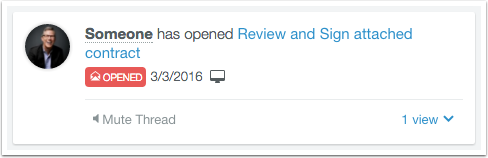
While HubSpot Sales attempts to gather specific recipient information, we cannot always determine exactly who opened the message. For this reason, we only present information that we are confident is accurate.
HubSpot Sales tracks emails by placing an invisible, 1 pixel image inside the message. When the email is opened, the image loads, and HubSpot Sales notifies you that the email was received. When you send an email to multiple recipients, they all receive the same tracking image. HubSpot Sales will still notify you every time the email is opened, but it won't be able to determine exactly which recipient opened the email.
If you are sending your tracked emails through Gmail, you will be able to click on the Subject line of the email in the notification to be brought to the email in your Gmail Sent folder.
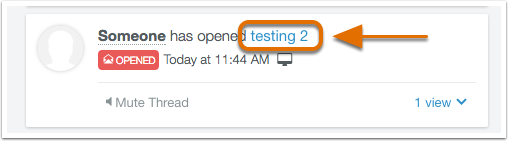
This can help narrow down who might have triggered the notification by telling you who was sent the original email.
If you'd like the most accurate tracking possible and hope to avoid "Someone" notifications as much as possible, the best course of action is to send your email to individual contacts instead of multiple contacts. It's worth noting that this won't prevent users from forwarding your email to others, meaning you may still see some "Someone" notifications.
- Mark as New
- Bookmark
- Subscribe
- Mute
- Subscribe to RSS Feed
- Permalink
- Report Inappropriate Content
Jun 8, 2017 10:38 AM
How to Show Names for HubSpot Sales Email Plugin
SOLVEHey @jhurwith are these recipients contacts in your CRM?
- Mark as New
- Bookmark
- Subscribe
- Mute
- Subscribe to RSS Feed
- Permalink
- Report Inappropriate Content
Jun 8, 2017 10:40 AM
How to Show Names for HubSpot Sales Email Plugin
SOLVEYes. I added all of them to my contact list and synced my Gmail account.
Sent another test, but it still just says someone.
- Mark as New
- Bookmark
- Subscribe
- Mute
- Subscribe to RSS Feed
- Permalink
- Report Inappropriate Content
Jun 8, 2017 11:38 AM
How to Show Names for HubSpot Sales Email Plugin
SOLVEAh! Are you sending a tracked email to multiple recipients at a time?
HubSpot Sales is designed to track emails sent to individual email addresses. If you send to multiple addresses (including CC and BCC) then you will likely see a Someone notification instead of a specific recipient. This can also happen if the individual recipient you sent a tracked email to forwards your email to other contacts.
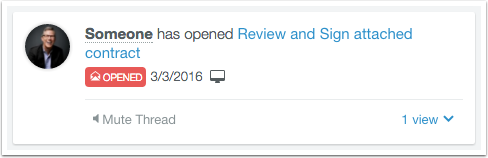
While HubSpot Sales attempts to gather specific recipient information, we cannot always determine exactly who opened the message. For this reason, we only present information that we are confident is accurate.
HubSpot Sales tracks emails by placing an invisible, 1 pixel image inside the message. When the email is opened, the image loads, and HubSpot Sales notifies you that the email was received. When you send an email to multiple recipients, they all receive the same tracking image. HubSpot Sales will still notify you every time the email is opened, but it won't be able to determine exactly which recipient opened the email.
If you are sending your tracked emails through Gmail, you will be able to click on the Subject line of the email in the notification to be brought to the email in your Gmail Sent folder.
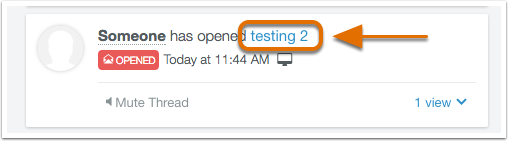
This can help narrow down who might have triggered the notification by telling you who was sent the original email.
If you'd like the most accurate tracking possible and hope to avoid "Someone" notifications as much as possible, the best course of action is to send your email to individual contacts instead of multiple contacts. It's worth noting that this won't prevent users from forwarding your email to others, meaning you may still see some "Someone" notifications.
- Mark as New
- Bookmark
- Subscribe
- Mute
- Subscribe to RSS Feed
- Permalink
- Report Inappropriate Content
Jun 8, 2017 11:46 AM
How to Show Names for HubSpot Sales Email Plugin
SOLVEGot it. Thank you!
Send to one person.
- Mark as New
- Bookmark
- Subscribe
- Mute
- Subscribe to RSS Feed
- Permalink
- Report Inappropriate Content