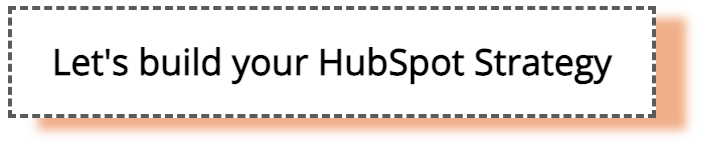- HubSpot Community
- Marketing & Content
- Email Marketing Tool
- email templates state they're saved, but don't appear in library when trying to apply
Email Marketing Tool
- Subscribe to RSS Feed
- Mark Topic as New
- Mark Topic as Read
- Float this Topic for Current User
- Bookmark
- Subscribe
- Mute
- Printer Friendly Page
May 30, 2023 9:20 AM
email templates state they're saved, but don't appear in library when trying to apply
Hey everyone!
I'd like to apply an email template to a HTML mail.
My team leads (for sure) and I (for most parts) have sufficient rights to edit everything in the marketing hub. Nevertheless we can't apply the email templates we saved before to an existing HTML Mail.
The saving of an email template (f.i. of an existing mail) works perfectly fine and I can find them when clicking on the template overview (see screenshot). But when it comes to applying the template to the HTML-Mail via "use different template" it won't show the newly created templates (only older ones, see screenshot)


In case it matters, the content of the mail is being dynamically generated via Gitlab, which my marketing team can't access. But that should only affect the writing.
Thanks a lot for your help!
Best, Aniko
- Mark as New
- Bookmark
- Subscribe
- Mute
- Subscribe to RSS Feed
- Permalink
- Report Inappropriate Content
May 31, 2023 5:31 AM
email templates state they're saved, but don't appear in library when trying to apply
Hey Tom,
unfortunately even if I create a new mail the saved templates don't show up in the template library (yes searched all pages and used the search bar) 😕
- Mark as New
- Bookmark
- Subscribe
- Mute
- Subscribe to RSS Feed
- Permalink
- Report Inappropriate Content
May 30, 2023 11:11 AM
email templates state they're saved, but don't appear in library when trying to apply
Hey @ASzenftner if you go to the tab for custom email templates are you seeing the template you've created?
Is it fully published? What did you select when creating it in the design manager when it asked whate you're using your templates for?
| Tom Mahon |
| | Did my post help answer your query? Help the community (and me) by marking it as a solution. |
- Mark as New
- Bookmark
- Subscribe
- Mute
- Subscribe to RSS Feed
- Permalink
- Report Inappropriate Content
May 31, 2023 3:57 AM
email templates state they're saved, but don't appear in library when trying to apply
Hey Tom!


And I didn't create it in the design manager since I used a mail to save it as a template.
Thanks for your help!
- Mark as New
- Bookmark
- Subscribe
- Mute
- Subscribe to RSS Feed
- Permalink
- Report Inappropriate Content
May 31, 2023 5:14 AM
email templates state they're saved, but don't appear in library when trying to apply
Hey @ASzenftner when you select "use a different template" you would actually be brought to the design manager to choose a created template or create a new one.
The screen in your first screenshot is actually the email dashboard, which would only show emails you've created, not email templates you've created.
When you go to create a new email, you will be presented with the available templates to create from. That is the screenshot you posted in your inisital post (where you can see the custom templates tab). If you go to create a new email you should be able to pick your template by clicking into the custom design tab.
An email template won't show up in the email dashboard, that would only show emails created when you go to email > create new.
| Tom Mahon |
| | Did my post help answer your query? Help the community (and me) by marking it as a solution. |
- Mark as New
- Bookmark
- Subscribe
- Mute
- Subscribe to RSS Feed
- Permalink
- Report Inappropriate Content