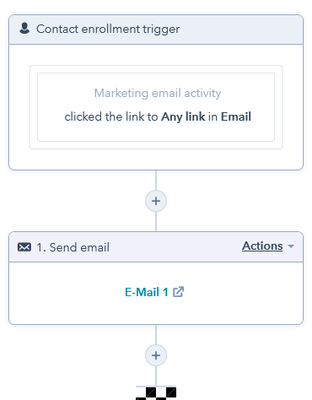- HubSpot Community
- Marketing & Content
- Email Marketing Tool
- Re: Wanting to design a 2-stage Email Campaign
Email Marketing Tool
- Subscribe to RSS Feed
- Mark Topic as New
- Mark Topic as Read
- Float this Topic for Current User
- Bookmark
- Subscribe
- Mute
- Printer Friendly Page
Jun 4, 2021 6:19 PM
Wanting to design a 2-stage Email Campaign
SOLVEHello, everyone.
Basically, when someone chooses to click on a specific link in the first email, I want another email sent out (automatically) to that person (basically thanking them for their interest and providing them a simple 'special offer code.'
Sounds pretty simple, but I'm afraid I haven't been able to figure it out so far. If anyone can point me in the right direction, much appreciiated!
Solved! Go to Solution.
- Mark as New
- Bookmark
- Subscribe
- Mute
- Subscribe to RSS Feed
- Permalink
- Report Inappropriate Content
Jun 5, 2021 1:12 AM
Wanting to design a 2-stage Email Campaign
SOLVEHi @ItsDave,
This can be accomplished with workflows (available in HubSpot Professional and Enterprise portals). For this, you would create a contact-based workflow like the one below.
If you want to send different emails based on which link was clicked, you would use an if/then branch:
In free HubSpot and HubSpot Starter portals, unfortunately this can not be done. Other users have recommended HubSpot's Outfunnel integration for automation capabilities cheaper than HubSpot's higher tier subscriptions so you could check that out.
Hope this helps!
Karsten Köhler |
Did my post help answer your query? Help the community by marking it as a solution. |
- Mark as New
- Bookmark
- Subscribe
- Mute
- Subscribe to RSS Feed
- Permalink
- Report Inappropriate Content
Jun 6, 2021 11:27 PM
Wanting to design a 2-stage Email Campaign
SOLVEHi @ItsDave,
To work around that, you could also either set up another workflow that sends the initial email as an automated – or switch on the workflow right after sending the regular mass email.
Best regards!
Karsten Köhler |
Did my post help answer your query? Help the community by marking it as a solution. |
- Mark as New
- Bookmark
- Subscribe
- Mute
- Subscribe to RSS Feed
- Permalink
- Report Inappropriate Content
Jun 5, 2021 1:12 AM
Wanting to design a 2-stage Email Campaign
SOLVEHi @ItsDave,
This can be accomplished with workflows (available in HubSpot Professional and Enterprise portals). For this, you would create a contact-based workflow like the one below.
If you want to send different emails based on which link was clicked, you would use an if/then branch:
In free HubSpot and HubSpot Starter portals, unfortunately this can not be done. Other users have recommended HubSpot's Outfunnel integration for automation capabilities cheaper than HubSpot's higher tier subscriptions so you could check that out.
Hope this helps!
Karsten Köhler |
Did my post help answer your query? Help the community by marking it as a solution. |
- Mark as New
- Bookmark
- Subscribe
- Mute
- Subscribe to RSS Feed
- Permalink
- Report Inappropriate Content
Jun 6, 2021 4:44 PM
Wanting to design a 2-stage Email Campaign
SOLVESorry, disregard my email. It appears that this is an issue that others are running into (I was kind of relieved it wasn't just me). They had to use the same solution I did, which was send the email to a test set in order to make the email no longer a draft and available to the workflow. 🙃
- Mark as New
- Bookmark
- Subscribe
- Mute
- Subscribe to RSS Feed
- Permalink
- Report Inappropriate Content
Jun 6, 2021 4:33 PM
Wanting to design a 2-stage Email Campaign
SOLVEHi, Karsten
Thanks so much for your post. It was what I was looking for. What I'm running into now though is that when I chose 'Set Enrollment Trigger,' and then chose 'Marketing Email,' it couldn't see my email--I suspect because it was only a draft. It could see other emails I had created and sent out on other occaisions though. I finally sent the marketing email to just myself and it was then available in the workflow to choose from. Is there a way to save a marketing email and have it not be a 'draft'?
- Mark as New
- Bookmark
- Subscribe
- Mute
- Subscribe to RSS Feed
- Permalink
- Report Inappropriate Content