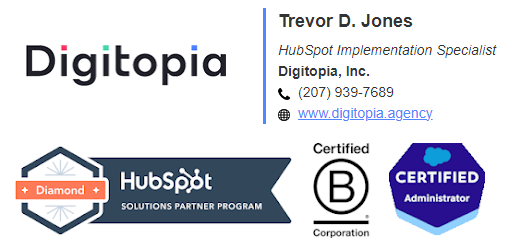- HubSpot Community JP
- Marketing & Content
- Email Marketing Tool
- Resubscribe in Free version
Email Marketing Tool
- RSSフィードに登録
- 新規の投稿として表示
- トピックを既読としてマーク
- ピンする
- ブックマーク
- フォロー
- ミュート
- 印刷用ページ
11 21, 2018 9:40 PM
Resubscribe in Free version
解決1) Hi there I've accidentally unsubscribed myself "as a test" from our newsletter and then have found out that in the free version there is no way to "Resubscribe" myself to it?
2) And I can't seem to figure out how to add a "email preferences" option to the footer so that it's not "unsub from all" as the only option there.
解決済! 解決策の投稿を見る。
- 新着としてマーク
- ブックマーク
- 購読
- ミュート
- RSS フィードを購読する
- ハイライト
- 印刷
- 不適切なコンテンツを報告
11 22, 2018 6:47 AM
Resubscribe in Free version
解決Hi @erincarpentttt,
In HubSpot, resubscrption emails are part of the email module, which is why you son't have access to them.
If you're using Marketing Free, I assume you are using a third party email provider like MailChimp. If so, you can use your emal provider's resubscription process to resubscribe the email address. On the off chance you're using MailChimp, here's what they say about resubscribing users.
Hope this helps!
Cheers!
Trevor
- 新着としてマーク
- ブックマーク
- 購読
- ミュート
- RSS フィードを購読する
- ハイライト
- 印刷
- 不適切なコンテンツを報告
11 22, 2018 6:47 AM
Resubscribe in Free version
解決Hi @erincarpentttt,
In HubSpot, resubscrption emails are part of the email module, which is why you son't have access to them.
If you're using Marketing Free, I assume you are using a third party email provider like MailChimp. If so, you can use your emal provider's resubscription process to resubscribe the email address. On the off chance you're using MailChimp, here's what they say about resubscribing users.
Hope this helps!
Cheers!
Trevor
- 新着としてマーク
- ブックマーク
- 購読
- ミュート
- RSS フィードを購読する
- ハイライト
- 印刷
- 不適切なコンテンツを報告
11 27, 2018 8:06 PM
Resubscribe in Free version
解決Our account type is the Marketing Hub Starter. The email they unsubscribed from didn't have the "update your preferences" option on it just a straight unsubscribe. Also can you get sent report of everyone that unusbscribes for every email newsletter you send out. (We are not using mailchimp)
- 新着としてマーク
- ブックマーク
- 購読
- ミュート
- RSS フィードを購読する
- ハイライト
- 印刷
- 不適切なコンテンツを報告
11 28, 2018 8:23 AM - 編集済み 11 28, 2018 8:23 AM
Resubscribe in Free version
解決Hi @erincarpentttt,
Sorry - your post title said "in Free Version" so I assumed that was what you were using - and that would have meant some form of third party mail app.
Here are a copuple of help articles that should help you:
1.) This one explains how a contact can resubscribe themselves. You should be able to resubscribe on a form if you can't find a subscription preferences link in a marketing email.
2.) This one explains how you can set up subscription preferences and types.
3.) To add subscription options to your email footer, click Marketing > Files and Templates > Design Tools. Then click Email. Then choose the email template you wish to edit. There should be ablock at the bottom labeled "Office Location Information" or something like that. Click the gear and choose "Edit Options" You should see your footer text there, and the option to insert a personalization token for managing subscriptions.
4.) There is a "Resubscription Emails" feature available in Basic, Pro and Enterprise that gives you some more flexibility in this area should you want to upgrade.
Hope this helps.
- Trevor
- 新着としてマーク
- ブックマーク
- 購読
- ミュート
- RSS フィードを購読する
- ハイライト
- 印刷
- 不適切なコンテンツを報告