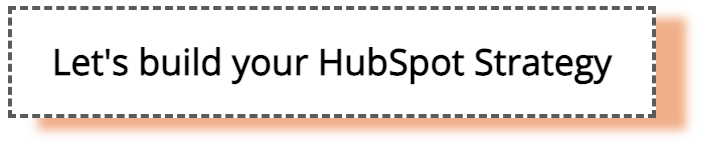- HubSpot Community
- Marketing & Content
- Email Marketing Tool
- Dynamic content in mail based on submitted form
Email Marketing Tool
- Subscribe to RSS Feed
- Mark Topic as New
- Mark Topic as Read
- Float this Topic for Current User
- Bookmark
- Subscribe
- Mute
- Printer Friendly Page
May 25, 2023 7:01 AM
Dynamic content in mail based on submitted form
SOLVEHi
I have one form in which the user can check up to 13 brochures to download. Is it possible to create an automated e-mail that provides the user only the links to the requested brochures?
So if someone checks 5 of them, he'll get those 5 links in his mail. If someone else checks 3, he only gets those 3 links ...
Thx
Solved! Go to Solution.
- Mark as New
- Bookmark
- Subscribe
- Mute
- Subscribe to RSS Feed
- Permalink
- Report Inappropriate Content
May 25, 2023 8:00 AM
Dynamic content in mail based on submitted form
SOLVEHey @VVanopbroeke it's a small bit tedious but one way to achieve this would be to create active lists for each brochure selection. So you'd need 13 lists in total. The criteria for your list could be the property/form field for the brochure selection, whatever you have called it. So for example I could choose Brochures "1,3,4" in the form. Then I would be a member of 3 lists "brochure 1, brochure 3, brochure 4"
You can then use smart content in your emails to target these. The best way would probably be to create 13 smart CTAs which have rules to show the download links based on them choosing these. The only issue here is you would need some sort of "blank" default CTA state for these when they're unselected, so this might become a bit messy.
One other way this could be achieved would be to have 13 custom contact properties, each one of them contains the download links. You could then use these properties as personalization tokens in the email. You may want to set up a workflow to copy these link values into the custom properties on form submissions though to save time!
| Tom Mahon |
| | Did my post help answer your query? Help the community (and me) by marking it as a solution. |
- Mark as New
- Bookmark
- Subscribe
- Mute
- Subscribe to RSS Feed
- Permalink
- Report Inappropriate Content
May 26, 2023 4:37 AM
Dynamic content in mail based on submitted form
SOLVEThank you very much!
I followed your first option and used rich text links. I entered no text for those who don't meet the smart rule and the url to the brochure for those who do. Setting the padding top and padding bottom to 0 and adding in the html of the text for those who do meet the smart rule a <div style="padding: 20px 20px;"></div>, there are no blank defaults showing.
- Mark as New
- Bookmark
- Subscribe
- Mute
- Subscribe to RSS Feed
- Permalink
- Report Inappropriate Content
May 26, 2023 6:12 AM
Dynamic content in mail based on submitted form
SOLVEHey @VVanopbroeke what's showing for the default contacts?
| Tom Mahon |
| | Did my post help answer your query? Help the community (and me) by marking it as a solution. |
- Mark as New
- Bookmark
- Subscribe
- Mute
- Subscribe to RSS Feed
- Permalink
- Report Inappropriate Content
May 26, 2023 6:15 AM
Dynamic content in mail based on submitted form
SOLVEAbsolutely nothing, not even a little space :). It's perfect!
- Mark as New
- Bookmark
- Subscribe
- Mute
- Subscribe to RSS Feed
- Permalink
- Report Inappropriate Content
May 26, 2023 7:12 AM
Dynamic content in mail based on submitted form
SOLVEOh amazing! I thought you had an issue! Nicely done! let me know if you have any more questions, and have a great weekend! 🙂
| Tom Mahon |
| | Did my post help answer your query? Help the community (and me) by marking it as a solution. |
- Mark as New
- Bookmark
- Subscribe
- Mute
- Subscribe to RSS Feed
- Permalink
- Report Inappropriate Content
May 25, 2023 8:00 AM
Dynamic content in mail based on submitted form
SOLVEHey @VVanopbroeke it's a small bit tedious but one way to achieve this would be to create active lists for each brochure selection. So you'd need 13 lists in total. The criteria for your list could be the property/form field for the brochure selection, whatever you have called it. So for example I could choose Brochures "1,3,4" in the form. Then I would be a member of 3 lists "brochure 1, brochure 3, brochure 4"
You can then use smart content in your emails to target these. The best way would probably be to create 13 smart CTAs which have rules to show the download links based on them choosing these. The only issue here is you would need some sort of "blank" default CTA state for these when they're unselected, so this might become a bit messy.
One other way this could be achieved would be to have 13 custom contact properties, each one of them contains the download links. You could then use these properties as personalization tokens in the email. You may want to set up a workflow to copy these link values into the custom properties on form submissions though to save time!
| Tom Mahon |
| | Did my post help answer your query? Help the community (and me) by marking it as a solution. |
- Mark as New
- Bookmark
- Subscribe
- Mute
- Subscribe to RSS Feed
- Permalink
- Report Inappropriate Content