- HubSpot Community
- HubSpot Developers
- Developer Announcements
- Updating objects by custom field and adding owner properties via the API
Developer Announcements
- Subscribe to RSS Feed
- Mark Topic as New
- Mark Topic as Read
- Float this Topic for Current User
- Bookmark
- Subscribe
- Mute
- Printer Friendly Page
Apr 13, 2021 10:01 AM - edited Apr 13, 2021 11:04 AM
Updating objects by custom field and adding owner properties via the API
Update CRM Objects by a custom defined unique property
Sometimes it is necessary or easier to use your own unique ID for CRM objects than to use the HubSpot provided ID. This can simplify integration logic since you don’t have to keep track of a mapping between the HubSpot ID and yours. This is why HubSpot has made it possible to define your own Unique ID properties by creating properties with the field of hasUniqueValue set to true.
What’s happening?
You can now update records using these Unique ID properties. Previously, you could only get records by your custom defined properties and you needed to update by the HubSpot defined ID.
You can use the existing PATCH endpoint to update by ID, putting the ID that’s meaningful to you in the path. You will then add the query parameter “idProperty” equal to the name of the unique property you’ve defined.
There is an example of how to create and use these unique ID properties in Understanding the CRM
When is this happening?
This change is now live for all accounts.
CRM v3 Properties API updated to include the creation of “HubSpot User” Field Type
Starting today, we have updated our CRM v3 Properties API to also support the creation of a property that contains the “HubSpot User” field type. This property type allows your end-users to be able to select from a list of users in your HubSpot Portal, just like the default property of “Owner” in your CRM.
To create this type of property, simply set the following options in your POST for the property creation endpoint along with your additional options (such as label, name, and groupName) for your field:
“type” : “enumeration”,
“fieldType” : “select”,
“formField” : false,
“externalOptions” : true,
“referencedObjectType” : “OWNER”
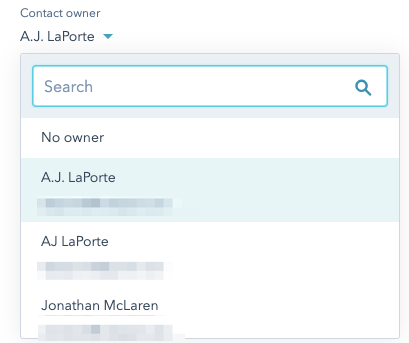
This will then allow you to make a successful call and create the desired field. Note: This type of field is not allowed to be used in forms and will always have a formField value of false.
- Mark as New
- Bookmark
- Subscribe
- Mute
- Subscribe to RSS Feed
- Permalink
- Report Inappropriate Content
0 Replies
No replies on this post just yet
No one has replied to this post quite yet. Check back soon to see if someone has a solution, or submit your own reply if you know how to help! Karma is real.
Reply to postNeed help replying? Check out our Community Guidelines