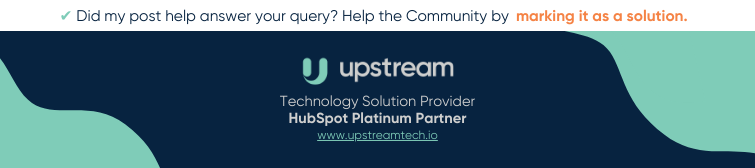- HubSpot Community
- CRM & Sales Hub
- Dashboards & Reporting
- Share NPS data
Dashboards & Reporting
- Subscribe to RSS Feed
- Mark Topic as New
- Mark Topic as Read
- Float this Topic for Current User
- Bookmark
- Subscribe
- Mute
- Printer Friendly Page
Dec 5, 2021 4:20 PM
Share NPS data
SOLVEThe ability to email the dashboard and/or report content automatically at regular intervals is fantastic. Company leadership now receives the high-level data they need right when they need it.
Except for the most basic measurement of success... NPS. There doesn't seem to be a way to display or send the current NPS.
Ideally, the "Your NPS Score" panel could be added to a dashboard or sent via a report, but I don't see a way this can be done. Am I just not seeing it in the documentation? And if it isn't currently possible, is it on a list of backlog items Hubspot plans to implement at a future date?
Solved! Go to Solution.
- Mark as New
- Bookmark
- Subscribe
- Mute
- Subscribe to RSS Feed
- Permalink
- Report Inappropriate Content
Dec 6, 2021 12:48 AM
Share NPS data
SOLVEHi @Jestner,
There is a default report in the report library for this. Navigate to Menu > Reports > Reports > Report library and search for "Customer loyalty score (NPS) over time".
If this is not the visualization you're looking and if you do have access to custom reports, you could create your own report as well. Navigate to Menu > Reports > Reports > Create custom report > Single object > Feedback submissions. Under Filters, set Survey Type to "is any of Customer Loyalty Survey" and your preferred time frame.
Then, in the Visualization tab, you can display the average Rating and apply any additional measures that you're interested in.
Let me know if you have any follow-up questions!
Karsten Köhler |
Did my post help answer your query? Help the community by marking it as a solution. |
- Mark as New
- Bookmark
- Subscribe
- Mute
- Subscribe to RSS Feed
- Permalink
- Report Inappropriate Content
Dec 6, 2021 10:37 AM
Share NPS data
SOLVEThanks @karstenkoehler ! "Current" would be the moment the data is sent. Just a single value, not a chart. I'll add it to the ideas section, thanks!
- Mark as New
- Bookmark
- Subscribe
- Mute
- Subscribe to RSS Feed
- Permalink
- Report Inappropriate Content
Dec 6, 2021 10:10 AM - edited Dec 6, 2021 10:16 AM
Share NPS data
SOLVE@Adeline_ and @karstenkoehler , thank you for your responses.
Currently, I display the average over time and a pie chart showing the responses (promoter, detractor, passive).
What our leadership team wants is the current score. Per the Hubspot knowledge base, this is "the percent of Promoters minus the percent of Detractors." I do not see a way I can display the actual NPS score vs an average in a report or on a dashboard, or convey it to my leadership team in any automated way.
Being able to send the current score AND show how the current score has changed over time would be lovely, but at the most basic level, I only need to be able to send or display the current score. This is such a high-value key performance indicator. Surely there is a way to do it that I haven't found yet?
[UPDATE: coffee has now kicked in and I realize I was looking at the wrong report. Yes, score over time is great! Thank you! Any chance of that changing to a customizable report in the future? Being able to display results for only one survey, for example, would be helpful in this context.]
- Mark as New
- Bookmark
- Subscribe
- Mute
- Subscribe to RSS Feed
- Permalink
- Report Inappropriate Content
Dec 6, 2021 10:24 AM - edited Dec 6, 2021 10:25 AM
Share NPS data
SOLVEHi @Jestner,
Got it, thanks for the added context. In that case, there isn't a straight-forward way to access this current NPS.
You'd have to define what you mean by current (month to date? this week?) and then create a version of your pie chart for that time frame. The calculation would have to be done manually by the person reading the pie chart.
Alternatively, you would set the time frame / interval of the "Customer loyalty score (NPS) over time" to match your definition of "current". The last data point in the chart would be your current NPS.
If neither of these two workarounds sound good to you, I'd recommed posting this in the HubSpot Ideas section of the community to alert the product team.
Best regards!
Karsten Köhler |
Did my post help answer your query? Help the community by marking it as a solution. |
- Mark as New
- Bookmark
- Subscribe
- Mute
- Subscribe to RSS Feed
- Permalink
- Report Inappropriate Content
Dec 6, 2021 12:48 AM
Share NPS data
SOLVEHi @Jestner,
There is a default report in the report library for this. Navigate to Menu > Reports > Reports > Report library and search for "Customer loyalty score (NPS) over time".
If this is not the visualization you're looking and if you do have access to custom reports, you could create your own report as well. Navigate to Menu > Reports > Reports > Create custom report > Single object > Feedback submissions. Under Filters, set Survey Type to "is any of Customer Loyalty Survey" and your preferred time frame.
Then, in the Visualization tab, you can display the average Rating and apply any additional measures that you're interested in.
Let me know if you have any follow-up questions!
Karsten Köhler |
Did my post help answer your query? Help the community by marking it as a solution. |
- Mark as New
- Bookmark
- Subscribe
- Mute
- Subscribe to RSS Feed
- Permalink
- Report Inappropriate Content
Feb 9, 2024 10:02 AM
Share NPS data
SOLVEHello Karsten,
This is helpful to read a metric's average however NPS score isn't the average of all responses, but rather (% promoters - % detractors)
Is there a workaround for this?
Thanks!
- Mark as New
- Bookmark
- Subscribe
- Mute
- Subscribe to RSS Feed
- Permalink
- Report Inappropriate Content
Dec 5, 2021 5:33 PM
Share NPS data
SOLVEHi @Jestner
Hope you're well!
Natively there is one NPS report you can find in the report library that you can add to a dashboard.
It's called "Customer Loyalty Score (NPS) over time". As you know, you can then email the dashboard where this report has been added.
Would that help :)?
Alternatively, and if you have access to it, you can create a custom report that showcases the average NPS rating and add this report to a dashboard.
Let me know what you think!
Cheers,
- Mark as New
- Bookmark
- Subscribe
- Mute
- Subscribe to RSS Feed
- Permalink
- Report Inappropriate Content