- Comunidade da HubSpot
- CRM & Sales Hub
- Dashboards & Reporting
- Re: Print or Export Reports
Dashboards & Reporting
- Inscrever-se no RSS Feed
- Marcar tópico como novo
- Marcar tópico como lido
- Flutuar este Tópico do usuário atual
- Favorito
- Inscrever-se
- Emudecer
- Página amigável para impressora
em
nov 8, 2022
1:45 PM
- editado pela última vez em
nov 8, 2022
1:58 PM
por
kvlschaefer
![]()
Print or Export Reports
resolverI could not find a way to do this.
Solucionado! Ir para Solução.
- Marcar como novo
- Favorito
- Inscrever-se
- Emudecer
- Inscrever-se no RSS Feed
- Realçar
- Imprimir
- Relatar conteúdo como inapropriado
nov 8, 2022 4:10 PM
Print or Export Reports
resolver@PJepson you can only export certain reports from the Reports list.
You can also email this email or send to slack.
If the report is on a dashboard, share the dashboard and select PDF as the attachment:
If you have any other questions or issues let us know in a reply.
Cheers,
Justin
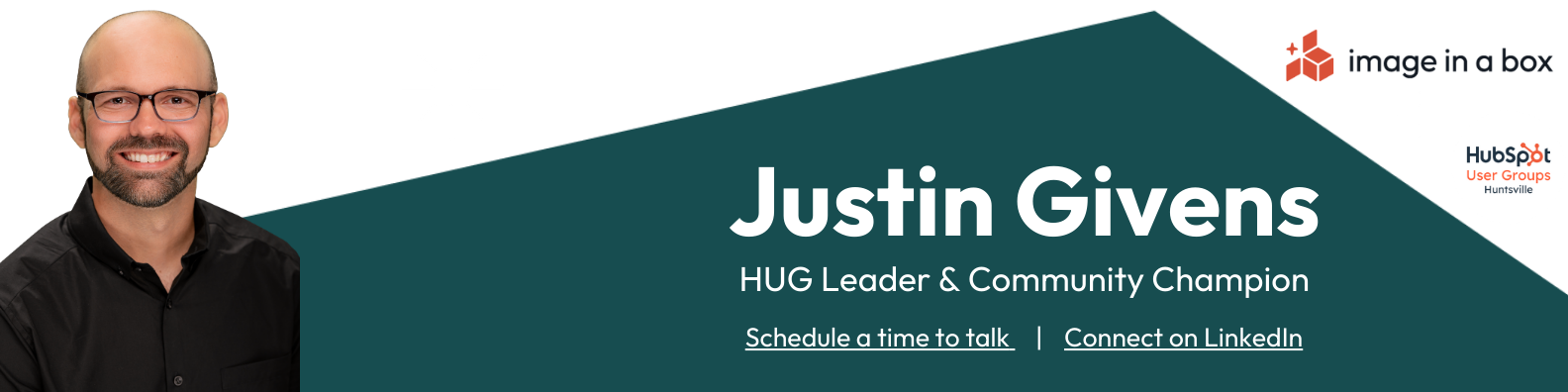
- Marcar como novo
- Favorito
- Inscrever-se
- Emudecer
- Inscrever-se no RSS Feed
- Realçar
- Imprimir
- Relatar conteúdo como inapropriado
nov 8, 2022 4:10 PM
Print or Export Reports
resolver@PJepson you can only export certain reports from the Reports list.
You can also email this email or send to slack.
If the report is on a dashboard, share the dashboard and select PDF as the attachment:
If you have any other questions or issues let us know in a reply.
Cheers,
Justin
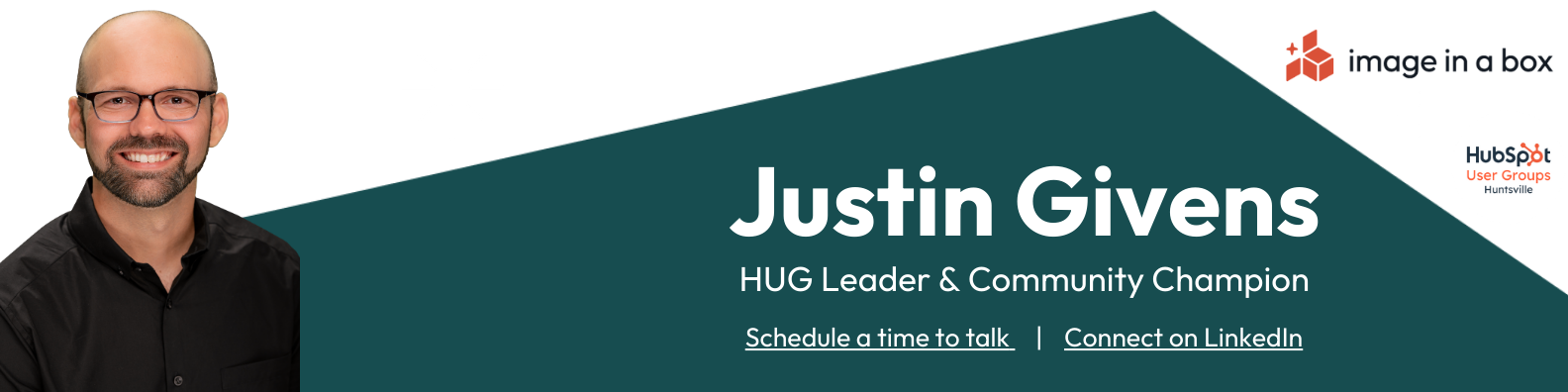
- Marcar como novo
- Favorito
- Inscrever-se
- Emudecer
- Inscrever-se no RSS Feed
- Realçar
- Imprimir
- Relatar conteúdo como inapropriado
dez 2, 2022 7:16 AM
Print or Export Reports
resolverWhilst this works, its manual. I have created a report that I need to be exported to CSV and emailed to a team on a weekly basis to report on. The fact, I can send the email is great but being able to have the exported CSV file attached to the email would be PERFECT.
- Marcar como novo
- Favorito
- Inscrever-se
- Emudecer
- Inscrever-se no RSS Feed
- Realçar
- Imprimir
- Relatar conteúdo como inapropriado
nov 8, 2022 2:00 PM
Print or Export Reports
resolverHi @PJepson,
Thank you for reaching out!
I wanted to share this help article which presents option on how to email, slack or export reports or dashboards.
I hope this helps!
Best,
Kristen
 | Did you know that the Community is available in other languages? Join regional conversations by changing your language settings ! |
- Marcar como novo
- Favorito
- Inscrever-se
- Emudecer
- Inscrever-se no RSS Feed
- Realçar
- Imprimir
- Relatar conteúdo como inapropriado

