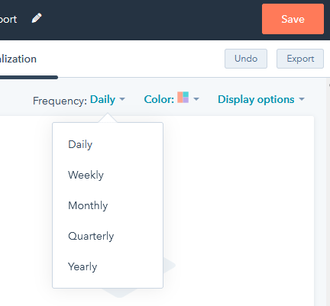- HubSpot Community
- CRM & Sales Hub
- Dashboards & Reporting
- KPI Report example for Account Managers
Dashboards & Reporting
- Subscribe to RSS Feed
- Mark Topic as New
- Mark Topic as Read
- Float this Topic for Current User
- Bookmark
- Subscribe
- Mute
- Printer Friendly Page
Jul 27, 2021 3:18 AM
KPI Report example for Account Managers
SOLVEHi Team,
I would like to create a KPI report for my Account Management team and am finding most report templates are really geared towards sales and marketing, rather than ongoing management of existing clients.
Does anyone have a dashboard or even just a few account management specific reports they'd be willing to share as a starting point for me to build on?
Feeling a bit overwhelmed with the complexity of the task right now.
Thanking you in advance! 🙂
Solved! Go to Solution.
- Mark as New
- Bookmark
- Subscribe
- Mute
- Subscribe to RSS Feed
- Permalink
- Report Inappropriate Content
Aug 8, 2021 11:55 PM
KPI Report example for Account Managers
SOLVEHi @JOakley,
To create such a report, navigate to Menu > Reports > Reports > Create custom report > Single object > Contact (or Company, choose the object that you created your Last Client Audit property for).
First, you would check Filters on the upper left and change whatever filter is there to Last client audit to is All time:
Click Hide Filters and Add Contact Property and add Last client audit here as well. Next, switch into the Visualization tab and drag and drop Count of Contacts and Last client audit into the Displaying area. Also change the chart type to vertical bar chart:
The last thing you need to do is change the Frequency on the upper right to Monthly:
Let me know if you have any follow-up questions!
Karsten Köhler |
Did my post help answer your query? Help the community by marking it as a solution. |
- Mark as New
- Bookmark
- Subscribe
- Mute
- Subscribe to RSS Feed
- Permalink
- Report Inappropriate Content
Aug 6, 2021 2:56 AM
KPI Report example for Account Managers
SOLVEHi Karsten and Lisa,
Yes, Last Client Audit is a date Property, and we update this each time we complete an audit. I want to be able to display on the dashboard how many have been completed in a month but not sure on how I would set that up. Any ideas? thanks!
- Mark as New
- Bookmark
- Subscribe
- Mute
- Subscribe to RSS Feed
- Permalink
- Report Inappropriate Content
Aug 8, 2021 11:55 PM
KPI Report example for Account Managers
SOLVEHi @JOakley,
To create such a report, navigate to Menu > Reports > Reports > Create custom report > Single object > Contact (or Company, choose the object that you created your Last Client Audit property for).
First, you would check Filters on the upper left and change whatever filter is there to Last client audit to is All time:
Click Hide Filters and Add Contact Property and add Last client audit here as well. Next, switch into the Visualization tab and drag and drop Count of Contacts and Last client audit into the Displaying area. Also change the chart type to vertical bar chart:
The last thing you need to do is change the Frequency on the upper right to Monthly:
Let me know if you have any follow-up questions!
Karsten Köhler |
Did my post help answer your query? Help the community by marking it as a solution. |
- Mark as New
- Bookmark
- Subscribe
- Mute
- Subscribe to RSS Feed
- Permalink
- Report Inappropriate Content
Aug 30, 2021 1:56 AM
KPI Report example for Account Managers
SOLVE
@karstenkoehler wrote:Hi @JOakley,
To create such a report, navigate to Menu > Reports > Reports > Create custom report > Single object > Contact (or Company, choose the object that you created your Last Client Audit property for).
First, you would check Filters on the upper left and change whatever filter is there to Last client audit to is All time:
Click Hide Filters and Add Contact Property and add Last client audit here as well. Next, switch into the Visualization tab and drag and drop Count of Contacts and Last client audit into the Displaying area. Also change the chart type to vertical bar chart:
The last thing you need to do is change the Frequency on the upper right to Monthly:
Let me know if you have any follow-up questions!
@karstenkoehler wrote:Hi @JOakley,
To create such a report, navigate to Menu > Reports > Reports > Create custom report > Single object > Contact (or Company, choose the object that you created your Last Client Audit property for).
First, you would check Filters on the upper left and change whatever filter is there to Last client audit to is All time:
Click Hide Filters and Add Contact Property and add Last client audit here as well. Next, switch into the Visualization tab and drag and drop Count of Contacts and Last client audit into the Displaying area. Also change the chart type to vertical bar chart:
The last thing you need to do is change the Frequency on the upper right to Monthly:
Let me know if you have any follow-up questions!
Amazing!! Thank you!
- Mark as New
- Bookmark
- Subscribe
- Mute
- Subscribe to RSS Feed
- Permalink
- Report Inappropriate Content
Jul 28, 2021 11:50 AM
KPI Report example for Account Managers
SOLVEPretty sure that "last client added" would be a Property and you add it in at the Settings menu.
Not sure on the revenue question
- Mark as New
- Bookmark
- Subscribe
- Mute
- Subscribe to RSS Feed
- Permalink
- Report Inappropriate Content
Jul 27, 2021 3:42 AM
KPI Report example for Account Managers
SOLVEHi @JOakley,
Could you specify which questions you'd like to answer with these reports? Which information would you like to display? Also, could you confirm which subscription level you're on (free, Starter, Professional, Enterprise)?
Best regards!
Karsten Köhler |
Did my post help answer your query? Help the community by marking it as a solution. |
- Mark as New
- Bookmark
- Subscribe
- Mute
- Subscribe to RSS Feed
- Permalink
- Report Inappropriate Content
Jul 27, 2021 7:46 PM - edited Jul 27, 2021 7:47 PM
KPI Report example for Account Managers
SOLVEHi Karsten,
Thanks for responding.
I'm looking for any reports that are targeted towards management of existing clients, rather than sales or management. Enterprise level.
I'm interested in any reports or dashboards that have been created with management of existing clients in mind as they will be useful. I'm also keen to have something to monitor the below data sets.
- I have a custom Field "Last Client Audit" which records the date we last reviewed a clients use of our product, but I can't figure out how to pull that into a report.
- I'd also like to get an understanding in the difference in client revenue when we re-sign an existing client to a new subscription type. Is there any way to calculate what the old annual income would have been and compare it to the new income?
Thanks!
- Mark as New
- Bookmark
- Subscribe
- Mute
- Subscribe to RSS Feed
- Permalink
- Report Inappropriate Content
Jul 28, 2021 12:06 PM
KPI Report example for Account Managers
SOLVEHi @JOakley,
How exactly would you like to visualize the "Last Client Audit"? Or, which kind of question would you want to answer in a report that is based on this property?
Best regards
Karsten Köhler |
Did my post help answer your query? Help the community by marking it as a solution. |
- Mark as New
- Bookmark
- Subscribe
- Mute
- Subscribe to RSS Feed
- Permalink
- Report Inappropriate Content