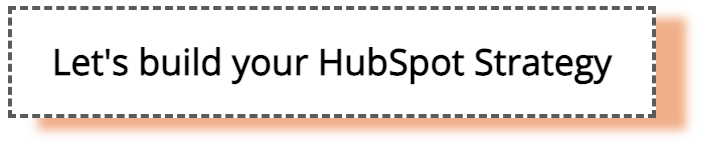- HubSpot Community
- CRM & Sales Hub
- Dashboards & Reporting
- Dashboard PDF Export Layout Issue
Dashboards & Reporting
- Subscribe to RSS Feed
- Mark Topic as New
- Mark Topic as Read
- Float this Topic for Current User
- Bookmark
- Subscribe
- Mute
- Printer Friendly Page
Jun 7, 2023 9:58 AM
Dashboard PDF Export Layout Issue
Hi,
I have created a dashboard to form part of the monthly reporting we do, but when I export it, it seems very random as to how it lays it out. I have selected "multiple reports on one page" but it does this for some, and not for others. So I have a PDF export with big blank spaces inbetween data and I can't work out why.
Any ideas on how I fix this, and if I need to do anything to the way I have the reports laid out on the dashboard?
Thanks
- Mark as New
- Bookmark
- Subscribe
- Mute
- Subscribe to RSS Feed
- Permalink
- Report Inappropriate Content
Jun 7, 2023 11:41 AM
Dashboard PDF Export Layout Issue
Hey @LWillard2 it's very difficult to determine the measure of your analytics without seeing them, but if you're seeing 0 numbers appear in your metrics, have you tried filtering by the property you're measuring on?
You could filter and say "property is known" or "property is not 0" to filter out any contacts/companies or other objects who do not have a value for this property.
| Tom Mahon |
| | Did my post help answer your query? Help the community (and me) by marking it as a solution. |
- Mark as New
- Bookmark
- Subscribe
- Mute
- Subscribe to RSS Feed
- Permalink
- Report Inappropriate Content
Jun 8, 2023 4:17 AM
Dashboard PDF Export Layout Issue
layout issue. For example, on page 1, only 1 widget graph appears, but on
the second page, there are 2. All are the same size on the dashboard within
Hubspot, but there are big empty spaces in random places on the PDF export
so it's about 4 pages longer than it needs to be. It is merely a visual
gripe I have, all of the data is correct. I can't see how to rectify this
easily
- Mark as New
- Bookmark
- Subscribe
- Mute
- Subscribe to RSS Feed
- Permalink
- Report Inappropriate Content