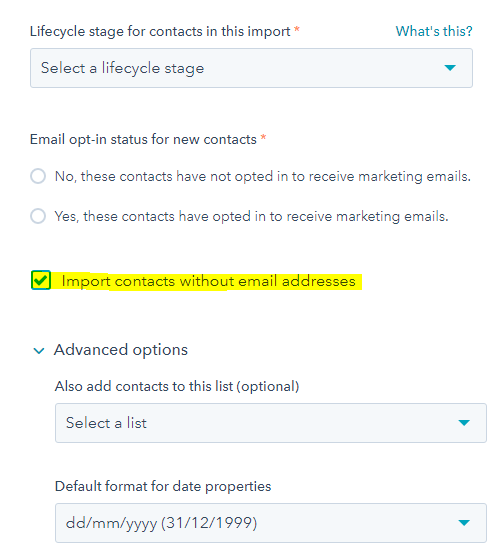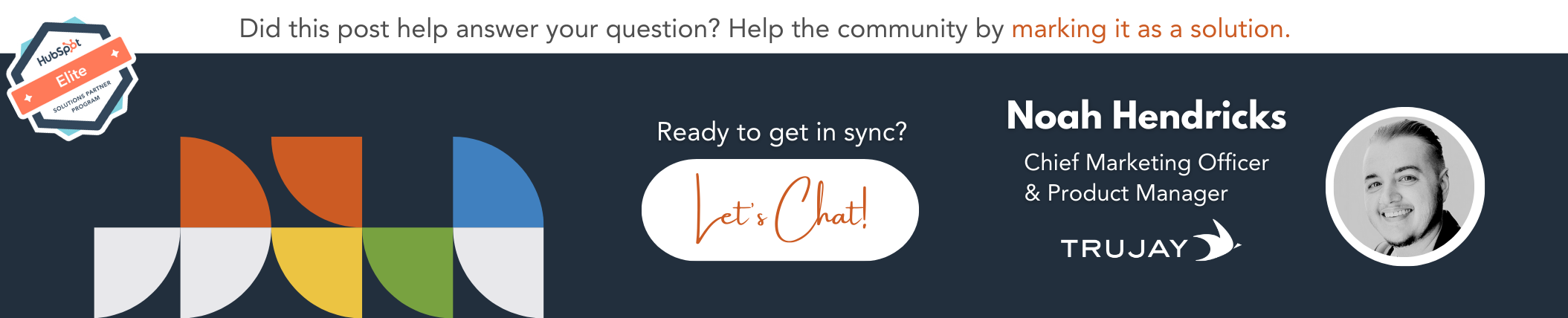- RSSフィードに登録
- 新規の投稿として表示
- トピックを既読としてマーク
- ピンする
- ブックマーク
- フォロー
- ミュート
- 印刷用ページ
11 28, 2017 6:34 AM
data import
解決Hi, I need to import data to exisiting contacts, how is best to do this? I also have data with no email addresses available that we want to import and will be able to add email addresses at a later date? thanks
解決済! 解決策の投稿を見る。
- 新着としてマーク
- ブックマーク
- 購読
- ミュート
- RSS フィードを購読する
- ハイライト
- 印刷
- 不適切なコンテンツを報告
11 28, 2017 6:43 AM
data import
解決First, you have to import the data via .csv file.
Within the .csv file you need to match your data labels and properties with those you have in HubSpot (First Name, Last Name, etc.)
Once you have that done, you go to Contacts -> Import. You check all the boxes, including the one that says One field is named "email". Once you get to the Import Details page you check off Import contacts without email addresses.
From there you can import your contacts.
I would recommend creating a smart list or filter of contacts where email is 'unknown' just so you can easily find them when you eventually get email addresses for them.
 | Did my post help answer your query? Help the Community by marking it as a solution. |
- 新着としてマーク
- ブックマーク
- 購読
- ミュート
- RSS フィードを購読する
- ハイライト
- 印刷
- 不適切なコンテンツを報告
8 29, 2018 7:16 PM
data import
解決Another simple option for updating your contact properties is using 3rd party import tool - Import2 Wizard.
It will get you a bit more control over what field to use for matching to existing contacts. HubSpot built-in importer would only match by email address, but with Wizard you can use any unique property on Contacts for matching.
The update process is also pretty straight-forward:
- You pick a field to use for matching. Typically it's ID, email or Contact full name
- On the mappings step, map the fields you want to be updated from your CSV.
Or check the quick video below
- 新着としてマーク
- ブックマーク
- 購読
- ミュート
- RSS フィードを購読する
- ハイライト
- 印刷
- 不適切なコンテンツを報告
11 28, 2017 9:38 AM
data import
解決Hi there! As an alternative, you may try to use some migration services (e.g., Data2CRM) The advantages of using 3rd part services are the following:
- allows saving time
- offers a free demo
- performs data and users mapping.
Also, some custom work could be done with the help of migration service team. In case, it sounds interesting to you; please feel free to mail me directly!
Hope my comments will be useful for you.
With respect, Ivan
- 新着としてマーク
- ブックマーク
- 購読
- ミュート
- RSS フィードを購読する
- ハイライト
- 印刷
- 不適切なコンテンツを報告
11 28, 2017 10:01 AM
data import
解決Thanks Ivan
- 新着としてマーク
- ブックマーク
- 購読
- ミュート
- RSS フィードを購読する
- ハイライト
- 印刷
- 不適切なコンテンツを報告
11 28, 2017 10:05 AM
data import
解決You are always welcome! In case you will face with some issues - please mail me direct, and I will do my best to help you! Cheers!
- 新着としてマーク
- ブックマーク
- 購読
- ミュート
- RSS フィードを購読する
- ハイライト
- 印刷
- 不適切なコンテンツを報告
11 28, 2017 6:43 AM
data import
解決First, you have to import the data via .csv file.
Within the .csv file you need to match your data labels and properties with those you have in HubSpot (First Name, Last Name, etc.)
Once you have that done, you go to Contacts -> Import. You check all the boxes, including the one that says One field is named "email". Once you get to the Import Details page you check off Import contacts without email addresses.
From there you can import your contacts.
I would recommend creating a smart list or filter of contacts where email is 'unknown' just so you can easily find them when you eventually get email addresses for them.
 | Did my post help answer your query? Help the Community by marking it as a solution. |
- 新着としてマーク
- ブックマーク
- 購読
- ミュート
- RSS フィードを購読する
- ハイライト
- 印刷
- 不適切なコンテンツを報告
11 28, 2017 10:51 AM
data import
解決Thank you. I will give this a try
- 新着としてマーク
- ブックマーク
- 購読
- ミュート
- RSS フィードを購読する
- ハイライト
- 印刷
- 不適切なコンテンツを報告
7 18, 2018 1:58 PM
data import
解決We can help! Feel free to reach out directly (nina@trujay.com) or check out our CSV migration platform (built specifically for HubSpot) at MigrateMyCRM.
Best,
Nina Hendricks
Founder/VP of Service
Trujay Group
- 新着としてマーク
- ブックマーク
- 購読
- ミュート
- RSS フィードを購読する
- ハイライト
- 印刷
- 不適切なコンテンツを報告