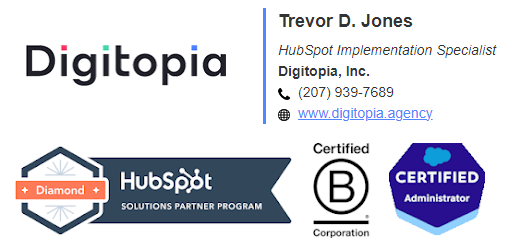- HubSpot Community
- CRM & Sales Hub
- CRM
- Re: Wordpress and CRM can work together?
CRM
- Subscribe to RSS Feed
- Mark Topic as New
- Mark Topic as Read
- Float this Topic for Current User
- Bookmark
- Subscribe
- Mute
- Printer Friendly Page
Jul 27, 2017 2:55 AM
Wordpress and CRM can work together?
SOLVEHello everybody.
I have a Hubspot CRM+Sales FREE account ("Hubspot CRM Archive") and I wish to use the tables for
Contacts + Companies + Deals + Tasks with customized columns
in interaction with our Wordpress platforms (3-4 different wordpress platforms under the same domain, installed as subdomains on our server).
Is this possibile? Or I always have to manually log in in the hubspot CRM and import separately/ or fill up! manually the users' data collected on Wordpress?
Of course it would be fantastic if users of our wordpress platforms would fill up my "Hubspot CRM Archive" by themselves while they are registering on our wordpress! for example, I guess I may create a sign-up form on wordpress with the same information as the columns of our CRM tables... that would really make everything useful and automatic, and I love hubspot but I'm worried I cannot make a practical use of it...
For example, I've found now a https://wordpress.org/plugins/leadin/ , which is called "HubSpot – Free Marketing Plugin for WordPress". IS this the solution? Or was your previous link ( https://developers.hubspot.com/docs/overview ) the solution? And why?
Thank you so much
Solved! Go to Solution.
- Mark as New
- Bookmark
- Subscribe
- Mute
- Subscribe to RSS Feed
- Permalink
- Report Inappropriate Content
Jul 27, 2017 9:05 AM
Wordpress and CRM can work together?
SOLVEThe second part of your query is very simple to accomplish. I take it that you are using the FREE CRM and not the marketing platform. Marketing FREE (formerly LeadIN) should automatically collect data from website forms and push it into your CRM. It will also give you the ability to easily add a pop-up (lead flow) for data collection.
If you are using a paid version of HubSpot marketing, you can use HubSpot for Gravity Forms or Zapier or just embed a HubSpot form in order to get data from WordPress to HubSpot.
I'm not quite clear on what you're trying to accomplish in the first part of your note. It sounds like you are trying to embed HubSpot data in a WordPress site. Is that right?
- Mark as New
- Bookmark
- Subscribe
- Mute
- Subscribe to RSS Feed
- Permalink
- Report Inappropriate Content
Aug 1, 2017 11:00 AM
Wordpress and CRM can work together?
SOLVELeadIn and Marketing Free are the same application. The URL still says /leadin/, they just call it "HubSpot Marketing Free" now (confusing, I know.)
The plugin should work just fine for you. Alternately, there is a fairly simple code snippet you can add to your existing WordPress template that does the same thing.
Again - they are the same.
You shouldn't need the API (https://developers.hubspot.com/docs/overview) to capture data from your WordPress site if you are using LeadIN.
- Mark as New
- Bookmark
- Subscribe
- Mute
- Subscribe to RSS Feed
- Permalink
- Report Inappropriate Content
Jul 27, 2017 9:05 AM
Wordpress and CRM can work together?
SOLVEThe second part of your query is very simple to accomplish. I take it that you are using the FREE CRM and not the marketing platform. Marketing FREE (formerly LeadIN) should automatically collect data from website forms and push it into your CRM. It will also give you the ability to easily add a pop-up (lead flow) for data collection.
If you are using a paid version of HubSpot marketing, you can use HubSpot for Gravity Forms or Zapier or just embed a HubSpot form in order to get data from WordPress to HubSpot.
I'm not quite clear on what you're trying to accomplish in the first part of your note. It sounds like you are trying to embed HubSpot data in a WordPress site. Is that right?
- Mark as New
- Bookmark
- Subscribe
- Mute
- Subscribe to RSS Feed
- Permalink
- Report Inappropriate Content
Aug 1, 2017 12:26 AM
Wordpress and CRM can work together?
SOLVEDear Trevor,
you've asked:
It sounds like you are trying to embed HubSpot data in a WordPress site.
Well, I can confirm you that I'm using the FREE CRM and not the marketing platform and that I simply wish that while users are registering in our wordpress blog their data are collected inside the contact database of my FREE CRM. Simply that.
You have suggested Marketing FREE and you said that formerly it was called "LeadIN": so what is the difference betwen the Marketing FREE you've suggested me and the link I've passed you /leadin/)? https://wordpress.org/plugins/leadin/ , which is called "HubSpot – Free Marketing Plugin for WordPress".
What is the difference between your Marketing FREE (LeadIN) and my plugin for wordpress (also LeadIN).
Is what is explained in the second link I've passed you ( https://developers.hubspot.com/docs/overview ) also something useful to my task? Why?
Thank you 🙂
- Mark as New
- Bookmark
- Subscribe
- Mute
- Subscribe to RSS Feed
- Permalink
- Report Inappropriate Content
Aug 1, 2017 11:00 AM
Wordpress and CRM can work together?
SOLVELeadIn and Marketing Free are the same application. The URL still says /leadin/, they just call it "HubSpot Marketing Free" now (confusing, I know.)
The plugin should work just fine for you. Alternately, there is a fairly simple code snippet you can add to your existing WordPress template that does the same thing.
Again - they are the same.
You shouldn't need the API (https://developers.hubspot.com/docs/overview) to capture data from your WordPress site if you are using LeadIN.
- Mark as New
- Bookmark
- Subscribe
- Mute
- Subscribe to RSS Feed
- Permalink
- Report Inappropriate Content