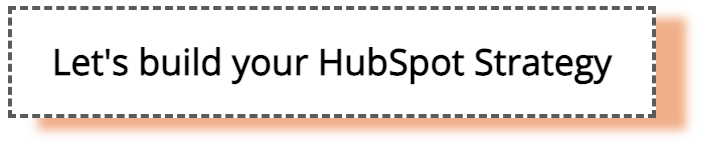- HubSpot Community
- CRM & Sales Hub
- CRM
- Quotes for Contacts?
CRM
- Subscribe to RSS Feed
- Mark Topic as New
- Mark Topic as Read
- Float this Topic for Current User
- Bookmark
- Subscribe
- Mute
- Printer Friendly Page
Jun 2, 2023 10:05 AM
Quotes for Contacts?
SOLVEi went through each of the quote templates, and i have not found a successful way (yet) to build a quote template to be used for just contacts - no companies - the issue is that its not pulling the address over from the contact itself.
has anyone successfully accomplished this?
TIA
Solved! Go to Solution.
- Mark as New
- Bookmark
- Subscribe
- Mute
- Subscribe to RSS Feed
- Permalink
- Report Inappropriate Content
Jun 2, 2023 10:20 AM
Quotes for Contacts?
SOLVEHey @SJeremias it really depends on how your templates are built and what modules you've kept in, but using the default templates you can just de-select the company from the buyer information and add a contact record in, this will not associate your quote with a company and not display the information:
| Tom Mahon |
| | Did my post help answer your query? Help the community (and me) by marking it as a solution. |
- Mark as New
- Bookmark
- Subscribe
- Mute
- Subscribe to RSS Feed
- Permalink
- Report Inappropriate Content
Jun 2, 2023 10:23 AM
Quotes for Contacts?
SOLVEthanks @TomM2 but we do need an address on the quote...
did i miss something on the default templates as i did go thru them and tested the Flow form which lists the contact but if i de-select the company i lose the address.
- Mark as New
- Bookmark
- Subscribe
- Mute
- Subscribe to RSS Feed
- Permalink
- Report Inappropriate Content
Jun 2, 2023 10:47 AM
Quotes for Contacts?
SOLVEAh! That is strange, it seems like it lets you add in any rich text info in the sender information buy the buyer information is locked to just a few checkboxes so it would need the company for the address. Very weird design choice.
The only workaround I can think of would be to use the "sender company" and "sender contact" sections, you could remove all the info currently in one of them and replace them with the contact personalisation tokens.
I played around with it here, I copied everything from the "sender copy" section and pasted it just under the info that in the "sender contact" box. Then I added in personalization tokens just for contact first name and street address in the sender company boxes. You can see the default values "first" and "address" showing where they would appear here, but you could add in any contact properties as personalization tokens if you wish!
Not ideal as everything will appear on the right side, but it seems to be the only workaround I can find!
| Tom Mahon |
| | Did my post help answer your query? Help the community (and me) by marking it as a solution. |
- Mark as New
- Bookmark
- Subscribe
- Mute
- Subscribe to RSS Feed
- Permalink
- Report Inappropriate Content
Jun 2, 2023 10:20 AM
Quotes for Contacts?
SOLVEHey @SJeremias it really depends on how your templates are built and what modules you've kept in, but using the default templates you can just de-select the company from the buyer information and add a contact record in, this will not associate your quote with a company and not display the information:
| Tom Mahon |
| | Did my post help answer your query? Help the community (and me) by marking it as a solution. |
- Mark as New
- Bookmark
- Subscribe
- Mute
- Subscribe to RSS Feed
- Permalink
- Report Inappropriate Content