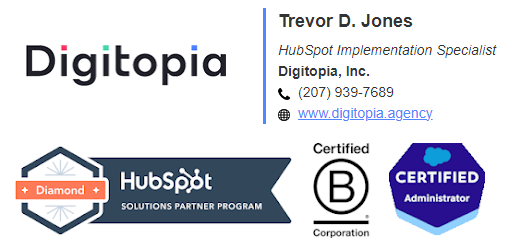- Comunidade da HubSpot
- CRM & Sales Hub
- CRM
- Photos for contacts
CRM
- Inscrever-se no RSS Feed
- Marcar tópico como novo
- Marcar tópico como lido
- Flutuar este Tópico do usuário atual
- Favorito
- Inscrever-se
- Emudecer
- Página amigável para impressora
jan 14, 2020 11:38 AM
Photos for contacts
resolverJust curious, do you take the time to add a photo icon to your contacts? Any best practice ideas?
Sometimes the company photo which pops up form the website goes to the contact and sometimes it does not. Any reason?
Solucionado! Ir para Solução.
- Marcar como novo
- Favorito
- Inscrever-se
- Emudecer
- Inscrever-se no RSS Feed
- Realçar
- Imprimir
- Relatar conteúdo como inapropriado
jan 23, 2020 9:30 AM - editado jan 23, 2020 9:43 AM
Photos for contacts
resolverHi @gelflex-cc -
Regarding the company logo, I believe you will have more consistency in the appearance of the company logo if you:
- Have a Company Record in the CRM that includes the website URL.
- Have the Contact associated with the Company in the above.
If HubSpot already has the email domain associated with a company website domain somewhere in its database, it can pull the logo through automatically, but those connections don't exist in every case.
This may not work when a company's email domain is not the same as their website domain. Sometimes the logo doesn't come through if the domain doesn't match.
It's also problematic sometimes when the email domain actually belongs to an ISP, but a connection has been created between a Company Domain and that ISP's email domain. We experience this quite a bit because we are an ISP - you may not run into it as much.
- Marcar como novo
- Favorito
- Inscrever-se
- Emudecer
- Inscrever-se no RSS Feed
- Realçar
- Imprimir
- Relatar conteúdo como inapropriado
jan 22, 2020 6:12 PM
Photos for contacts
resolverHi @gelflex-cc,
Photos for contacts can be valuable if you are in a b2c business where you may need to meet and interact with your customers.
@Kim_HM, @matthodkinson, @trevordjones do you have any tips for @gelflex-cc?
Thank you,
Jenny
- Marcar como novo
- Favorito
- Inscrever-se
- Emudecer
- Inscrever-se no RSS Feed
- Realçar
- Imprimir
- Relatar conteúdo como inapropriado
jan 23, 2020 8:12 AM
Photos for contacts
resolverThanks for the tag @jennysowyrda!
Interesting question @gelflex-cc. Personally, I don't tend to bother with a photo during the early part (before they are marketing qualified) of the lead nurturing process. The data entry effort generally isn't worth it given the large percentage of contacts that never go past the first conversion.
However, when I am working personally with a prospect on the sales side I will tend to add a photo, as well as social network info, and other details. At that point, we are developing a personal relationship and I like having those details in front of me. If I'm doing a good job getting to know my prospect, I'm collecting the info anyway. Might as well upload it.
Hope this helps!
- Marcar como novo
- Favorito
- Inscrever-se
- Emudecer
- Inscrever-se no RSS Feed
- Realçar
- Imprimir
- Relatar conteúdo como inapropriado
jan 23, 2020 9:19 AM
Photos for contacts
resolver@jennysowyrda thanks for the connection.
Do we know why the filed is there? Percentage of use?
@trevordjonesThe question stems from the desire to "complete" information. The quality is understood. When there is a "meet" then it is good to know what you can about the person, etc. Many times the company domain populates a picture and the social data. On another account, I am using the pictures to indicate photo shoots are done.
Thanks.
- Marcar como novo
- Favorito
- Inscrever-se
- Emudecer
- Inscrever-se no RSS Feed
- Realçar
- Imprimir
- Relatar conteúdo como inapropriado
jan 23, 2020 9:30 AM - editado jan 23, 2020 9:43 AM
Photos for contacts
resolverHi @gelflex-cc -
Regarding the company logo, I believe you will have more consistency in the appearance of the company logo if you:
- Have a Company Record in the CRM that includes the website URL.
- Have the Contact associated with the Company in the above.
If HubSpot already has the email domain associated with a company website domain somewhere in its database, it can pull the logo through automatically, but those connections don't exist in every case.
This may not work when a company's email domain is not the same as their website domain. Sometimes the logo doesn't come through if the domain doesn't match.
It's also problematic sometimes when the email domain actually belongs to an ISP, but a connection has been created between a Company Domain and that ISP's email domain. We experience this quite a bit because we are an ISP - you may not run into it as much.
- Marcar como novo
- Favorito
- Inscrever-se
- Emudecer
- Inscrever-se no RSS Feed
- Realçar
- Imprimir
- Relatar conteúdo como inapropriado