- HubSpot Community
- CRM & Sales Hub
- CRM
- How to view count of all contacts (ever) reduced to a timeframe
CRM
- Subscribe to RSS Feed
- Mark Topic as New
- Mark Topic as Read
- Float this Topic for Current User
- Bookmark
- Subscribe
- Mute
- Printer Friendly Page
Jun 16, 2020 5:08 AM
How to view count of all contacts (ever) reduced to a timeframe
Hi there,
Is there a way to view a total count of all contacts created but then only display the data for a given timeframe, e.g. last 90 days?
Something like the image below but just showing the window in green. Every time I try to adjust the date range the count value will change to start at the beginning of the date range.
Any guidance would be greatly appreciated
- Mark as New
- Bookmark
- Subscribe
- Mute
- Subscribe to RSS Feed
- Permalink
- Report Inappropriate Content
Jun 16, 2020 1:59 PM
How to view count of all contacts (ever) reduced to a timeframe
Hi @TomSargent ,
I hope this finds you well!
Absolutely! 🙂
If you navigate to the report library (click the "Add Report" CTA in the top right of your screen from any reports dashboard) you can add a pre-built report to your dashboard that does just what you're looking for.

Once you find this report, add it to one of your reporting dashboards and then simply update the Date Range to "the last 90 days," to see all the new contacts created within that time frame.
I hope this helps!
Cheers,
| |||||||||||
 |
| ||||||||||
- Mark as New
- Bookmark
- Subscribe
- Mute
- Subscribe to RSS Feed
- Permalink
- Report Inappropriate Content
Sep 13, 2022 9:43 AM
How to view count of all contacts (ever) reduced to a timeframe
Hi,
Is it possible to make a report on the total count of contacts in a timeline? I mean not just the created contacts but also showing decreases when the CRM are cleaned etc from old contacts? I can't figure out how.. seems like it would be a "simple" report to create. Thanks!
- Mark as New
- Bookmark
- Subscribe
- Mute
- Subscribe to RSS Feed
- Permalink
- Report Inappropriate Content
Jun 17, 2020 4:17 AM
How to view count of all contacts (ever) reduced to a timeframe
Hi Krystina,
That is the report I have now but isn't quite what I'm looking for. In your example, I'm not looking for the contacts created within the last 90 days, I'm looking for the total contacts of all time but just visualising the last 90 days.
As an example, If I had a years worth of data looking like the graph below:

I would like to have the same graph just focusing on the last 90 days, as below.
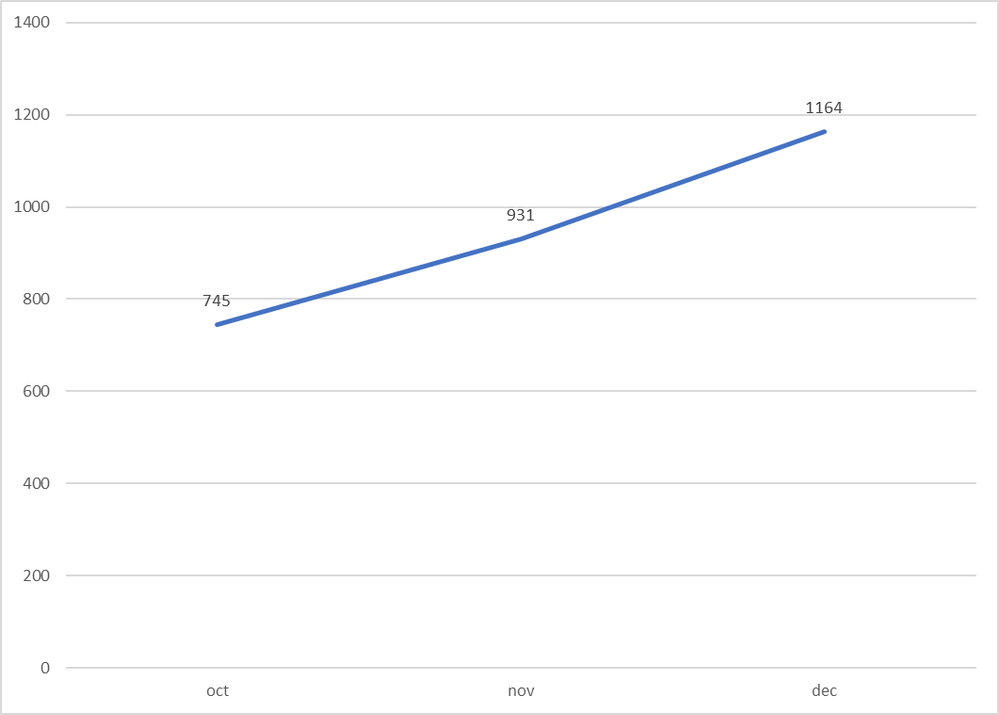
However, Hubspot seems to move the dates for the data as well as the visualisation together.
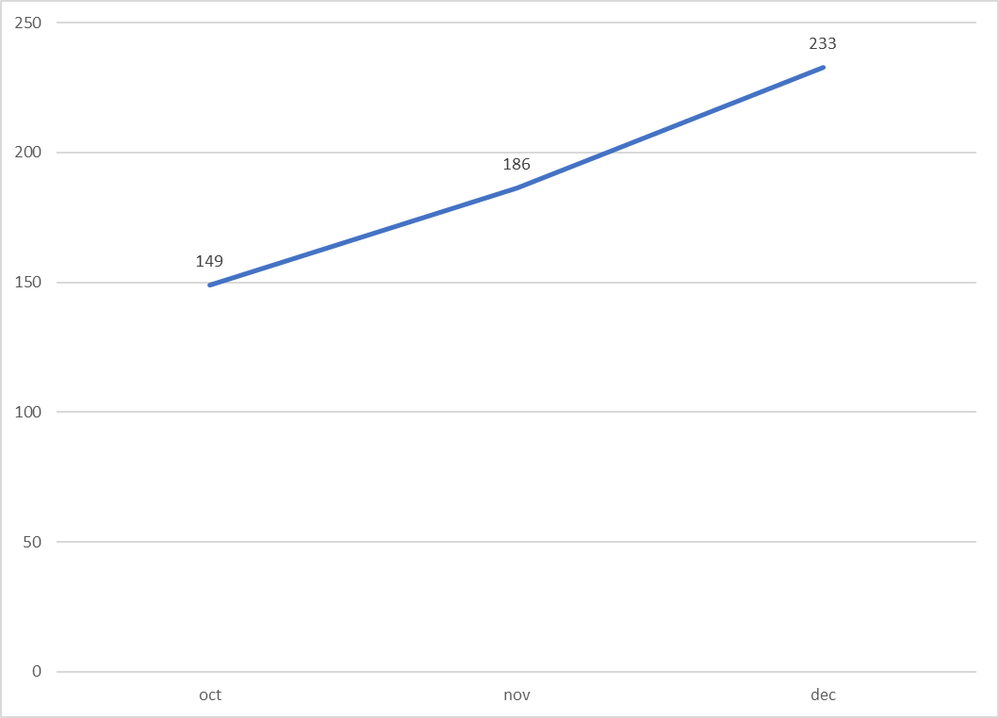
Is there a way to separate the data date range and the visualisation date range?
Thank you
Tom
- Mark as New
- Bookmark
- Subscribe
- Mute
- Subscribe to RSS Feed
- Permalink
- Report Inappropriate Content



