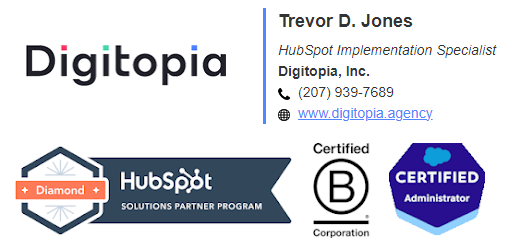- HubSpot Community
- CRM & Sales Hub
- CRM
- How to add a physical address to contact's profile?
CRM
- Subscribe to RSS Feed
- Mark Topic as New
- Mark Topic as Read
- Float this Topic for Current User
- Bookmark
- Subscribe
- Mute
- Printer Friendly Page
Apr 23, 2018 3:03 PM
How to add a physical address to contact's profile?
SOLVEHello! I'm entering contact's information into their profile, however, do not see a place to add their physical address.
How do I create a field so I may add additional information, i.e. home and/or work physical address (city, state, zip) to their profile? Perhaps I'm looking in the wrong place - where can I find this field?
Many thanks!
Jacquie
Solved! Go to Solution.
- Mark as New
- Bookmark
- Subscribe
- Mute
- Subscribe to RSS Feed
- Permalink
- Report Inappropriate Content
Apr 24, 2018 1:34 PM
How to add a physical address to contact's profile?
SOLVEHi - @LuckyJacquie,
If you click the view all properties button at the bottom of the "About" section of the contact, then type "street" in the search box at the right of the next screen, you should find an existing field called "Street address" which you can then fill out. You can also click the "Add to About" button so that it shows up in the About section of the contact if you like.
You will also find existing fields for City, State/Region and Postal Code in the same manner.
Trevor
- Mark as New
- Bookmark
- Subscribe
- Mute
- Subscribe to RSS Feed
- Permalink
- Report Inappropriate Content
Apr 24, 2018 1:34 PM
How to add a physical address to contact's profile?
SOLVEHi - @LuckyJacquie,
If you click the view all properties button at the bottom of the "About" section of the contact, then type "street" in the search box at the right of the next screen, you should find an existing field called "Street address" which you can then fill out. You can also click the "Add to About" button so that it shows up in the About section of the contact if you like.
You will also find existing fields for City, State/Region and Postal Code in the same manner.
Trevor
- Mark as New
- Bookmark
- Subscribe
- Mute
- Subscribe to RSS Feed
- Permalink
- Report Inappropriate Content
Feb 17, 2020 5:29 PM
How to add a physical address to contact's profile?
SOLVEI have done this, however it won't allow "city" to show up after street address and before zip code? Very Odd...
- Mark as New
- Bookmark
- Subscribe
- Mute
- Subscribe to RSS Feed
- Permalink
- Report Inappropriate Content
Feb 18, 2020 12:23 PM
How to add a physical address to contact's profile?
SOLVEActually, you can reorder the properties on the contact record however you would like. Use the following process:
- Click the Sprocket in the top right to get to your settings screen.
- Click Properties.
- Click the Records Customization Tab
- In the box labeled "Contact Sidebar" click "Actions," then "Edit"
- Click the ">" to expand the Gray box labeled about this contact.
- Your screeh shoult look like the below. You should be able to click and drag (on the left hand side of each field) the various fields to reorder them.
- Mark as New
- Bookmark
- Subscribe
- Mute
- Subscribe to RSS Feed
- Permalink
- Report Inappropriate Content
Feb 18, 2020 1:03 PM
How to add a physical address to contact's profile?
SOLVETrevor, your'e not going to believe me but I've done this and it won't allow city to come after state and right before postal code. What's even more disgrutling is that when I imported my contacts, I did so with all the home address fields already set to include - home address 1 - home address 2- home state - home city - home zip; but home city did not map over!!! The others did, I know I can go to propertys and select city so it will show up and then select about this view and try to drag to re-order - it just will not let me put it in the appropriate order(CITY shows up after email or something else) I do not know what to do. SMH.
- Mark as New
- Bookmark
- Subscribe
- Mute
- Subscribe to RSS Feed
- Permalink
- Report Inappropriate Content
Aug 15, 2018 1:10 PM
How to add a physical address to contact's profile?
SOLVEWhat if a customer has both a physical address and a "Ship to"? Or, as the original question asked, a "home" and "office" address?
- Mark as New
- Bookmark
- Subscribe
- Mute
- Subscribe to RSS Feed
- Permalink
- Report Inappropriate Content
Aug 15, 2018 3:49 PM
How to add a physical address to contact's profile?
SOLVEIf you need additional address fields, your administrator can certainly create new ones with whatever label is necessary. Just click "All properties" from the contact screen and then "add new property." Obviously, you'll want to standardize these properties within your organization so you don't have data scattered in different places in you database.
- Mark as New
- Bookmark
- Subscribe
- Mute
- Subscribe to RSS Feed
- Permalink
- Report Inappropriate Content
Jun 25, 2020 7:47 PM
How to add a physical address to contact's profile?
SOLVEIt seems very odd that you would have to use custom fields to create a postal address. It seems obvious that the default Contact parameters should accommodate not just Street Address, but also Postal Address. After all wouldn't you want to send deliveries to the right postal address as not everyone uses their Street Address to receive mail and parcels. Why would HubSpot not do that?
- Mark as New
- Bookmark
- Subscribe
- Mute
- Subscribe to RSS Feed
- Permalink
- Report Inappropriate Content