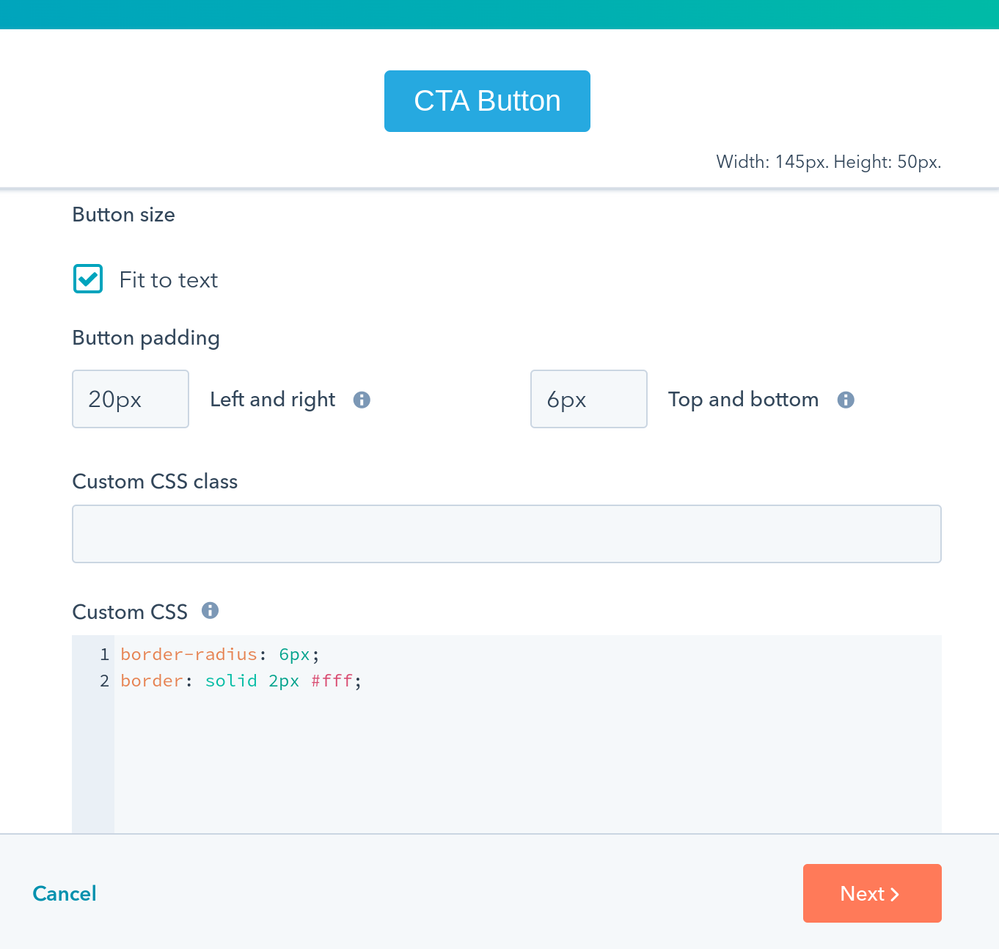- HubSpot Community
- CRM & Sales Hub
- CRM
- Re: Best way to use fonts in Call To Actions, without having to import the font
CRM
- RSS-Feed abonnieren
- Thema als neu kennzeichnen
- Thema als gelesen kennzeichnen
- Diesen Thema für aktuellen Benutzer floaten
- Lesezeichen
- Abonnieren
- Stummschalten
- Drucker-Anzeigeseite
Jan 10, 2020 10:46 AM
Best way to use fonts in Call To Actions, without having to import the font
lösungI have some call to actions (CTA) and a fontlaying on my files and design tools section that i use in some templates
Is there a way to use that font in many CTA without having to import the font in all of them.
I am looking for a way to export the font on all the sites list of fonts
Gelöst! Gehe zu Lösung.
- Als neu kennzeichnen
- Lesezeichen
- Abonnieren
- Stummschalten
- RSS-Feed abonnieren
- Kennzeichnen
- Anstößigen Inhalt melden
Jan 11, 2020 10:42 AM
Best way to use fonts in Call To Actions, without having to import the font
lösungEach CTA has an option to add a custom class in its settings.
You can create a custom class and then you can call that custom class in a stylesheet wherever your buttons are displayed. THat stylesheet will call your custom font for display on that button that uses the custom class.
If you use a HubSpot website or landing pages you can add that stylesheet just one time to your template and it will work with those buttons automatically. If you use your own blog or site you'll need to add that stylesheet wherever your site or theme allows.
- Als neu kennzeichnen
- Lesezeichen
- Abonnieren
- Stummschalten
- RSS-Feed abonnieren
- Kennzeichnen
- Anstößigen Inhalt melden
Jan 11, 2020 10:42 AM
Best way to use fonts in Call To Actions, without having to import the font
lösungEach CTA has an option to add a custom class in its settings.
You can create a custom class and then you can call that custom class in a stylesheet wherever your buttons are displayed. THat stylesheet will call your custom font for display on that button that uses the custom class.
If you use a HubSpot website or landing pages you can add that stylesheet just one time to your template and it will work with those buttons automatically. If you use your own blog or site you'll need to add that stylesheet wherever your site or theme allows.
- Als neu kennzeichnen
- Lesezeichen
- Abonnieren
- Stummschalten
- RSS-Feed abonnieren
- Kennzeichnen
- Anstößigen Inhalt melden