- HubSpot Community
- CRM & Sales Hub
- Sales Email
- Hubspot Activity Feed shows "Someone" instead of Contact when BCC is used
Sales Email
- Subscribe to RSS Feed
- Mark Topic as New
- Mark Topic as Read
- Float this Topic for Current User
- Bookmark
- Subscribe
- Mute
- Printer Friendly Page
Jan 19, 2018 3:05 PM
Hubspot Activity Feed shows "Someone" instead of Contact when BCC is used
SOLVEI use Hubspot to send emails to my contact, but I also BCC myself so I get a record of the email in my client.
However when I do this, in the "My Activity Feed" in the Dashboard, it shows the recipient as "Someone" Opened email blah blah instead of the contact's name. If I don't use BCC to bcc myself, the contact's name shows up.
How do I get Hubspot to show the contact's name in the activity feed if I use BCC myself when sending email through Hubspot?
Solved! Go to Solution.
- Mark as New
- Bookmark
- Subscribe
- Mute
- Subscribe to RSS Feed
- Permalink
- Report Inappropriate Content
Jan 29, 2018 10:07 AM
Hubspot Activity Feed shows "Someone" instead of Contact when BCC is used
SOLVEHey @jazzyjus
HubSpot Sales is designed to track emails sent to individual email addresses. If you send to multiple addresses (including CC and BCC) then you will likely see a Someone notification instead of a specific recipient. This can also happen if the individual recipient you sent a tracked email to forwards your email to other contacts.
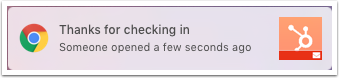
While HubSpot Sales attempts to gather specific recipient information, we cannot always determine exactly who opened the message. For this reason, we only present information that we are confident is accurate.
HubSpot Sales tracks emails by placing an invisible, 1 pixel image inside the message. When the email is opened, the image loads, and HubSpot Sales notifies you that the email was received. When you send an email to multiple recipients, they all receive the same tracking image. HubSpot Sales will still notify you every time the email is opened, but it won't be able to determine exactly which recipient opened the email.
If you'd like the most accurate tracking possible and hope to avoid "Someone" notifications as much as possible, the best course of action is to send your email to individual contacts instead of multiple contacts. It's worth noting that this won't prevent users from forwarding your email to others, meaning you may still see some "Someone" notifications.
- Mark as New
- Bookmark
- Subscribe
- Mute
- Subscribe to RSS Feed
- Permalink
- Report Inappropriate Content
Jan 29, 2018 10:07 AM
Hubspot Activity Feed shows "Someone" instead of Contact when BCC is used
SOLVEHey @jazzyjus
HubSpot Sales is designed to track emails sent to individual email addresses. If you send to multiple addresses (including CC and BCC) then you will likely see a Someone notification instead of a specific recipient. This can also happen if the individual recipient you sent a tracked email to forwards your email to other contacts.
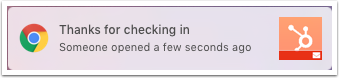
While HubSpot Sales attempts to gather specific recipient information, we cannot always determine exactly who opened the message. For this reason, we only present information that we are confident is accurate.
HubSpot Sales tracks emails by placing an invisible, 1 pixel image inside the message. When the email is opened, the image loads, and HubSpot Sales notifies you that the email was received. When you send an email to multiple recipients, they all receive the same tracking image. HubSpot Sales will still notify you every time the email is opened, but it won't be able to determine exactly which recipient opened the email.
If you'd like the most accurate tracking possible and hope to avoid "Someone" notifications as much as possible, the best course of action is to send your email to individual contacts instead of multiple contacts. It's worth noting that this won't prevent users from forwarding your email to others, meaning you may still see some "Someone" notifications.
- Mark as New
- Bookmark
- Subscribe
- Mute
- Subscribe to RSS Feed
- Permalink
- Report Inappropriate Content
Mar 15, 2024 1:01 PM
Hubspot Activity Feed shows "Someone" instead of Contact when BCC is used
SOLVEHey @roisinkirby ,
Regarding the 'Someone', when there is only a single email recipient it seems 'Someone' refers to the person receiving the email, which is 'me' the recipient. It is certainly confusing and it would be so great and seems so simple, if it were to state the 'me'/user's name instead of someone in these instances.
- Mark as New
- Bookmark
- Subscribe
- Mute
- Subscribe to RSS Feed
- Permalink
- Report Inappropriate Content
Aug 18, 2022 3:29 PM
Hubspot Activity Feed shows "Someone" instead of Contact when BCC is used
SOLVEHello,
The issue of assigning an email to just Someone is a bit of a bugbear of mine even though I understand why it happens. It would be much better to be able to identify the main recipient of an email even if the system ignored those cc'ed or bcc'ed. However, in the meantime, I have a related question. Why can't one manually edit those details? In short, I really like the Activity Feed but it gets spoiled when it's full of Someone after Someone. Why not facilitate the manual editing of this information? In other words, allow a user to replace Someone with Mary Smith when it's clear that's who the email was sent to. Might be harder to do if an email was sent to more than one main recipient but it would be a start. Please let me know if there's any way this could be done. Thanks.
- Mark as New
- Bookmark
- Subscribe
- Mute
- Subscribe to RSS Feed
- Permalink
- Report Inappropriate Content
Aug 19, 2022 3:05 PM - edited Aug 19, 2022 3:05 PM
Hubspot Activity Feed shows "Someone" instead of Contact when BCC is used
SOLVEHi @JRousay,
Thank you for your feedback.
I would highly recommend you to please post this product suggestion at our ideas forum.
Our product team, who monitors the forum regularly, can read your specific use case and understand why this would be a useful functionality or change. It also helps other customers facing the same issue to advocate for its implementation on your behalf by upvoting on the thread as well.
Thank you,
Kristen
 | Did you know that the Community is available in other languages? Join regional conversations by changing your language settings ! |
- Mark as New
- Bookmark
- Subscribe
- Mute
- Subscribe to RSS Feed
- Permalink
- Report Inappropriate Content