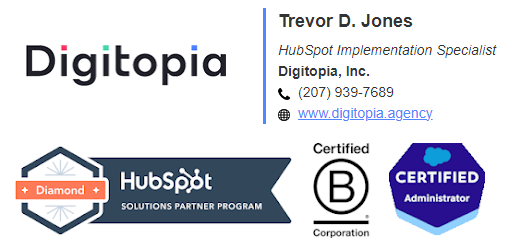- HubSpot Community
- HubSpot Developers
- CMS Development
- Wordpress HS Plugin Legacy issue with tracking codes
CMS Development
- Subscribe to RSS Feed
- Mark Topic as New
- Mark Topic as Read
- Float this Topic for Current User
- Bookmark
- Subscribe
- Mute
- Printer Friendly Page
Aug 22, 2018 5:47 AM
Wordpress HS Plugin Legacy issue with tracking codes
SOLVEHi folks 😉
I´m chekcing a WP client that was using HS plugin for last two years and more them one Plugin at the same time. They have just update the site and install the last version of the HS plugin. All looks fine and works.
Doing the check i just see more them once the HUS codes in the site and i´m not sure if this is normal or is a legacy code. ( paste here the codes in question)
Thanks in advace for any answer about this ;))
Solved! Go to Solution.
- Mark as New
- Bookmark
- Subscribe
- Mute
- Subscribe to RSS Feed
- Permalink
- Report Inappropriate Content
Aug 23, 2018 8:41 AM
Wordpress HS Plugin Legacy issue with tracking codes
SOLVE@jpsanchez @roisinkirby This looks like you have both the "HubSpot Form Builder, Live Chat . . . " (fka "LeadIn") Plugin and the "Hubspot Tracking Code for WordPress" plugin installed. Check your installed plugins for that.
You shouldn't need the Tracking Code plugin if you have LeadIn already. I would suggest disabling/removing HS Tracking Code for WordPress if it is installed.
- Mark as New
- Bookmark
- Subscribe
- Mute
- Subscribe to RSS Feed
- Permalink
- Report Inappropriate Content
Aug 23, 2018 8:55 AM
Wordpress HS Plugin Legacy issue with tracking codes
SOLVEThe second code snippet is the analytics code for wordpress snippet.
- Mark as New
- Bookmark
- Subscribe
- Mute
- Subscribe to RSS Feed
- Permalink
- Report Inappropriate Content
Aug 23, 2018 6:55 AM
Wordpress HS Plugin Legacy issue with tracking codes
SOLVEHey @jpsanchez thanks for your question! @ndwilliams3, @trevordjones have you come accross this before?
- Mark as New
- Bookmark
- Subscribe
- Mute
- Subscribe to RSS Feed
- Permalink
- Report Inappropriate Content
Aug 23, 2018 8:41 AM
Wordpress HS Plugin Legacy issue with tracking codes
SOLVE@jpsanchez @roisinkirby This looks like you have both the "HubSpot Form Builder, Live Chat . . . " (fka "LeadIn") Plugin and the "Hubspot Tracking Code for WordPress" plugin installed. Check your installed plugins for that.
You shouldn't need the Tracking Code plugin if you have LeadIn already. I would suggest disabling/removing HS Tracking Code for WordPress if it is installed.
- Mark as New
- Bookmark
- Subscribe
- Mute
- Subscribe to RSS Feed
- Permalink
- Report Inappropriate Content
Aug 23, 2018 8:50 AM
Wordpress HS Plugin Legacy issue with tracking codes
SOLVEThanks for the quick answer @trevordjones the plugin is not installed ( HS tracking code for WP) so its quick a bit extrange that the code still on the pages. with your information all point to a legacy in the WP from client site.
Do you know wich of the two lines codes are fropm HS tracking Code for WP?
Thanks again 😉
JP
- Mark as New
- Bookmark
- Subscribe
- Mute
- Subscribe to RSS Feed
- Permalink
- Report Inappropriate Content
Aug 23, 2018 8:55 AM
Wordpress HS Plugin Legacy issue with tracking codes
SOLVE- Mark as New
- Bookmark
- Subscribe
- Mute
- Subscribe to RSS Feed
- Permalink
- Report Inappropriate Content