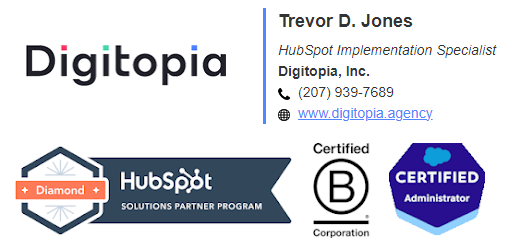- HubSpot Community
- HubSpot Developers
- CMS Development
- Industry Drop-down Menu when creating contact
CMS Development
- Subscribe to RSS Feed
- Mark Topic as New
- Mark Topic as Read
- Float this Topic for Current User
- Bookmark
- Subscribe
- Mute
- Printer Friendly Page
Apr 5, 2018 6:24 AM
Industry Drop-down Menu when creating contact
When entering a new contact or company, I want to be abke to use the Industry Drop-down Menu that my employees can see, (as opposed to everyone typing in an Industry). Any idea how I can do that, or if I'm just doing something wrong?
Thanks ,
Candace
- Mark as New
- Bookmark
- Subscribe
- Mute
- Subscribe to RSS Feed
- Permalink
- Report Inappropriate Content
Apr 6, 2018 9:37 AM
Industry Drop-down Menu when creating contact
This is pretty straighforward. Just go into Contacts Settings, then Properties.
Type Industry in the search box and click on Industry.
Change thee Field Type to Dropdown Select
Type in your list of options. You can provide both a label (what the contact sees) and an Internal value (what is stored in the database.)
You will get an alert that says "contacts will be update to show option changes. " Say "save."
- Mark as New
- Bookmark
- Subscribe
- Mute
- Subscribe to RSS Feed
- Permalink
- Report Inappropriate Content