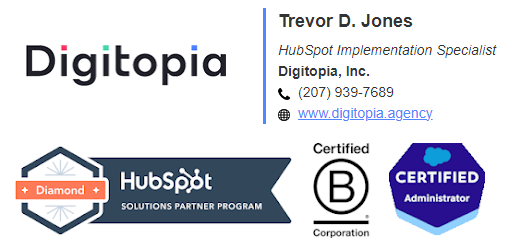- Comunidade da HubSpot
- Marketing & Content
- Blog, Website & Page Publishing
- How to install on Wordpress using a script, without using the official plugin
Blog, Website & Page Publishing
- Inscrever-se no RSS Feed
- Marcar tópico como novo
- Marcar tópico como lido
- Flutuar este Tópico do usuário atual
- Favorito
- Inscrever-se
- Emudecer
- Página amigável para impressora
mai 21, 2021 4:21 AM
How to install on Wordpress using a script, without using the official plugin
resolverHi,
I have Hubspot CRM integrated with Wordpress websites using the official plugin and it's working great, BUT this solution is not compliant with cookie laws because Hubspot installs its cookies right away and I have no way to block it.
To my knowledge (I'm a good freelance marketer, but no coder) I could be able to block it with the Iubenda banner (or other third party solution) but only if I resorted to installing Hubspot via a script. Where can I find it? I have chatted with customer support, but the only thing the lady could do was pointing me to the community, so here I am...
Also if you have a better solution, feel free to share as I would be very grateful.
Thanks in advance for any useful suggestions.
Solucionado! Ir para Solução.
- Marcar como novo
- Favorito
- Inscrever-se
- Emudecer
- Inscrever-se no RSS Feed
- Realçar
- Imprimir
- Relatar conteúdo como inapropriado
mai 24, 2021 8:18 AM - editado mai 24, 2021 8:19 AM
How to install on Wordpress using a script, without using the official plugin
resolverHi @DavideB and thanks for the Tag @sharonlicari!
You'll find the tracking script in Settings>Tracking and Analytics>Tracking Code. Just click the gear icon in the top right and then use the menu on the left to navigate to the code, and then you should be able to copy and paste the script in the body of your page template, just before the </body> tag.
You can also use Google Tage Manager and implement your tracking code using that.
Hope this helps!
- Marcar como novo
- Favorito
- Inscrever-se
- Emudecer
- Inscrever-se no RSS Feed
- Realçar
- Imprimir
- Relatar conteúdo como inapropriado
mai 24, 2021 6:04 PM
How to install on Wordpress using a script, without using the official plugin
resolverHi @DavideB
As @trevordjones mentioned you can install the tracking code in your footer.
BUT that will have the same outcome as the WordPress Plugin (and it will be more difficult to maintain).
HubSpot is GDPR Compliant out of the box – here's more information.
Personally I recommend the WordPress Plugin with the GDPR Settings enabled.
Have fun
Mike
- Marcar como novo
- Favorito
- Inscrever-se
- Emudecer
- Inscrever-se no RSS Feed
- Realçar
- Imprimir
- Relatar conteúdo como inapropriado
mai 24, 2021 6:04 PM
How to install on Wordpress using a script, without using the official plugin
resolverHi @DavideB
As @trevordjones mentioned you can install the tracking code in your footer.
BUT that will have the same outcome as the WordPress Plugin (and it will be more difficult to maintain).
HubSpot is GDPR Compliant out of the box – here's more information.
Personally I recommend the WordPress Plugin with the GDPR Settings enabled.
Have fun
Mike
- Marcar como novo
- Favorito
- Inscrever-se
- Emudecer
- Inscrever-se no RSS Feed
- Realçar
- Imprimir
- Relatar conteúdo como inapropriado
mai 24, 2021 4:43 AM
How to install on Wordpress using a script, without using the official plugin
resolverHey @DavideB
Welcome to the Community!
I'll invite a few experts to this conversation that might have some ideas to share with you.
Hey @Mike_Eastwood @trevordjones @Phil_Vallender what would you recommend in this case?
Thanks
Sharon
 | Did you know that the Community is available in other languages? Join regional conversations by changing your language settings ! |
- Marcar como novo
- Favorito
- Inscrever-se
- Emudecer
- Inscrever-se no RSS Feed
- Realçar
- Imprimir
- Relatar conteúdo como inapropriado
mai 24, 2021 8:18 AM - editado mai 24, 2021 8:19 AM
How to install on Wordpress using a script, without using the official plugin
resolverHi @DavideB and thanks for the Tag @sharonlicari!
You'll find the tracking script in Settings>Tracking and Analytics>Tracking Code. Just click the gear icon in the top right and then use the menu on the left to navigate to the code, and then you should be able to copy and paste the script in the body of your page template, just before the </body> tag.
You can also use Google Tage Manager and implement your tracking code using that.
Hope this helps!
- Marcar como novo
- Favorito
- Inscrever-se
- Emudecer
- Inscrever-se no RSS Feed
- Realçar
- Imprimir
- Relatar conteúdo como inapropriado