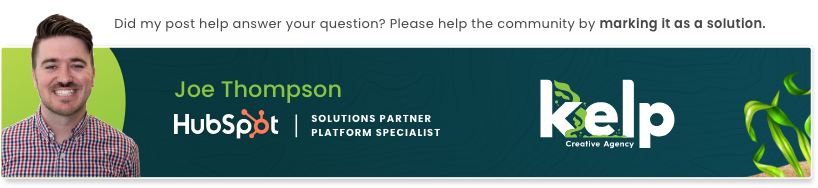- Comunidade da HubSpot
- Marketing & Content
- Blog, Website & Page Publishing
- How to add a Google map to your page?
Blog, Website & Page Publishing
- Inscrever-se no RSS Feed
- Marcar tópico como novo
- Marcar tópico como lido
- Flutuar este Tópico do usuário atual
- Favorito
- Inscrever-se
- Emudecer
- Página amigável para impressora
jul 1, 2020 5:52 PM
How to add a Google map to your page?
resolverHi there,
I am new to HubSpot. I have created a page and I would like to add a Google map to my page. It should open in a new tab when someone clicks. Any suggestions on how to do this?
Thanks
Solucionado! Ir para Solução.
- Marcar como novo
- Favorito
- Inscrever-se
- Emudecer
- Inscrever-se no RSS Feed
- Realçar
- Imprimir
- Relatar conteúdo como inapropriado
jul 6, 2020 4:51 PM
How to add a Google map to your page?
resolverHey Jason,
The simplest way to add a google map on to your page is by utilizing an embed code from google maps and a HubSpot HTML module.
Simply go to google maps and input the destination you want to show on the map by default and select share. You will have the option to embed a map.
Choose how large you want the map to display on your page and copy the HTML of the embed code.
Got to your page in Hubspot and drag an HTML module where you'll want the map.
Paste the embed code into the HTML module's content section and apply your changes. This should be all you need to get a google map onto your page.
Hope this helps.
- Marcar como novo
- Favorito
- Inscrever-se
- Emudecer
- Inscrever-se no RSS Feed
- Realçar
- Imprimir
- Relatar conteúdo como inapropriado
jul 9, 2020 3:05 AM
How to add a Google map to your page?
resolverThe last poster had some good info there.
I would do an intermediate step.
When you get your google map embed code, head over to embedresponsively.com.
Click the tab for google maps.
Enter your google maps embed code you got from google maps.
It will kick out a new embed code that acts responsively in any container you put it in, rather than with the default height and width that the google maps embed code comes with, along with the short css snippet to make it work.
That new embed code then goes in the HTML module on your hubspot page.
Now, when your site viewer looks at the page on different devices your map will automatically be responsive.
Good luck!
- Marcar como novo
- Favorito
- Inscrever-se
- Emudecer
- Inscrever-se no RSS Feed
- Realçar
- Imprimir
- Relatar conteúdo como inapropriado
jul 6, 2020 4:51 PM
How to add a Google map to your page?
resolverHey Jason,
The simplest way to add a google map on to your page is by utilizing an embed code from google maps and a HubSpot HTML module.
Simply go to google maps and input the destination you want to show on the map by default and select share. You will have the option to embed a map.
Choose how large you want the map to display on your page and copy the HTML of the embed code.
Got to your page in Hubspot and drag an HTML module where you'll want the map.
Paste the embed code into the HTML module's content section and apply your changes. This should be all you need to get a google map onto your page.
Hope this helps.
- Marcar como novo
- Favorito
- Inscrever-se
- Emudecer
- Inscrever-se no RSS Feed
- Realçar
- Imprimir
- Relatar conteúdo como inapropriado
jul 9, 2020 3:05 AM
How to add a Google map to your page?
resolverThe last poster had some good info there.
I would do an intermediate step.
When you get your google map embed code, head over to embedresponsively.com.
Click the tab for google maps.
Enter your google maps embed code you got from google maps.
It will kick out a new embed code that acts responsively in any container you put it in, rather than with the default height and width that the google maps embed code comes with, along with the short css snippet to make it work.
That new embed code then goes in the HTML module on your hubspot page.
Now, when your site viewer looks at the page on different devices your map will automatically be responsive.
Good luck!
- Marcar como novo
- Favorito
- Inscrever-se
- Emudecer
- Inscrever-se no RSS Feed
- Realçar
- Imprimir
- Relatar conteúdo como inapropriado
jul 1, 2020 5:59 PM
How to add a Google map to your page?
resolverHi @jason6
Please have a look at this https://knowledge.hubspot.com/cos-general/how-do-i-add-a-google-map-to-my-hubspot-page Article.
Download HTML module for marketplace it's free of cost: https://marketplace.hubspot.com/products/hubspot/html
Let me know if any questions!
Thanks!
- Marcar como novo
- Favorito
- Inscrever-se
- Emudecer
- Inscrever-se no RSS Feed
- Realçar
- Imprimir
- Relatar conteúdo como inapropriado
abr 15, 2022 4:49 AM
How to add a Google map to your page?
resolverHTML module for marketplace is only for marketing hub professional user ? Currently i am using hubspot starter and would like to embeded google map into my landing page. Any method to do so ? Thank you.
- Marcar como novo
- Favorito
- Inscrever-se
- Emudecer
- Inscrever-se no RSS Feed
- Realçar
- Imprimir
- Relatar conteúdo como inapropriado