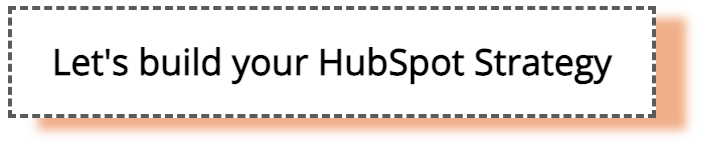- HubSpot Community
- Marketing & Content
- Blog, Website & Page Publishing
- How do I remove custom modules from previous redesigns?
Blog, Website & Page Publishing
- Subscribe to RSS Feed
- Mark Topic as New
- Mark Topic as Read
- Float this Topic for Current User
- Bookmark
- Subscribe
- Mute
- Printer Friendly Page
May 10, 2023 3:08 PM
How do I remove custom modules from previous redesigns?
SOLVEWe had an agency install the Evolve theme on our website and create several custom modules for our website. This all happened before I arrived at this job (start-up company).
The modules don't make sense and we are adding NEW modules, but now I have dozens of modules that I do NOT need and I want to remove them from Hubspot or at least "hide" them from editors.
I've googled everywhere; how do I do this? It takes me a lot of time to "wade through" the old modules.
Also I am NOT a developer. I'm only 6 months in to using Hubspot but willing to try anything.
Solved! Go to Solution.
- Mark as New
- Bookmark
- Subscribe
- Mute
- Subscribe to RSS Feed
- Permalink
- Report Inappropriate Content
May 11, 2023 8:53 AM
How do I remove custom modules from previous redesigns?
SOLVEHey @LChoate this really is down to how the original developer added them to the page. In general if it was correctly set up as a module you should be able to just remove them either through the drag and drop page editor. If you're in any of the pages you want to remove them from and you hover over the module you should see a bin icon in here which allows you to remove them:
However, if these were not added as regular drag and drop modules, it really does depend on just how they were added in, if they were added in just as custom HTML you may need to manually remove the HTML from the templates.
One thing you can do if you know the module names and you don't want to use them at all is delete them from the design manager too. If you navigate to marketing > files and templates > design tools then search for the module title on the panel on the left you should be able to delete them from here if you have the right permissions:
If you decide to go this route however I would err on the side of caution however as deleting these may cause some styling changes or unwanted affects to your HubSpot pages. So if you do do this I'd recomend to keep checking your web pages after deletion to check the affects.
If these are custom HTML it will likely take some HTML experience to know where to look and what to pull out. If you're not still in contact with the original agency I'd be happy to chat more about how I can help if you'd like to drop me a DM!
Hope this helps,
Tom
| Tom Mahon |
| | Did my post help answer your query? Help the community (and me) by marking it as a solution. |
- Mark as New
- Bookmark
- Subscribe
- Mute
- Subscribe to RSS Feed
- Permalink
- Report Inappropriate Content
May 12, 2023 5:13 PM
How do I remove custom modules from previous redesigns?
SOLVEThanks, Tom! Your reply led me in the right direction... I'm unsure if I can DELETE modules; however, your words of caution AND the fact that I learned I can HIDE modules put me in a good spot. I've reduced the number of modules on the left side that I have to scroll/guess through when creating a page, renamed some of them to make actual sense, and hidden the ones that are truly horrific.
Once I recreate all the pages with new copy, I'll go thru and actually delete modules once I know it's "safe."
Thanks for your guidance!
- Mark as New
- Bookmark
- Subscribe
- Mute
- Subscribe to RSS Feed
- Permalink
- Report Inappropriate Content
May 12, 2023 5:13 PM
How do I remove custom modules from previous redesigns?
SOLVEThanks, Tom! Your reply led me in the right direction... I'm unsure if I can DELETE modules; however, your words of caution AND the fact that I learned I can HIDE modules put me in a good spot. I've reduced the number of modules on the left side that I have to scroll/guess through when creating a page, renamed some of them to make actual sense, and hidden the ones that are truly horrific.
Once I recreate all the pages with new copy, I'll go thru and actually delete modules once I know it's "safe."
Thanks for your guidance!
- Mark as New
- Bookmark
- Subscribe
- Mute
- Subscribe to RSS Feed
- Permalink
- Report Inappropriate Content
May 11, 2023 8:53 AM
How do I remove custom modules from previous redesigns?
SOLVEHey @LChoate this really is down to how the original developer added them to the page. In general if it was correctly set up as a module you should be able to just remove them either through the drag and drop page editor. If you're in any of the pages you want to remove them from and you hover over the module you should see a bin icon in here which allows you to remove them:
However, if these were not added as regular drag and drop modules, it really does depend on just how they were added in, if they were added in just as custom HTML you may need to manually remove the HTML from the templates.
One thing you can do if you know the module names and you don't want to use them at all is delete them from the design manager too. If you navigate to marketing > files and templates > design tools then search for the module title on the panel on the left you should be able to delete them from here if you have the right permissions:
If you decide to go this route however I would err on the side of caution however as deleting these may cause some styling changes or unwanted affects to your HubSpot pages. So if you do do this I'd recomend to keep checking your web pages after deletion to check the affects.
If these are custom HTML it will likely take some HTML experience to know where to look and what to pull out. If you're not still in contact with the original agency I'd be happy to chat more about how I can help if you'd like to drop me a DM!
Hope this helps,
Tom
| Tom Mahon |
| | Did my post help answer your query? Help the community (and me) by marking it as a solution. |
- Mark as New
- Bookmark
- Subscribe
- Mute
- Subscribe to RSS Feed
- Permalink
- Report Inappropriate Content