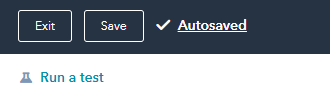- Comunidad de HubSpot
- Marketing & Content
- Blog, Website & Page Publishing
- Can you save work in a "draft" mode in HubSpot CMS when working on a live page?
Blog, Website & Page Publishing
- Suscribirse a un feed RSS
- Marcar tema como nuevo
- Marcar tema como leído
- Flotar este Tema para el usuario actual
- Favorito
- Suscribir
- Silenciar
- Página de impresión sencilla
jul 21, 2021 4:28 PM
Can you save work in a "draft" mode in HubSpot CMS when working on a live page?
resolverHi all,
This may be a silly question as I am still getting used to using HubSpot CMS with one of our clients, however I am working on the main page of a site and could use some insight.
So I am making changes on the homepage, but these changes may take some time over the course of a couple of days, I was just wondering if I could make these changes piece by piece and have them save, while the current page remains live and not change anything on the current home page until everything is done.
For example, I was going to change the copy around a bit and need to wait on some assets, so I was wondering if I could add that new copy in, save that copy as a "draft" and then return and add imagery and more copy without having to publish the changes to the site prematurely because it is already live. I just want to make sure I can save the changes I am making without having to publish them, but not lose them the next time I hop back into the website page editor in HubSpot CMS.
Let me know!
Thanks,
¡Resuelto! Ir a solución.
- Marcar como nuevo
- Favorito
- Suscribir
- Silenciar
- Suscribirse a un feed RSS
- Resaltar
- Imprimir
- Informe de contenido inapropiado
jul 22, 2021 2:12 AM - editado jul 22, 2021 5:41 AM
Can you save work in a "draft" mode in HubSpot CMS when working on a live page?
resolverHi @Schludini,
Not a silly question at all!
When making changes to a page, HubSpot will usually autosave your edits without pushing them live just yet. You can make sure this is happening by checking the upper left of the editor you're in:
If you want to be 100% safe, before closing or leaving the editor, hit the save button and wait a few seconds.
Once you're ready and confident to actually push these changes live, simply click the Update button on the upper left of the screen.
For more complex redesign/relaunch endeavours, there is also a content staging tool: "With the content staging tool, you can redesign and relaunch your website and landing pages in a staging environment. You can redesign and replace existing HubSpot-hosted pages, or create new pages from scratch. Any content created and published in content staging is hosted on your-domain.sandbox.hs-sites.com. When you're ready for your redesigned pages to go live, you can replace multiple live pages on your website at the same time."
Let me know if you have any follow-up questions!
Karsten Köhler |
Did my post help answer your query? Help the community by marking it as a solution. |
- Marcar como nuevo
- Favorito
- Suscribir
- Silenciar
- Suscribirse a un feed RSS
- Resaltar
- Imprimir
- Informe de contenido inapropiado
jul 22, 2021 5:35 AM
Can you save work in a "draft" mode in HubSpot CMS when working on a live page?
resolverHi @Schludini ,
I would recommend you to use staging. You can refer this resource: Redesign and relaunch your site with content staging. for more details.
Hope this helps!
If we were able to answer your query, kindly help the community by marking it as a solution.
Thanks and Regards.
- Marcar como nuevo
- Favorito
- Suscribir
- Silenciar
- Suscribirse a un feed RSS
- Resaltar
- Imprimir
- Informe de contenido inapropiado
ago 7, 2021 4:50 AM
Can you save work in a "draft" mode in HubSpot CMS when working on a live page?
resolverAlso someone just recommend staging that's best thing you can do avoid any chances of loss
- Marcar como nuevo
- Favorito
- Suscribir
- Silenciar
- Suscribirse a un feed RSS
- Resaltar
- Imprimir
- Informe de contenido inapropiado
el
ago 7, 2021
4:48 AM
- fecha de última edición
ago 9, 2021
5:36 AM
por
TiphaineCuisset
![]()
Can you save work in a "draft" mode in HubSpot CMS when working on a live page?
resolverDraft is working like a charm. In every CMS and in hobspot there is also save option you can use for your live pages website.
- Marcar como nuevo
- Favorito
- Suscribir
- Silenciar
- Suscribirse a un feed RSS
- Resaltar
- Imprimir
- Informe de contenido inapropiado
jul 22, 2021 5:35 AM
Can you save work in a "draft" mode in HubSpot CMS when working on a live page?
resolverHi @Schludini ,
I would recommend you to use staging. You can refer this resource: Redesign and relaunch your site with content staging. for more details.
Hope this helps!
If we were able to answer your query, kindly help the community by marking it as a solution.
Thanks and Regards.
- Marcar como nuevo
- Favorito
- Suscribir
- Silenciar
- Suscribirse a un feed RSS
- Resaltar
- Imprimir
- Informe de contenido inapropiado
jul 22, 2021 2:12 AM - editado jul 22, 2021 5:41 AM
Can you save work in a "draft" mode in HubSpot CMS when working on a live page?
resolverHi @Schludini,
Not a silly question at all!
When making changes to a page, HubSpot will usually autosave your edits without pushing them live just yet. You can make sure this is happening by checking the upper left of the editor you're in:
If you want to be 100% safe, before closing or leaving the editor, hit the save button and wait a few seconds.
Once you're ready and confident to actually push these changes live, simply click the Update button on the upper left of the screen.
For more complex redesign/relaunch endeavours, there is also a content staging tool: "With the content staging tool, you can redesign and relaunch your website and landing pages in a staging environment. You can redesign and replace existing HubSpot-hosted pages, or create new pages from scratch. Any content created and published in content staging is hosted on your-domain.sandbox.hs-sites.com. When you're ready for your redesigned pages to go live, you can replace multiple live pages on your website at the same time."
Let me know if you have any follow-up questions!
Karsten Köhler |
Did my post help answer your query? Help the community by marking it as a solution. |
- Marcar como nuevo
- Favorito
- Suscribir
- Silenciar
- Suscribirse a un feed RSS
- Resaltar
- Imprimir
- Informe de contenido inapropiado