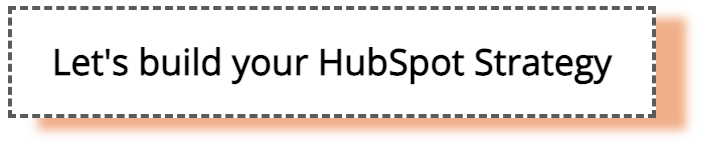- Communauté HubSpot
- Marketing & Content
- Blog, Website & Page Publishing
- Applying css to all pages
Blog, Website & Page Publishing
- S'abonner au fil RSS
- Marquer le sujet comme nouveau
- Marquer le sujet comme lu
- Placer ce Sujet en tête de liste pour l'utilisateur actuel
- Marquer
- S'abonner
- Sourdine
- Page imprimable
mai 26, 2023 4:48 AM
Applying css to all pages
RésolueI was given the tip to add some javascript + css to manipulate the main template css messing with my layout using the Page Settings > Advanced > Extra Code > Header HTML.
But is there a way to apply this to all pages? I now have to add the same javascript code to every page to prevent the issue from occuring.
Résolu ! Accéder à la solution.
- Marquer comme nouveau
- Marquer
- S'abonner
- Sourdine
- S'abonner au fil RSS
- Surligner
- Imprimer
- Signaler un contenu inapproprié
mai 26, 2023 6:16 AM
Applying css to all pages
RésolueHey @tom-melle you can do this for all pages via the website settings. If you go into account settings (the cog on the top right) > Website > Pages you will see a section for head and footer HTML. Adding it in here will add this across your entire site!
Add code snippets to all content hosted on a specific domain Please note: code snippets added at the...
| Tom Mahon |
| | Did my post help answer your query? Help the community (and me) by marking it as a solution. |
- Marquer comme nouveau
- Marquer
- S'abonner
- Sourdine
- S'abonner au fil RSS
- Surligner
- Imprimer
- Signaler un contenu inapproprié
mai 26, 2023 6:16 AM
Applying css to all pages
RésolueHey @tom-melle you can do this for all pages via the website settings. If you go into account settings (the cog on the top right) > Website > Pages you will see a section for head and footer HTML. Adding it in here will add this across your entire site!
Add code snippets to all content hosted on a specific domain Please note: code snippets added at the...
| Tom Mahon |
| | Did my post help answer your query? Help the community (and me) by marking it as a solution. |
- Marquer comme nouveau
- Marquer
- S'abonner
- Sourdine
- S'abonner au fil RSS
- Surligner
- Imprimer
- Signaler un contenu inapproprié