HubSpot's COS blogging platform makes it easy for you to manage blog posts by subject matter with tags. A tag is a small text snippet appended to an article. These topics can be shared across blog articles to help group similar content. You can even add a module to your templates to link to your blog tag pages.
To access your blog tag list:
- Navigate in HubSpot Marketing to Content > Blog.
- Click the Tags link in the left-hand navigation area.
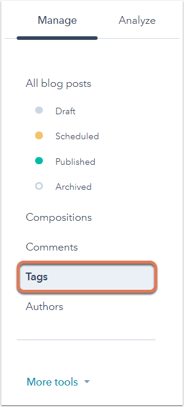
The tags dashboard allows you to quickly see what tags you have, how many times they've been used, and how many published posts have been tagged. This dashboard also allows you to create new tags via the Add new tag button, group similar topics together, or to create a new blog post.
To add an existing tag to an article or to create a new tag from within an article:
- Navigate in HubSpot Marketing to Content > Blog.
- Hover over the blog post you'd like to edit and click Edit.
- In the blog post editor, click Settings and locate theTags field.
- In that field, you may see tags you have already selected as well as a dropdown menu to select more of your tags.
- To create a new tag, begin typing your tag in that field. Click the blue bar below, Create new tag: [name of your new tag].
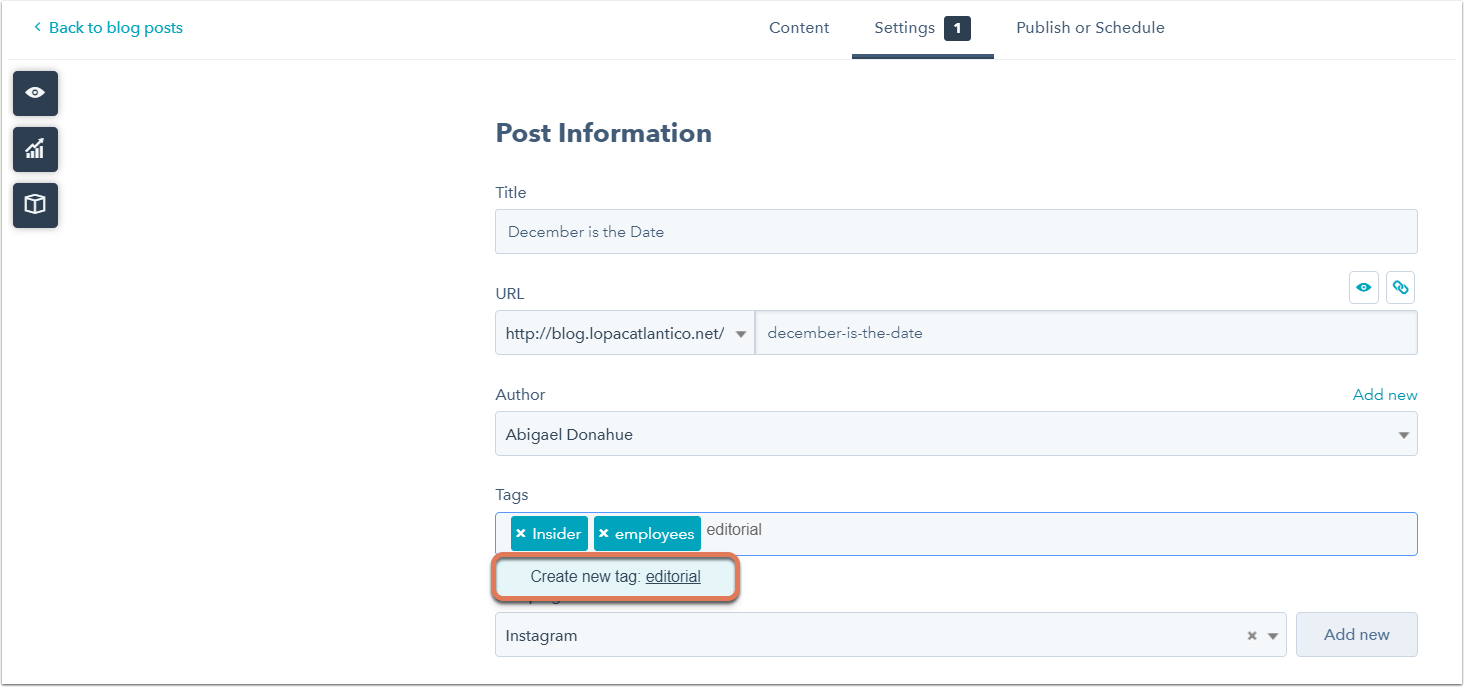
- Don't forget to Save the draft or Update the changes made to your blog post.