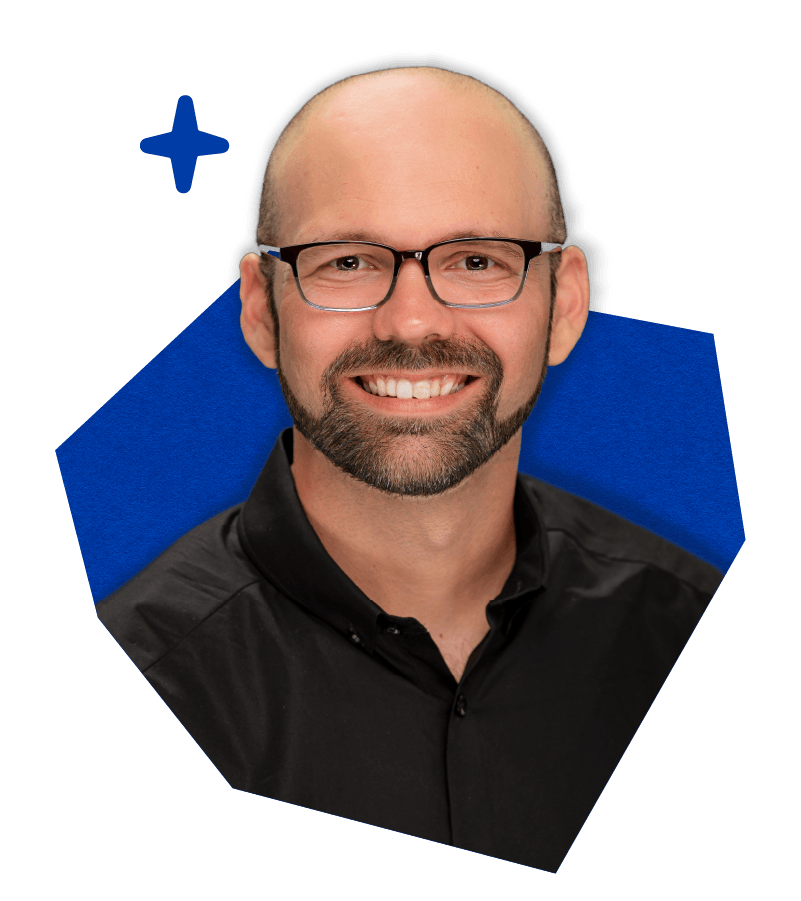- HubSpot Community
- Marketing & Content
- Ads
- Google Ad Form Submissions
Ads
- Subscribe to RSS Feed
- Mark Topic as New
- Mark Topic as Read
- Float this Topic for Current User
- Bookmark
- Subscribe
- Mute
- Printer Friendly Page
Dec 2, 2022 6:38 PM
Google Ad Form Submissions
SOLVEl need to build a report that shows a certain form submission that came in through Google ads that will give us the lifecycle stage and deal information. It'd be great if I could also see the Google ad campaign that drove the lead. Is this possible?
Solved! Go to Solution.
- Mark as New
- Bookmark
- Subscribe
- Mute
- Subscribe to RSS Feed
- Permalink
- Report Inappropriate Content
Dec 3, 2022 6:15 PM
Google Ad Form Submissions
SOLVE@AWebb32 welcome to the community!
Have you checked out the Analyze tab within the Ads section of Hubspot?
You can accomplish your report by doing the following:
- Create an Active List with has the original source of Paid search & Form Submission = Form Name. (see screenshot #1)
- Create a Custom Report using the Custom Report Builder (screenshot #2)
- Select Contacts, Deals, & Ads Interactions at your sources (screenshot #3)
- I would recommend a Table Layout
- Add the following columns (screenshot #4):
- Record ID (this will display the contact's name)
- Create Date (if you want it)
- Ad campaign name
- Deal Stage
- Add the following filters:
- Contact is a List Membership of your new Active List you created.
- Save the report and add it to a Dashboard.
If you have any questions let me know.
Screenshot #1:
Screenshot #2:
Screenshot #3:
Screenshot #4:
|
|||||||||||||||||||||
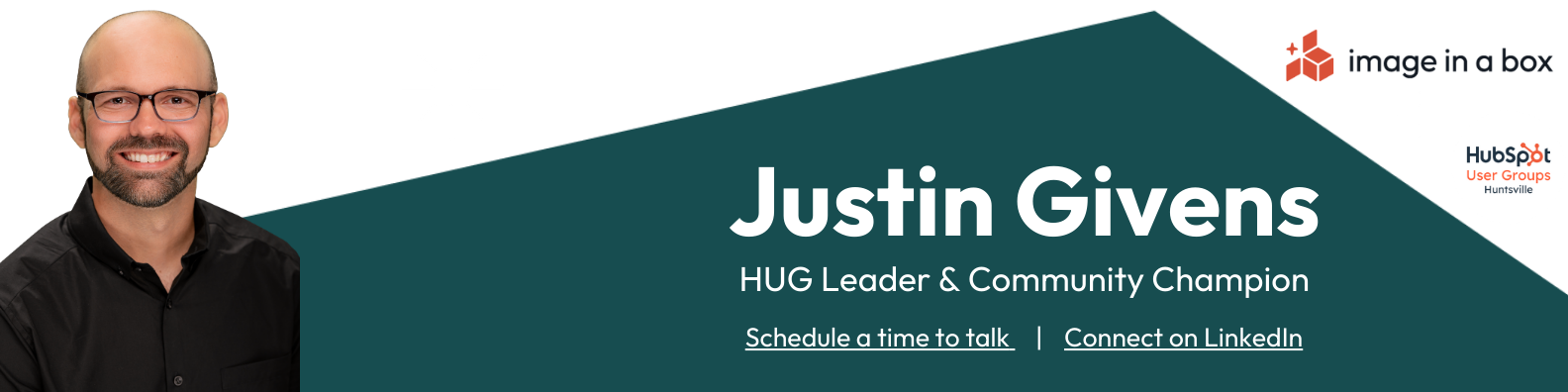
- Mark as New
- Bookmark
- Subscribe
- Mute
- Subscribe to RSS Feed
- Permalink
- Report Inappropriate Content
Dec 3, 2022 6:15 PM
Google Ad Form Submissions
SOLVE@AWebb32 welcome to the community!
Have you checked out the Analyze tab within the Ads section of Hubspot?
You can accomplish your report by doing the following:
- Create an Active List with has the original source of Paid search & Form Submission = Form Name. (see screenshot #1)
- Create a Custom Report using the Custom Report Builder (screenshot #2)
- Select Contacts, Deals, & Ads Interactions at your sources (screenshot #3)
- I would recommend a Table Layout
- Add the following columns (screenshot #4):
- Record ID (this will display the contact's name)
- Create Date (if you want it)
- Ad campaign name
- Deal Stage
- Add the following filters:
- Contact is a List Membership of your new Active List you created.
- Save the report and add it to a Dashboard.
If you have any questions let me know.
Screenshot #1:
Screenshot #2:
Screenshot #3:
Screenshot #4:
|
|||||||||||||||||||||
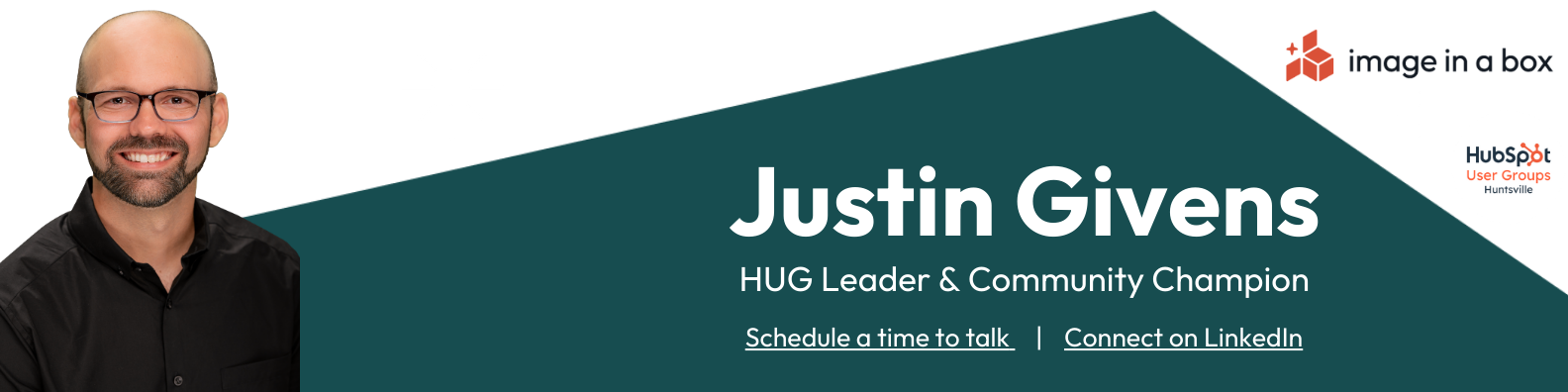
- Mark as New
- Bookmark
- Subscribe
- Mute
- Subscribe to RSS Feed
- Permalink
- Report Inappropriate Content
Dec 3, 2022 12:57 AM
Google Ad Form Submissions
SOLVE😉
- Mark as New
- Bookmark
- Subscribe
- Mute
- Subscribe to RSS Feed
- Permalink
- Report Inappropriate Content