- HubSpot Community
- Marketing & Content
- Ads
- Re: Create a hubspot tracking link for Google Ads to use
Ads
- Subscribe to RSS Feed
- Mark Topic as New
- Mark Topic as Read
- Float this Topic for Current User
- Bookmark
- Subscribe
- Mute
- Printer Friendly Page
Feb 15, 2018 10:59 AM
Create a hubspot tracking link for Google Ads to use
SOLVEIs this possible? I love the leads Hubspot sends me from visitors coming to our blogs. I would love if it sent me something similar for visitors clicking my Google Ads links.
Is there any kind of hubspot tracking link I can send my ads to that track and than forward to my destination?
Thanks!
-Ben
Solved! Go to Solution.
- Mark as New
- Bookmark
- Subscribe
- Mute
- Subscribe to RSS Feed
- Permalink
- Report Inappropriate Content
Feb 20, 2018 9:02 AM
Create a hubspot tracking link for Google Ads to use
SOLVEHey @bmcdevitt - welcome to the Community!
This is possible using HubSpot's Ads Add-On. Is this a tool you already have and/or have trialed before?
Using this tool you can create/manage Google Ad campaigns and get real-time reporting.
To find out more click here and to see instructions on how to set this up click here.
- Mark as New
- Bookmark
- Subscribe
- Mute
- Subscribe to RSS Feed
- Permalink
- Report Inappropriate Content
Feb 23, 2018 6:22 AM
Create a hubspot tracking link for Google Ads to use
SOLVE@bmcdevitt The Add On covers AdWords and Facebook Lead Ads. I've posted some further information below:
There are two ways to track Google AdWords campaigns using the sources report in HubSpot:
If you are creating the original campaign in the Ads Add-on, you will get the gclid tracking from auto-tagging automatically, as well as the ability to tag your HubSpot campaigns through the tool, so you don't need to make any of these changes or worry about tracking URLs.
To see all visits for your ads under a single campaign
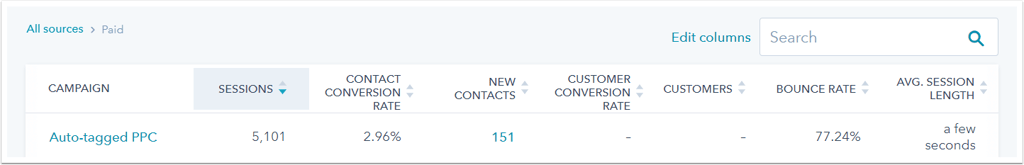
- Enable Auto-Tagging for Google AdWords.
- This will categorize all of these visits in the sources report under Paid Search > Auto-Tagged PPC.
- All visits will be bucketed together under Auto-Tagged PPC because HubSpot is unable to detect campaign names from Google's auto-tagged URLs (ex. auto-tagged URL = www.company.com/?gclid=123xyz).
Please note: if no search term is provided, you will see the visit sub-categorized as Content network (Adsense or other).
To see visits for each ad separated by a campaign name
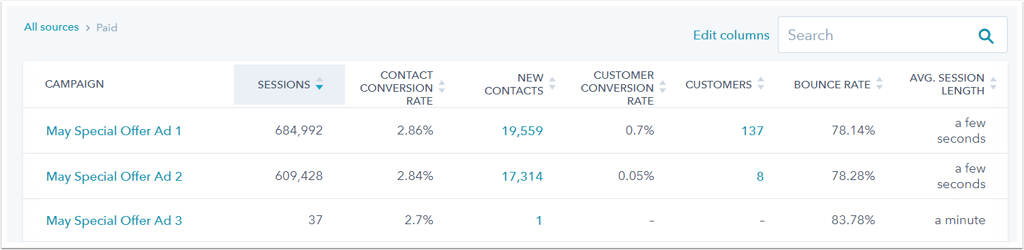
- Disable Auto-Tagging for Google AdWords and create tracking URLs in HubSpot to use for your ad's final URL. This will allow visits from AdWords to be bucketed under separate campaigns, based on the campaign name set within the tracking URLs.
Please note: if auto-tagging is enabled when tracking URLs are used, visits will appear as expected in your HubSpot sources report, but Google Analytics may display multiple entries within their reports for different data types.
- Create a tracking URL in HubSpot to use as the final URL for your Adwords Campaign. This will bucket the visits under Paid Search and display the campaign name within the sources report.
- In your HubSpot Marketing Basic, Professional, or Enterprise account, navigate to Reports > Reports Home.
- Click Tracking URL Builder in the left sidebar menu, then click Create a new tracking URL in the upper right-hand corner. Use the following criteria for the tracking URL:
- URL = URL of your page.
- Campaign = choose an existing campaign name or create a new campaign name for your ad.
- Source = Paid Search.
Within the sources report breakdown for paid search, HubSpot will drill down into the campaign name and search term. Source will not display in the graph.
If you are also reporting on your AdWords campaigns in Google Analytics, the source may display in your reports. Learn more about the traffic source dimensions used in Google Analytics. If you customize the source and medium parameters for Google Analytics, HubSpot will categorize a visit as Paid Search as long as at least one of the parameters (source or medium) contains "ppc" or "cpc" or "adwords."
- Mark as New
- Bookmark
- Subscribe
- Mute
- Subscribe to RSS Feed
- Permalink
- Report Inappropriate Content
Feb 18, 2019 4:37 PM
Create a hubspot tracking link for Google Ads to use
SOLVE- Mark as New
- Bookmark
- Subscribe
- Mute
- Subscribe to RSS Feed
- Permalink
- Report Inappropriate Content
Feb 20, 2018 9:02 AM
Create a hubspot tracking link for Google Ads to use
SOLVEHey @bmcdevitt - welcome to the Community!
This is possible using HubSpot's Ads Add-On. Is this a tool you already have and/or have trialed before?
Using this tool you can create/manage Google Ad campaigns and get real-time reporting.
To find out more click here and to see instructions on how to set this up click here.
- Mark as New
- Bookmark
- Subscribe
- Mute
- Subscribe to RSS Feed
- Permalink
- Report Inappropriate Content
Feb 21, 2018 10:06 AM
Create a hubspot tracking link for Google Ads to use
SOLVEI have but when I click this option it only mentions facebook and instagram. Where can I check out the google Ads options?
- Mark as New
- Bookmark
- Subscribe
- Mute
- Subscribe to RSS Feed
- Permalink
- Report Inappropriate Content
Feb 23, 2018 6:22 AM
Create a hubspot tracking link for Google Ads to use
SOLVE@bmcdevitt The Add On covers AdWords and Facebook Lead Ads. I've posted some further information below:
There are two ways to track Google AdWords campaigns using the sources report in HubSpot:
If you are creating the original campaign in the Ads Add-on, you will get the gclid tracking from auto-tagging automatically, as well as the ability to tag your HubSpot campaigns through the tool, so you don't need to make any of these changes or worry about tracking URLs.
To see all visits for your ads under a single campaign
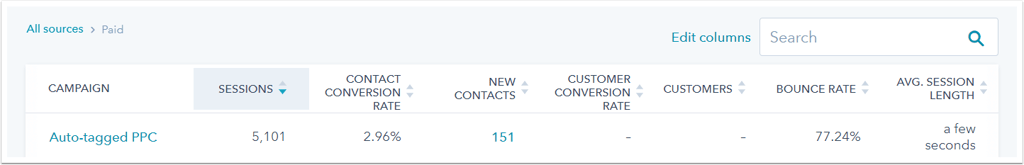
- Enable Auto-Tagging for Google AdWords.
- This will categorize all of these visits in the sources report under Paid Search > Auto-Tagged PPC.
- All visits will be bucketed together under Auto-Tagged PPC because HubSpot is unable to detect campaign names from Google's auto-tagged URLs (ex. auto-tagged URL = www.company.com/?gclid=123xyz).
Please note: if no search term is provided, you will see the visit sub-categorized as Content network (Adsense or other).
To see visits for each ad separated by a campaign name
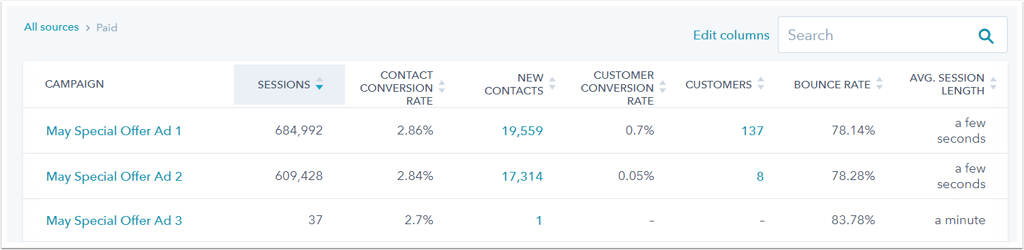
- Disable Auto-Tagging for Google AdWords and create tracking URLs in HubSpot to use for your ad's final URL. This will allow visits from AdWords to be bucketed under separate campaigns, based on the campaign name set within the tracking URLs.
Please note: if auto-tagging is enabled when tracking URLs are used, visits will appear as expected in your HubSpot sources report, but Google Analytics may display multiple entries within their reports for different data types.
- Create a tracking URL in HubSpot to use as the final URL for your Adwords Campaign. This will bucket the visits under Paid Search and display the campaign name within the sources report.
- In your HubSpot Marketing Basic, Professional, or Enterprise account, navigate to Reports > Reports Home.
- Click Tracking URL Builder in the left sidebar menu, then click Create a new tracking URL in the upper right-hand corner. Use the following criteria for the tracking URL:
- URL = URL of your page.
- Campaign = choose an existing campaign name or create a new campaign name for your ad.
- Source = Paid Search.
Within the sources report breakdown for paid search, HubSpot will drill down into the campaign name and search term. Source will not display in the graph.
If you are also reporting on your AdWords campaigns in Google Analytics, the source may display in your reports. Learn more about the traffic source dimensions used in Google Analytics. If you customize the source and medium parameters for Google Analytics, HubSpot will categorize a visit as Paid Search as long as at least one of the parameters (source or medium) contains "ppc" or "cpc" or "adwords."
- Mark as New
- Bookmark
- Subscribe
- Mute
- Subscribe to RSS Feed
- Permalink
- Report Inappropriate Content
Mar 14, 2018 7:54 PM
Create a hubspot tracking link for Google Ads to use
SOLVEThank you for this post! This is exactly what I needed to learn!
- Mark as New
- Bookmark
- Subscribe
- Mute
- Subscribe to RSS Feed
- Permalink
- Report Inappropriate Content
