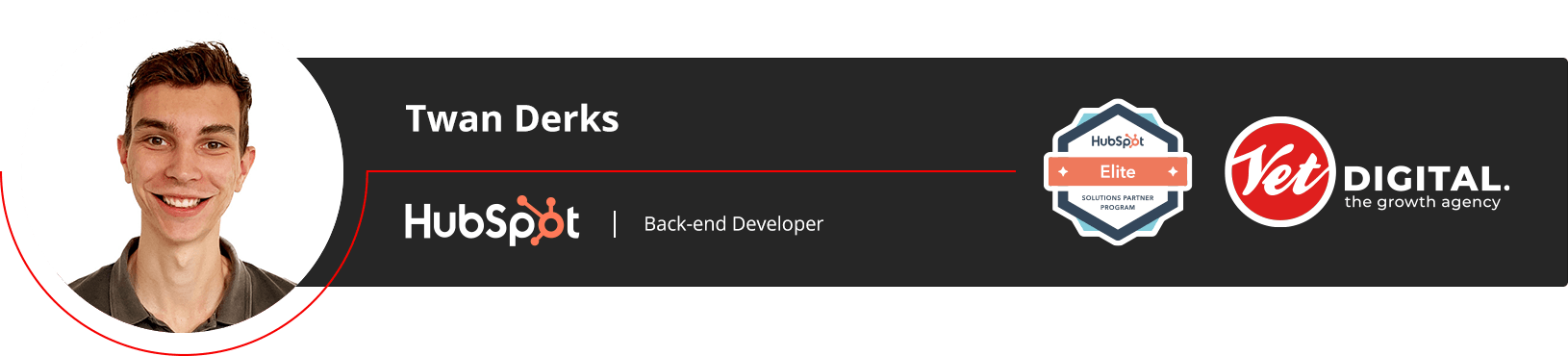- HubSpot Community
- HubSpot Developers
- APIs & Integrations
- Re: Publish page by id not work
APIs & Integrations
- Subscribe to RSS Feed
- Mark Topic as New
- Mark Topic as Read
- Float this Topic for Current User
- Bookmark
- Subscribe
- Mute
- Printer Friendly Page
Mar 29, 2021 4:49 AM - edited Mar 29, 2021 4:56 AM
Publish page by id not work
SOLVEHello,
Iam trying to make pages via a API. Everything works except the publish page by page id.
Here is my PHP code where i put the page id from de latest created page in url to publish the page.
[correlationId] => 52febc1b-f92f-4939-a00b-b1acbb854b9a [message] => Invalid publish action [status] => error
Solved! Go to Solution.
- Mark as New
- Bookmark
- Subscribe
- Mute
- Subscribe to RSS Feed
- Permalink
- Report Inappropriate Content
Mar 30, 2021 2:41 AM - edited Mar 30, 2021 2:42 AM
Publish page by id not work
SOLVEHi,
Okay, for me it wont work. I find out that schedule-publish works:
$url = "https://api.hubapi.com/content/api/v2/pages/page_id/publish-action?hapikey=".$api_key;
$data = array(
"action" => "schedule-publish",
);
But thank you for your reply!
Regards,
TDwebdev
- Mark as New
- Bookmark
- Subscribe
- Mute
- Subscribe to RSS Feed
- Permalink
- Report Inappropriate Content
Mar 30, 2021 2:45 AM
Publish page by id not work
SOLVEDid you chnge the URL endpoint from publish-action to push-buffer-live??
When I look at your reply, it looks like you dont have changed the url from publish-action to push-buffer-live..
Regards, Ronald
- Mark as New
- Bookmark
- Subscribe
- Mute
- Subscribe to RSS Feed
- Permalink
- Report Inappropriate Content
Mar 30, 2021 2:48 AM
Publish page by id not work
SOLVEYes i tried, I have adjusted it because it does not work for me.
- Mark as New
- Bookmark
- Subscribe
- Mute
- Subscribe to RSS Feed
- Permalink
- Report Inappropriate Content
Mar 30, 2021 2:41 AM - edited Mar 30, 2021 2:42 AM
Publish page by id not work
SOLVEHi,
Okay, for me it wont work. I find out that schedule-publish works:
$url = "https://api.hubapi.com/content/api/v2/pages/page_id/publish-action?hapikey=".$api_key;
$data = array(
"action" => "schedule-publish",
);
But thank you for your reply!
Regards,
TDwebdev
- Mark as New
- Bookmark
- Subscribe
- Mute
- Subscribe to RSS Feed
- Permalink
- Report Inappropriate Content
Mar 30, 2021 2:35 AM
Publish page by id not work
SOLVEHi,
I used the following code:
<?php
$page_id = '';
$api_key = '';
$url = "https://api.hubapi.com/content/api/v2/pages/".$page_id."/push-buffer-live?hapikey=".$api_key;
$data = array(
// Action for publish page
"action" => "push-buffer-live"
);
// Encode JSON
$data_string = json_encode($data);
$header = array(
'Content-Type: application/json',
'Content-Length: ' . strlen($data_string)
);
$ch = curl_init();
curl_setopt($ch, CURLOPT_CUSTOMREQUEST, "POST");
curl_setopt($ch, CURLOPT_POSTFIELDS, $data_string);
curl_setopt($ch, CURLOPT_URL, $url);
curl_setopt($ch, CURLOPT_HTTPHEADER, $header);
curl_setopt($ch, CURLOPT_RETURNTRANSFER, true);
// Post new Data
$result = curl_exec($ch);
$result_back = json_decode($result);
?>
<pre>
<?php print_r($result_back);?>
</pre>
<?php
curl_close ($ch);
And thats working like a charm! 🙂
Regards,
Ronald
- Mark as New
- Bookmark
- Subscribe
- Mute
- Subscribe to RSS Feed
- Permalink
- Report Inappropriate Content
Mar 29, 2021 8:27 AM
Publish page by id not work
SOLVEHi @TDwebdev ,
Try to change your endpoit from
$url = "https://api.hubapi.com/content/api/v2/pages/".$page_id."/push-buffer-live?hapikey=".$api_key;
https://legacydocs.hubspot.com/docs/methods/pages/post_pages_page_id_push_buffer_live
- Mark as New
- Bookmark
- Subscribe
- Mute
- Subscribe to RSS Feed
- Permalink
- Report Inappropriate Content
Mar 29, 2021 1:42 PM
Publish page by id not work
SOLVEHello,
Thank you for the reply, but what do i have to do with the PHP POST?
Do i need to remove the action?
// Post new Data
- Mark as New
- Bookmark
- Subscribe
- Mute
- Subscribe to RSS Feed
- Permalink
- Report Inappropriate Content